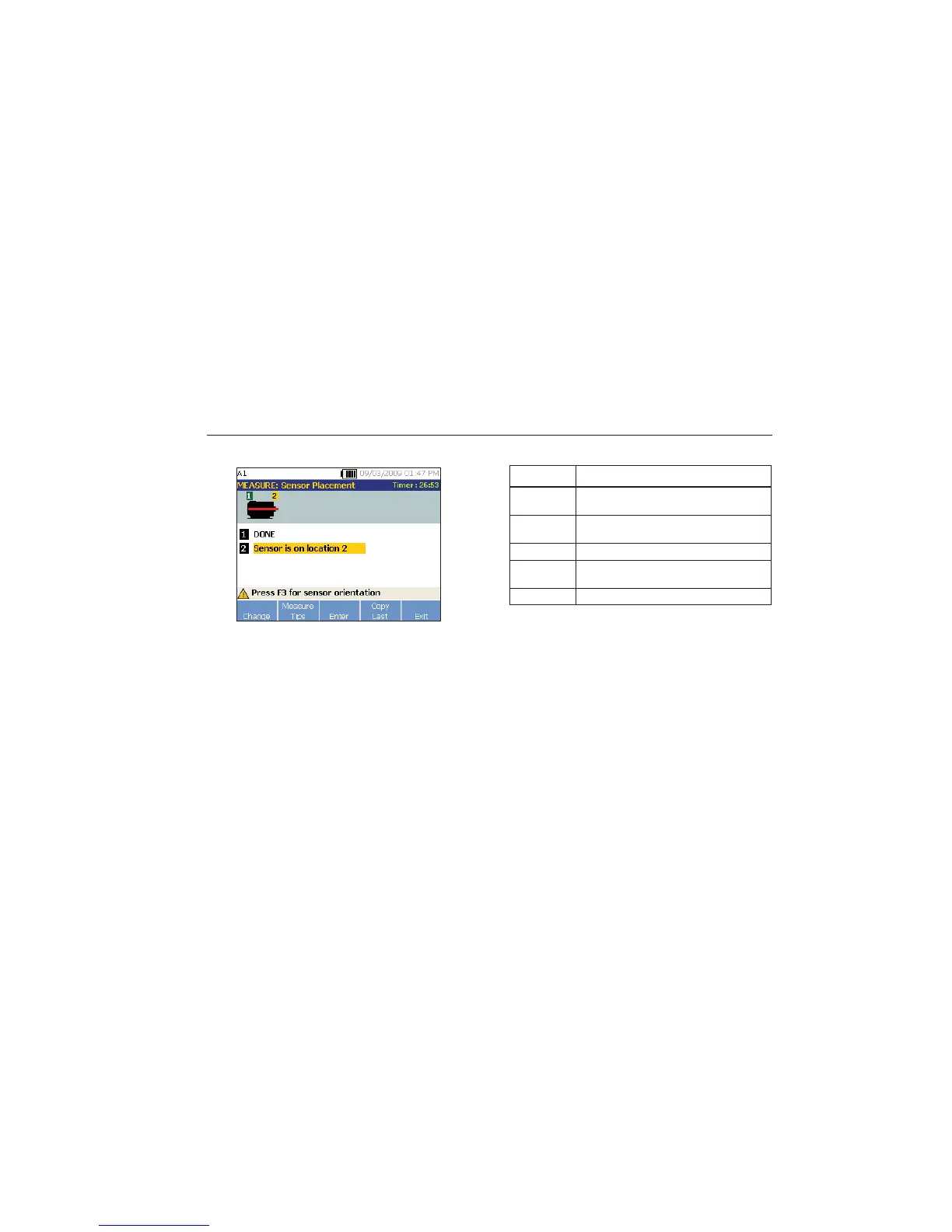Operation
How to Measure Vibration
4
4-37
gbk63.bmp
Table 4-19 is a list of the softkey functions for the
Sensor placement.
Table 4-19. Sensor Placement Functions
Softkey Function
Change
Go back to the previous screen to
change the Sensor location.
Measure
Tips
Displays information and tips for taking
measurements.
Enter Displays the Sensor Orientation screen.
Copy Last
Copy the position and orientation of the
last Sensor placement if it is the same.
Exit Exit to the Startup screen.
18. Push Measure to take the measurement.