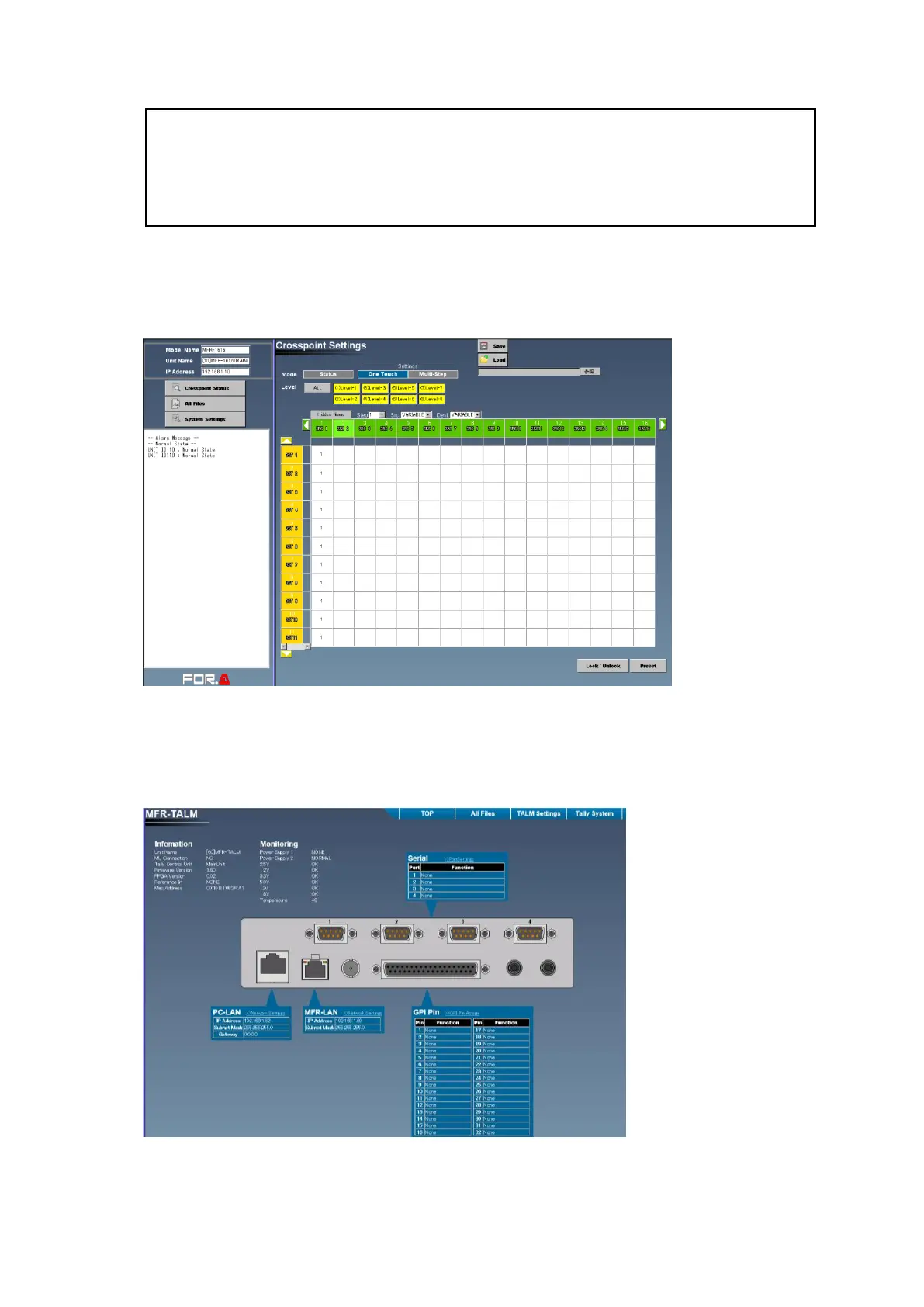11
The MFR unit IP addresses, login user name and password described above are default
settings. If any of the settings have been changed, use the new ones.
To change settings, see Sec. 5-2. "MU Settings" for the Main unit, and Sec. 9-3-1. "Network
Settings"- PC-LAN for the MFR-TALM unit, respectively.
Note that the same or different user name and password can be used to log into the Main unit
and MFR-TALM.
3. The web page as shown below appears after the correct username and password have been
entered.
MFR Main Unit page
For details on Main Unit settings, see Secs. 3. "MFR Main Unit Page Configuration" to 7.
"Crosspoint Status"
MFR-TALM Unit page
For details on Tally Manager settings, see Sec. 9 "MFR-TALM."