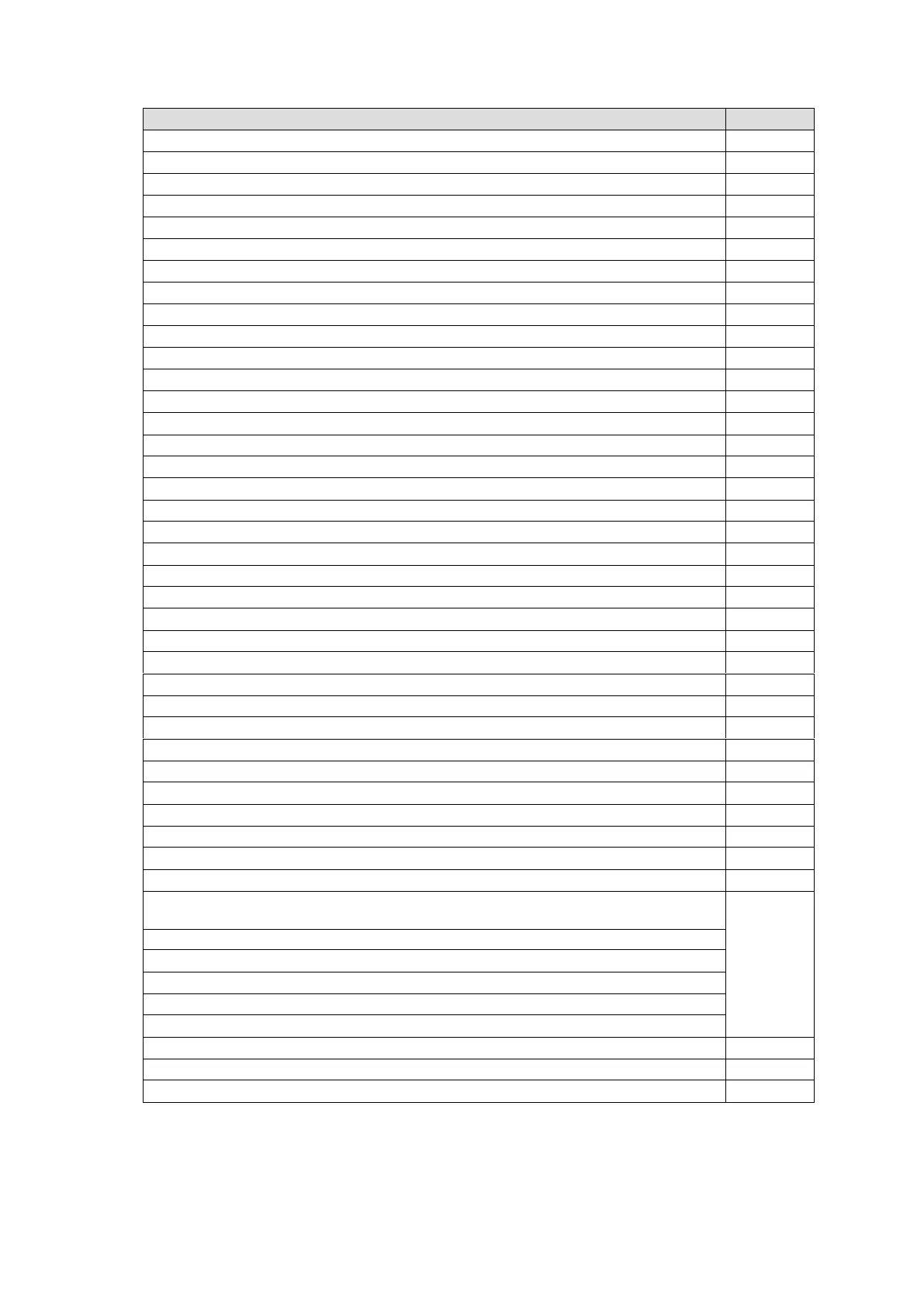13
Navigation trees can be expanded to that shown in the table below.
[**] MFR-5000/8000/3000/1000 / [**] MFR-1616/1616R/3216/3232/1616A (*1)
[**]MFR-16RU/40RU/16RUD/16RUW/32RUW/64RUW/18RU/18RUA/39RU
/39RUA/16RUTA/8RUA
(*1) MFR-3216RPS and MFR-3232RPS units are displayed as MFR-3216 and MFR-3232 respectively on
the GUI.
The Save and Load buttons on the upper right of the Crosspoint Setting page and other device
setting pages allow you to save and load settings to and from a file. See the next Sec. 3-1. “Saving
and Loading a File” for details.
