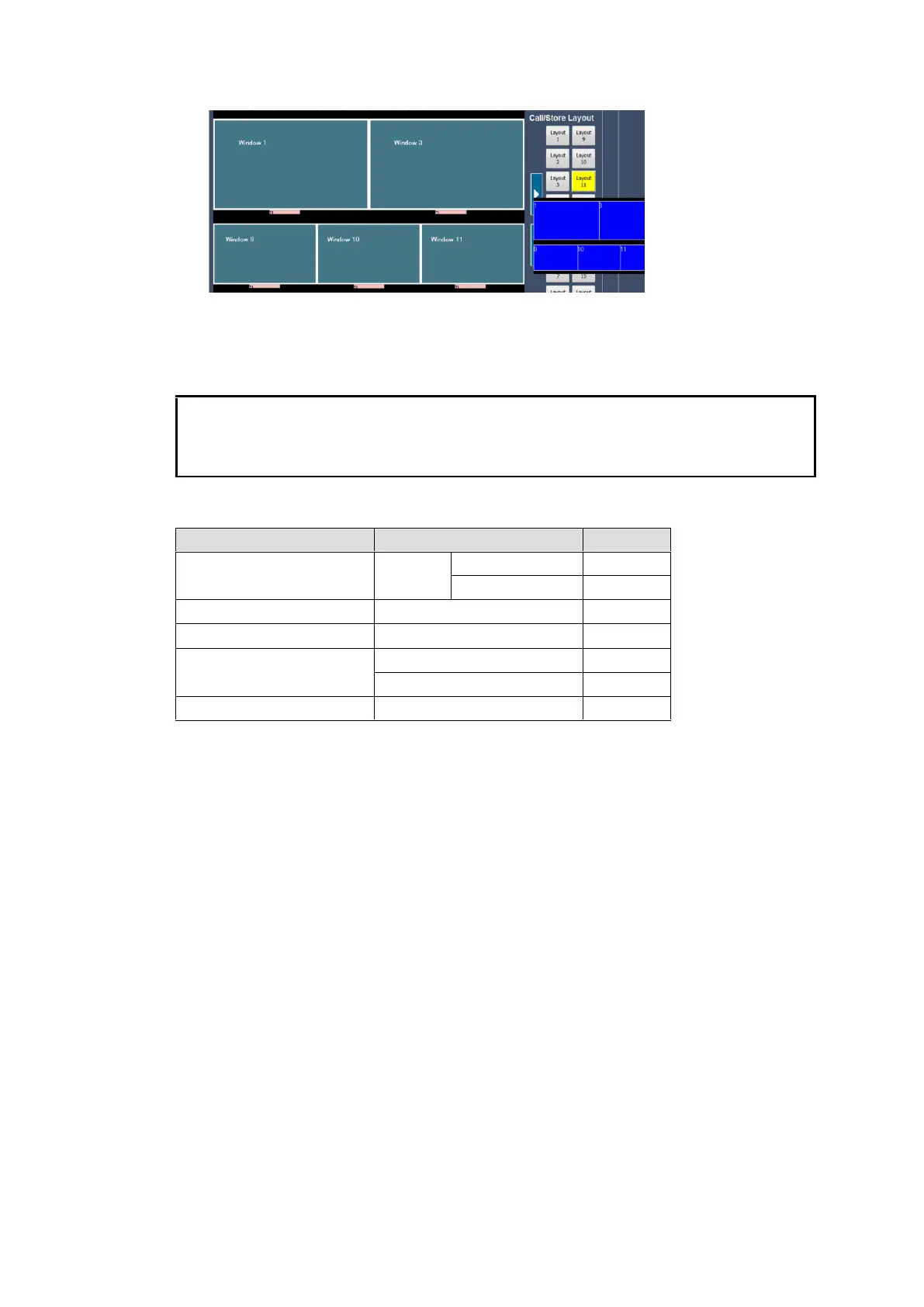69
2. Click the right arrow to save the created layout. The layout image appears under the
Layout 11 button.
3. Click Send to send settings to the Main unit.
Apart from the System Format (see MU Settings page), MFR-16MV can specify the output
format.
If 1080/60p, 59.94p or 50p is selected, MV-OUT1 and MV-OUT2 must use the same
background and current layouts are cleared when changing the output format.
The following Setup menu settings are not stored as Layouts
Adjust Base Time settings
