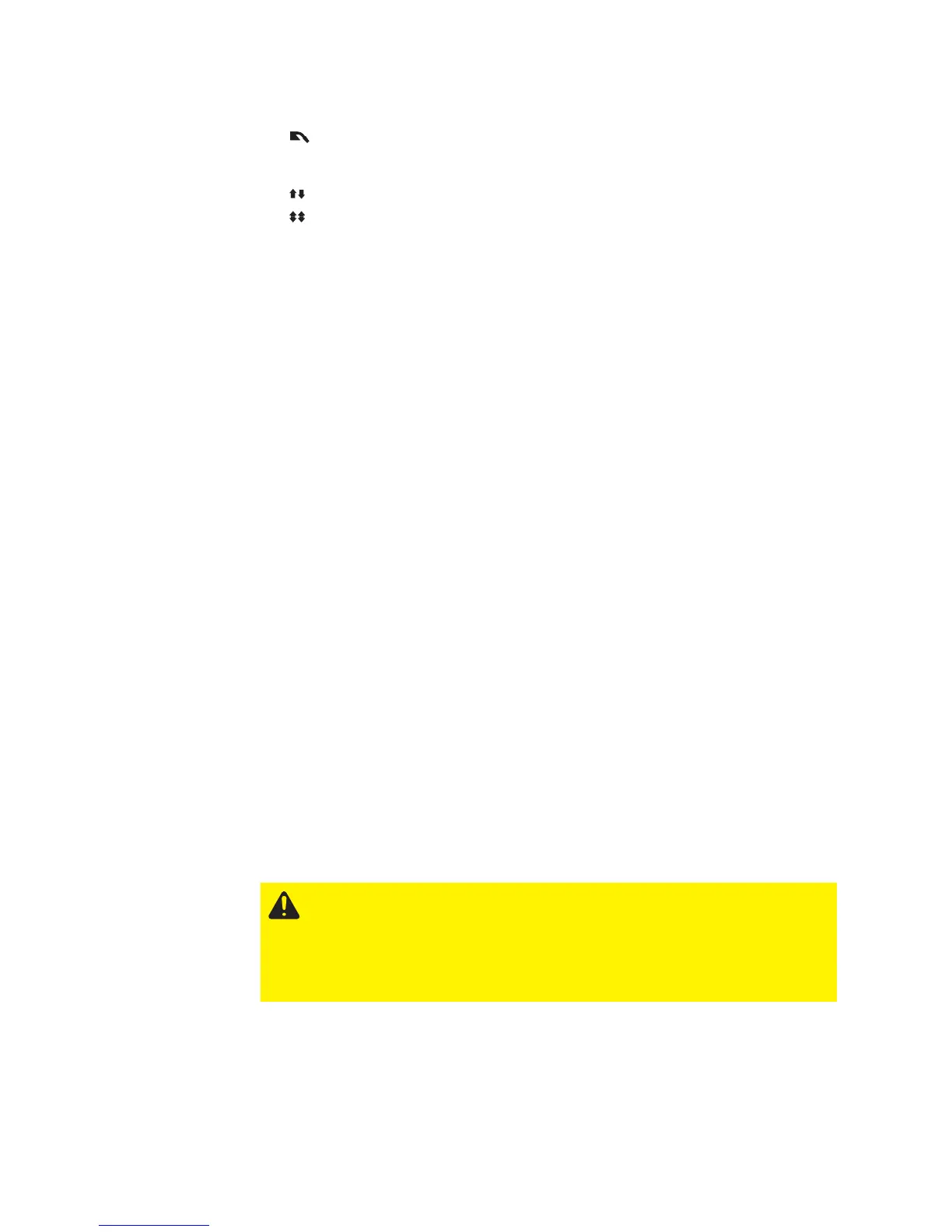42
MIG/MAG stan-
dard manual
welding - Syner-
gic A control
panel
On Synergic A control panel:
1. Press the „Process“ button to select the desired welding process:
MIG/MAG standard manual welding
2. Press the „Mode“ button to select the desired MIG/MAG mode:
2-step mode
4-step mode
In MIG/MAG standard manual welding, „Special 4-step“ mode corresponds to
conventional 4-step operation.
Important! Parameters that have been set on a system component control panel
(e.g. remote control unit) might not be able to be changed on the wirefeeder control
panel.
3. Press the „Parameter selection“ button and select the wirefeed speed parameter
4. Use the adjusting dial to set the wirefeed speed to the desired value
5. Press the „Parameter selection“ button and select the welding voltage parameter
6. Use the adjusting dial to set the welding voltage to the desired value
Parameter values are shown in the digital indicator located above them.
All parameter command values that have been set using the adjusting dial or the buttons
on the welding torch are stored until the next time they are changed. This is true even if
the power source is switched off and on again in the meantime.
To display the actual welding current during welding:
- Press the „Parameter selection“ button and select the welding current parameter.
- The actual welding current is displayed in the digital indicator during welding.
7. Open the gas cylinder valve
8. Set the shielding gas flow rate:
If a Feeder inching / Gas test button is fitted:
- Press upwards and hold the „Feeder inching“ / „Gas test“ button
- Turn the adjusting screw on the underside of the pressure regulator until the
pressure gauge shows the desired shielding gas flow rate
- Release the „Feeder inching“ / „Gas test“ button
If a Feeder inching / Gas test button is not fitted:
- Disengage the feed rollers
- Press and hold the torch trigger
- Turn the adjusting screw on the underside of the pressure regulator until the
pressure gauge shows the desired shielding gas flow rate
- Release the torch trigger
- Engage the feed rollers
CAUTION! Risk of injury and damage from electric shock and from wire
electrode emerging from the torch. When pressing the torch trigger:
- hold the torch so that it points away from your face and body
- do not point the welding torch at people
- make sure that the wire electrode does not touch any electrically conduc-
ting or earthed (grounded) parts, such as the housing, etc.
