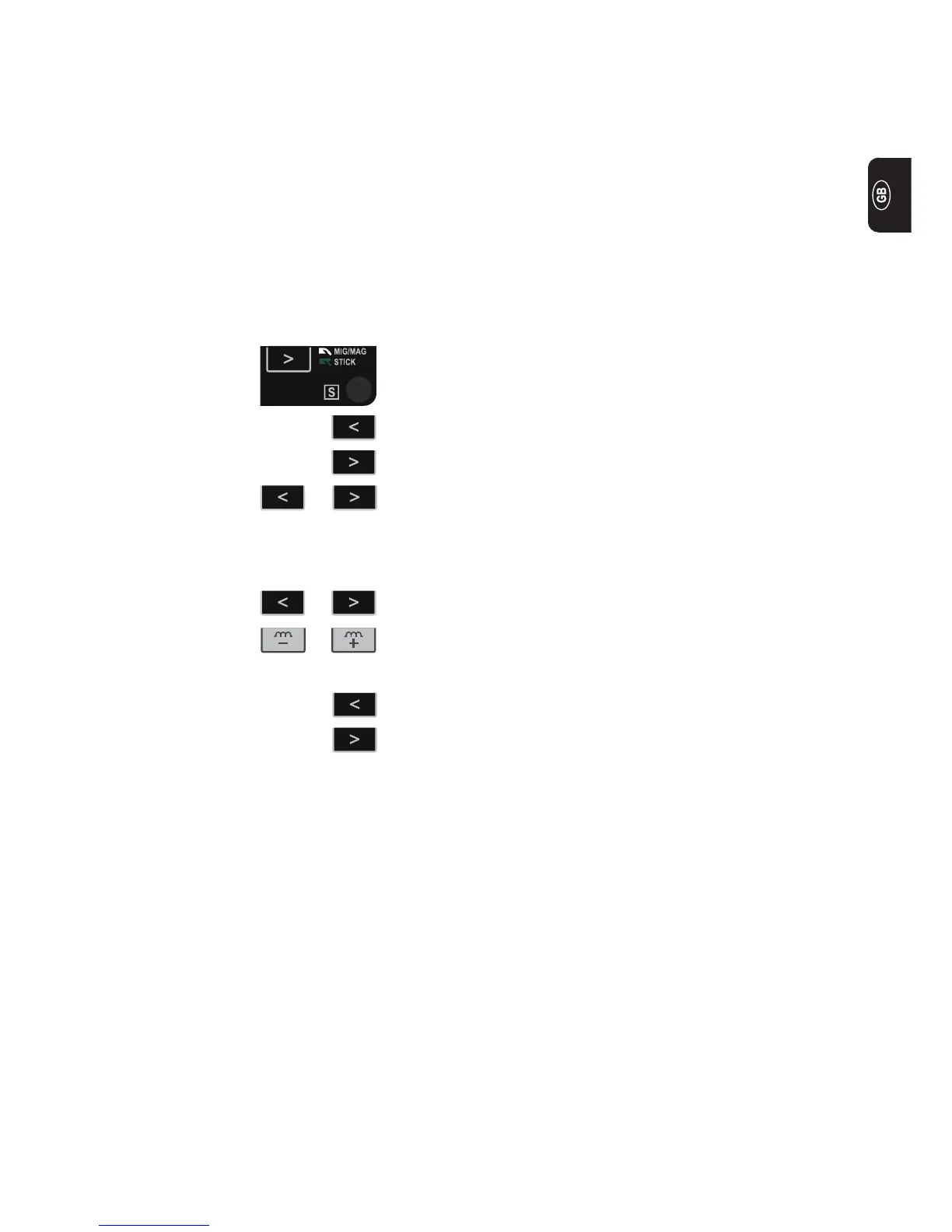51
The Process set-up menu provides simple access to expert knowledge in the power
source and to additional functions. The Process set-up menu can be used to make
simple adjustments of the parameters to the various job settings.
The setting of the process parameters is described on the basis of the „MIG/MAG
welding“ process. The procedure for changing other process parameters is identical.
Open the Process set-up menu
The control panel is now in the set-up menu for the „MIG/MAG welding“ process - the
last parameter that was selected is displayed.
Changing a parameter
1. Use the Process button to select the „MIG/MAG welding“ pro-
cess
5. Use the Mode and Process buttons to select the desired para-
meter
2. Press and hold the Mode button
3. Press the Process button
4. Release the Mode and Process buttons
6. use the Dynamic buttons to change the value of the parameter
Exiting from the set-up menu
7. Press and hold the Mode button
8. Press the Process button
9. Release the Mode and Process buttons
Process set-up menu
General
Process set-up
menu - manual
control panel
