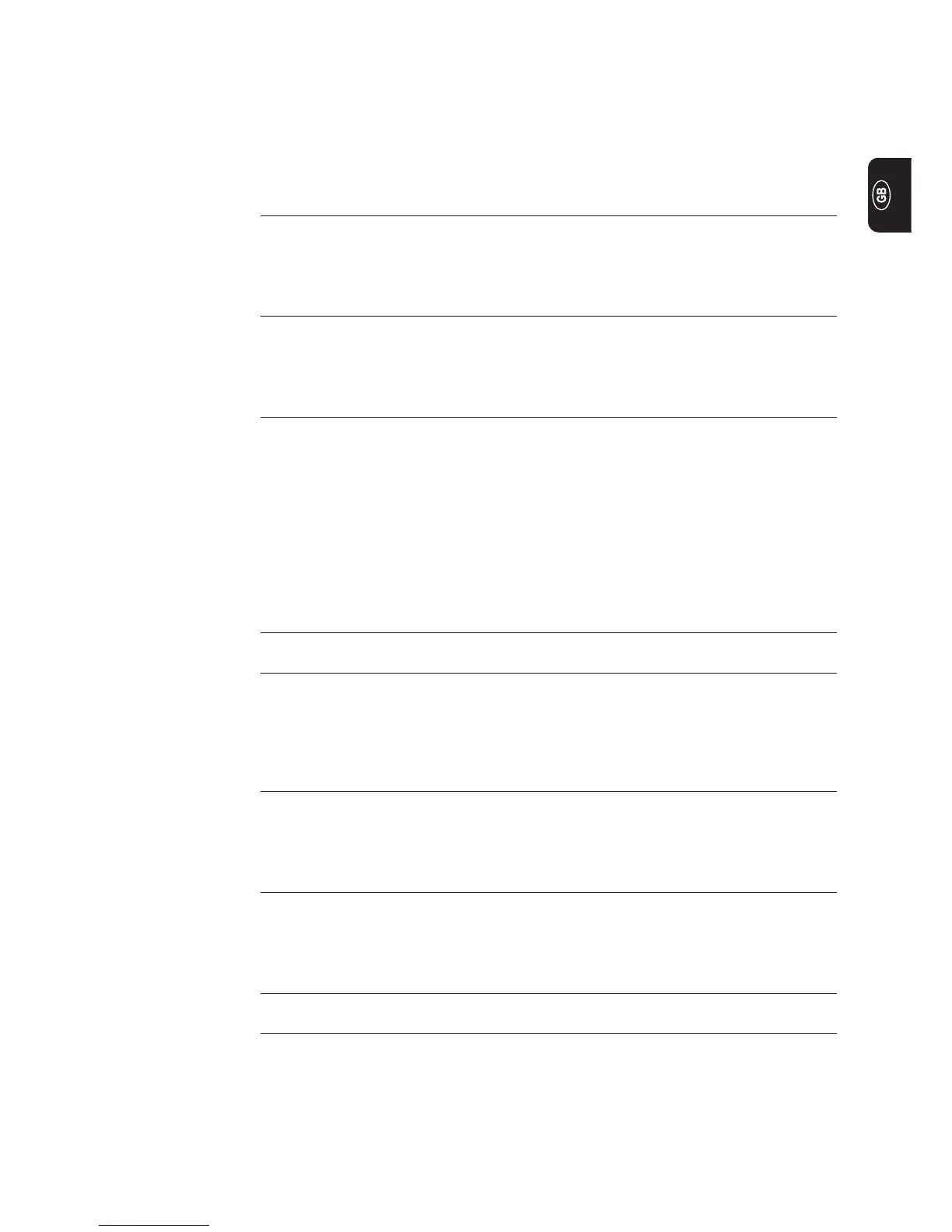53
Parameters for
MIG/MAG wel-
ding in the Pro-
cess set-up menu
The parameters available in the Process set-up menu are described below for the
following MIG/MAG welding processes:
- MIG/MAG standard manual welding
- MIG/MAG standard synergic welding
„min.“ and „max.“ are used for setting ranges that differ according to power source, wire-
feed unit, welding program, etc.
GPr
Gas pre-flow time
Unit s
Setting range 0 - 9,9
Factory setting 0,1
GPo
Gas post-flow time
Unit s
Setting range 0 - 9,9
Factory setting 0,5
FAC
Reset power source to factory setting
Press and hold down the Dynamic (manual control panel) or the Parameter Selection
(Synergic A control panel) button for 2 s to restore the factory settings - when „PrG“
appears on the digital display, the power source has been reset
Important! When the power source is reset, all the customised settings in the set-up
menu are lost.
When the power source is reset, jobs are not deleted but are retained in the memory.
The functions in the second level of the set-up menu (2nd) are not deleted either. Excep-
tion: The „Ignition time-out“ parameter (ito).
2nd
Second level of the set-up menu (see “Set-up menu - level 2”)
Important! If you reset the power source using the Factory parameter FAC, the hot-
current time (Hti) and hot-start current (HCU) parameters are also reset.
Hti
Hot-current time
Unit s
Setting range 0 - 2,0
Factory setting 0,5
HCU
Hot-start current
Unit %
Setting range 0 - 200
Factory setting 150
2nd
Second level of the set-up menu (see “Set-up menu - level 2”)
Parameters for
rod electrode
(MMA) welding in
the Process set-
up menu
