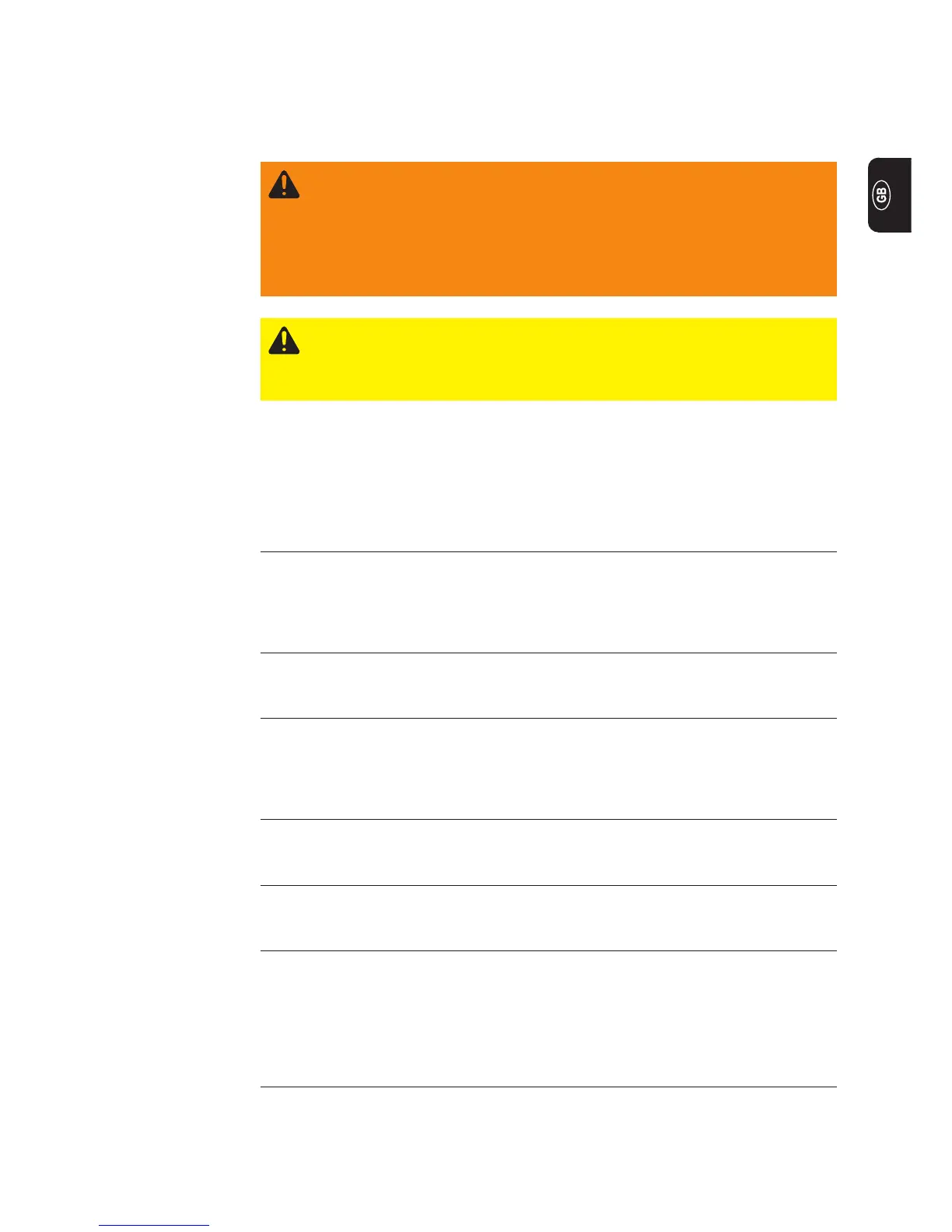61
WARNING! An electric shock can be fatal. Before opening the device
- Turn the mains switch to the „O“ position
- Unplug the device from the mains
- Put up an easy-to-understand warning sign to stop anybody inadvertently
switching it back on again
- Using a suitable measuring instrument, check to make sure that electri-
cally charged components (e.g. capacitors) have discharged
CAUTION! Inadequate PE conductor connections can cause serious injury
and damage. The housing screws provide a suitable PE conductor connection
for earthing (grounding) the housing and must NOT be replaced by any other
screws that do not provide a reliable PE conductor connection.
If an error message that is not described here appears on the displays, then the fault is
one that can only be put right by a service engineer. Make a note of the error message
shown in the display, and of the serial number and configuration of the power source,
and contact our After-Sales Service team with a detailed description of the error.
ESr | 1 to ESr | 5, ESr | 8 and ESr | 10
Cause: Power source software error
Remedy: Switch off the power source, wait for 10 seconds and then switch it
on again. If you have tried this several times and the error keeps
recurring, contact After-Sales Service.
ESr | 12
Cause: Software not supported by power source
Remedy: Contact After-Sales Service
ESr | 254
Cause: Power source software error
Remedy: Switch off the power source, wait for 10 seconds and then switch it
on again. If you have tried this several times and the error keeps
recurring, contact After-Sales Service.
EPr | 0 to EPr | 12
Cause: Welding database power source defective
Remedy: Contact After-Sales Service
ELn | 2
Cause: Synergic B control panel, data connection interrupted
Remedy: Contact After-Sales Service
Err | PE
Cause: The earth current watchdog has triggered the safety cut-out of the
power source.
Remedy: Switch off the power source, connect the grounding (earthing) cable
to a point on the workpiece that is closer to the arc, wait for 10
seconds and then switch it on again. If you have tried this several
times and the error keeps recurring, contact After-Sales Service.
Troubleshooting
General
Displayed service
codes