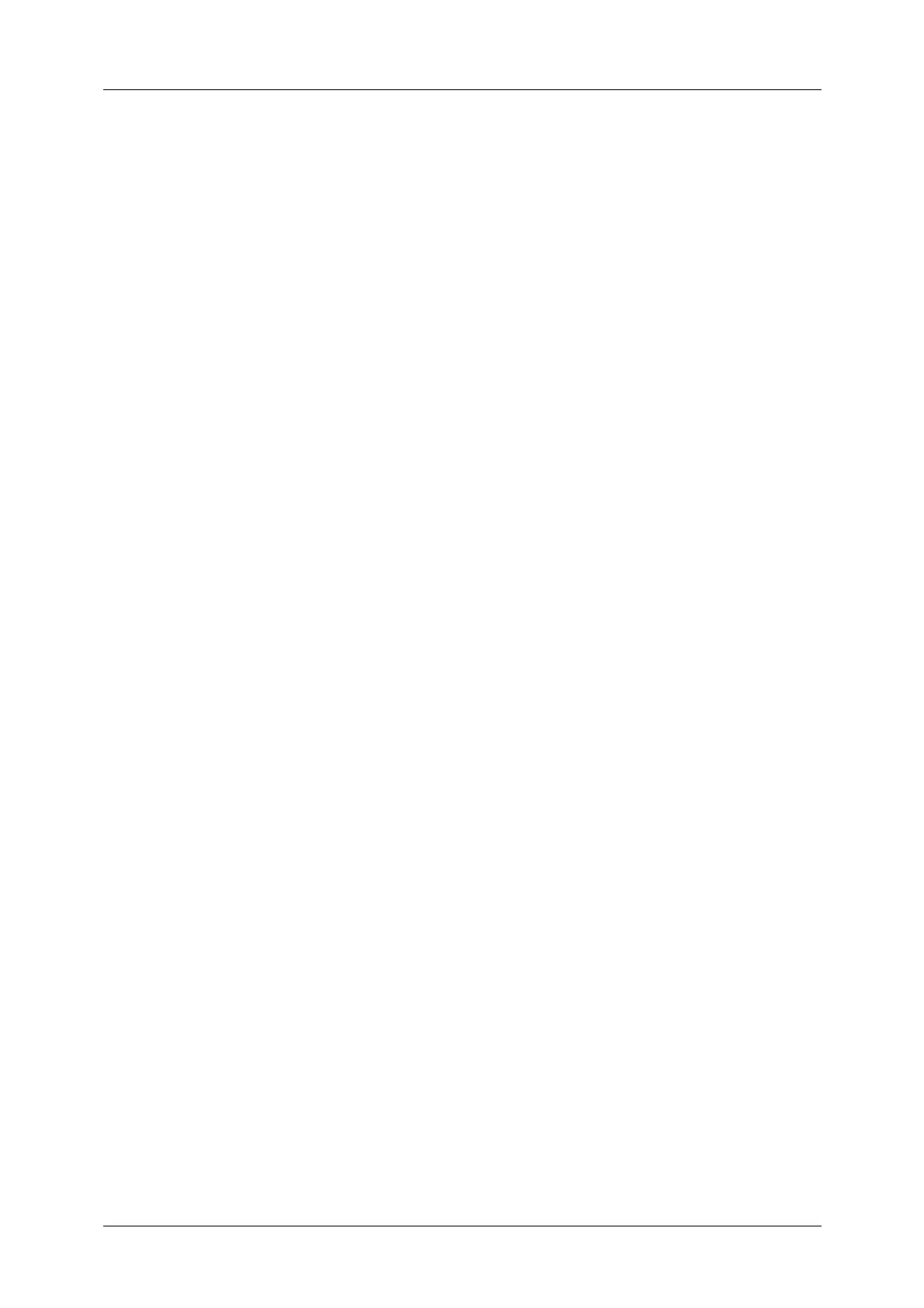10
Step 2 Logout Method Using the Smart Card...............................................................................411
Step 3 Registering Smart Card Information ..................................................................................412
Configuration for Account Administration ...........................................................................................413
Step 1 Selecting an Accounting Type...............................................................................................413
Step 2 Registering User Information ................................................................................................413
User Authentication Operations................................................................................................................415
Authenticating Login Users...................................................................................................................415
Changing Passcode ..................................................................................................................................416
15 Problem Solving ....................................................................................................................................417
Troubleshooting...............................................................................................................................................418
Machine Trouble..............................................................................................................................................419
Image Quality Trouble..................................................................................................................................424
Trouble during Copying ................................................................................................................................430
Unable to Copy ..........................................................................................................................................430
The Copy Result is Not What was Expected...................................................................................431
Trouble during Printing .................................................................................................................................434
Unable to Print ...........................................................................................................................................434
The Print Result is Not What was Expected ...................................................................................435
Trouble during Faxing....................................................................................................................................437
Sending Problems......................................................................................................................................437
Receiving Problems...................................................................................................................................442
Trouble during Scanning ..............................................................................................................................446
Unable to Scan with the Machine......................................................................................................446
Unable to Import Scanned Documents to the Computer........................................................447
Unable to Send a Scanned Document over the Network (FTP/SMB)..................................448
Unable to Send E-mail.............................................................................................................................449
The Image is not What was Expected..............................................................................................449
Network-related Problems ...........................................................................................................................451
When using TCP/IP...................................................................................................................................452
CentreWare Internet Services Problems..........................................................................................453
E-mail Features Problems.......................................................................................................................454
Internet/Intranet Connection Problems..........................................................................................455
IPv4 and IPv6 Connection Problems.................................................................................................456
Media Print - Text Trouble ...........................................................................................................................459
Media Print - Photos Trouble ......................................................................................................................460
Error Code...........................................................................................................................................................461
Other Errors..................................................................................................................................................554
Paper Jams.........................................................................................................................................................555
Paper Jams in Trays 1 to 2 ....................................................................................................................556
Paper Jams in Tray 3................................................................................................................................556
Paper Jams in Tray 4................................................................................................................................557
Paper Jams in Tray 5 (Bypass).............................................................................................................557
Paper Jams in Tray 6 (HCF2 (2000 sheets))...................................................................................559
Paper Jams in Tray 6 (HCF B1-S) ........................................................................................................561
Paper Jams in the Transfer Module...................................................................................................564
