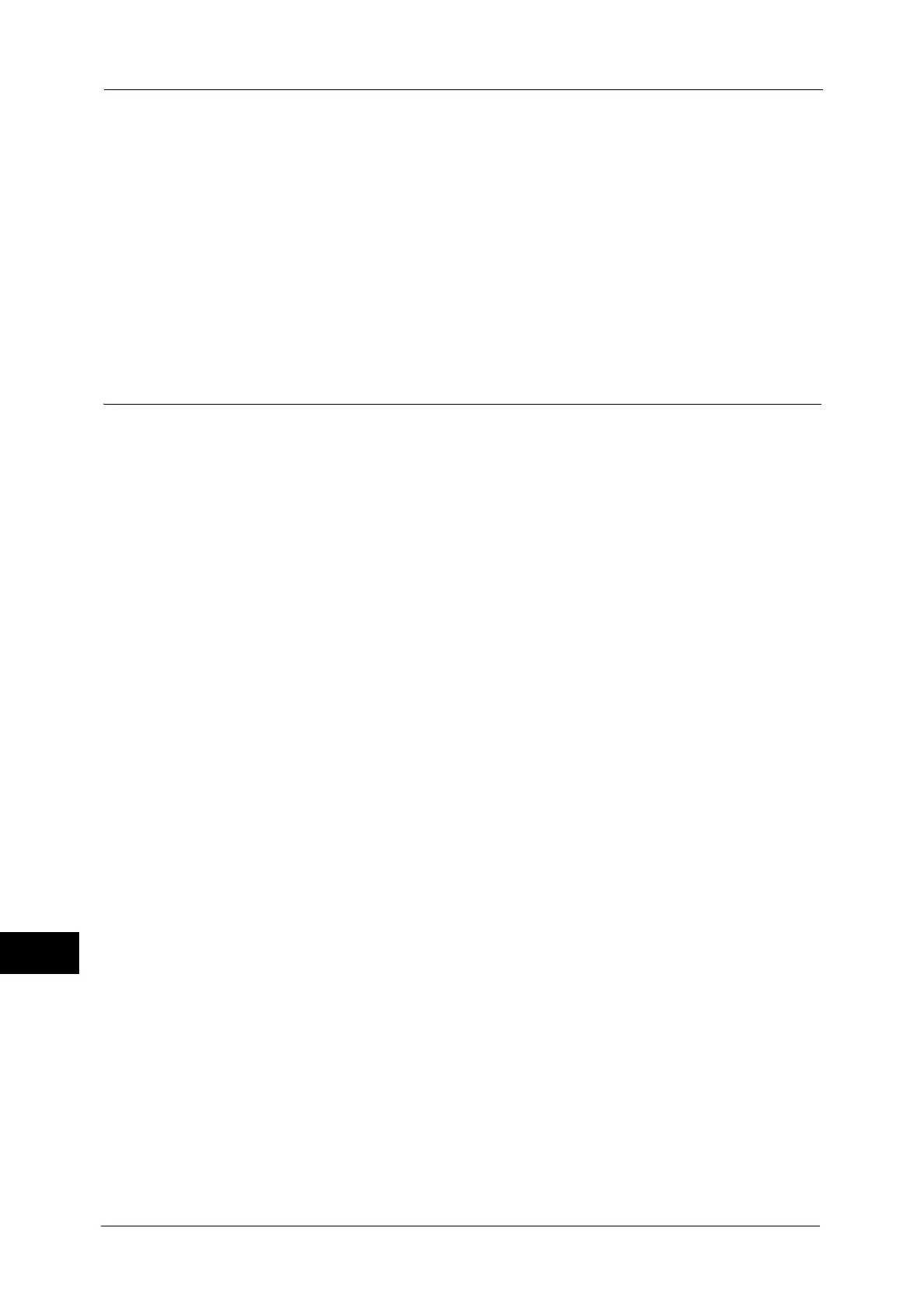14 Authentication and Accounting Features
412
Authentication and Accounting Features
14
3
Select [Tools] on the Services Home screen.
4
Select [Authentication/Security Settings].
5
Select [Authentication].
6
Select [User Details Setup].
7
Select [Smart Card Logout Timing], and then select [Change Settings].
8
Select the authentication logout method, and then select [Save].
9
Select [Close].
Step 3 Registering Smart Card Information
The system administrator can register smart cards using CentreWare Internet Services.
Note • The smart card information can be set from CentreWare Internet Services. For more information,
refer to the help of CentreWare Internet Services.
• The information used for authentication can also be set from CentreWare Internet Services.
For more information, refer to the help of CentreWare Internet Services.
Important • To display the online help for CentreWare Internet Services, users need to have the environment to
connect to the internet. The communication fee shall be borne by you.
