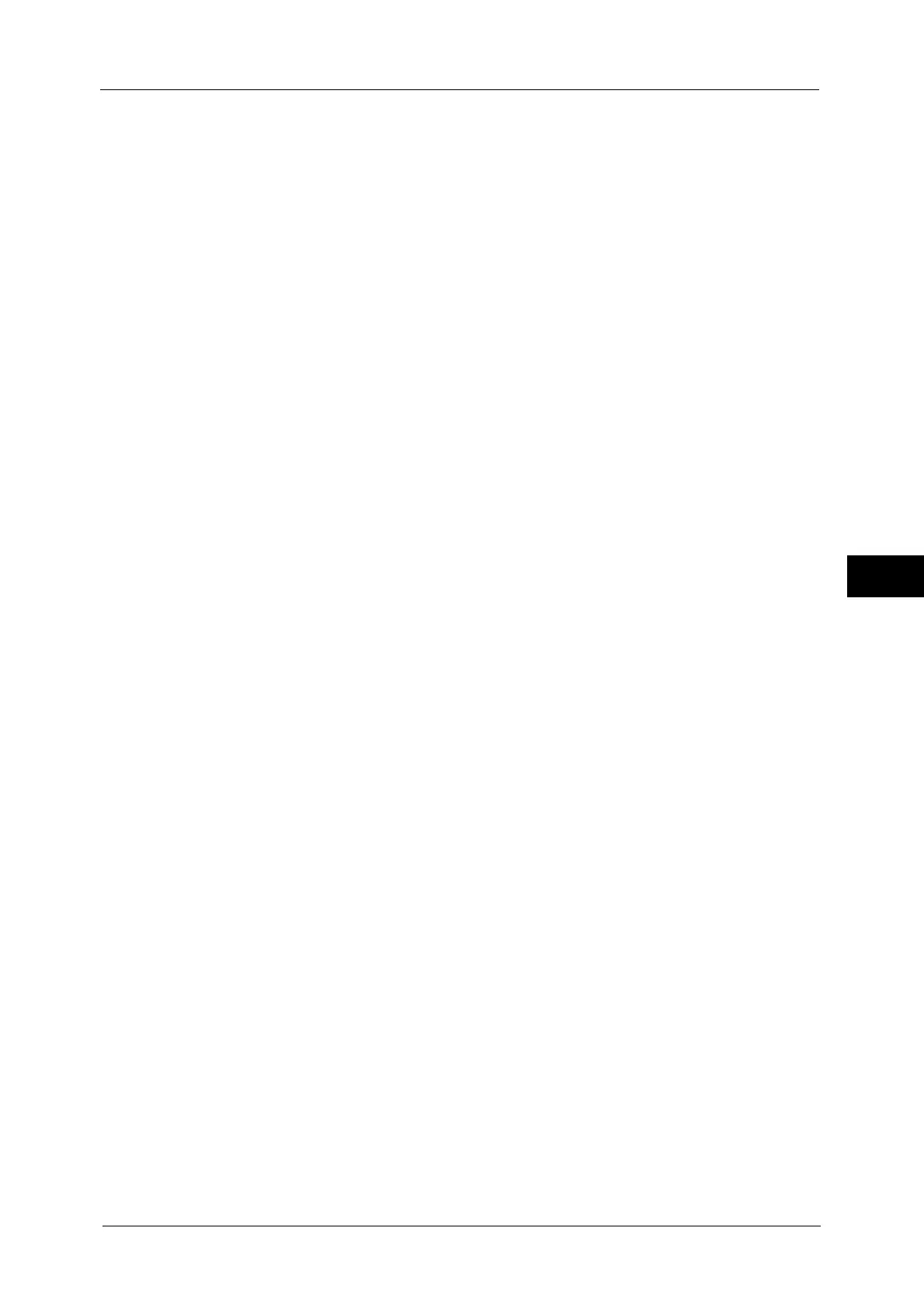Common Service Settings
169
Tools
5
Select from [No Offset], [Offset per Set], and [Offset per Job]. When [Offset per Set] or
[Offset per Job] is selected, the machine slightly shifts the output position per set or per job
(print job) respectively.
Note • This feature does not appear for some models. An optional component is required. For more
information, contact our Customer Support Center.
Auto Job Promotion
You can select whether or not to allow another job to automatically bypass the current job
when the machine is unable to start an operation for a certain reason, (for example, running
out of paper in a tray when starting copying or printing).
Note • Stored documents such as Secure Print and Sample Set documents cannot be used with the Auto
Job Promotion feature.
• When [Enabled] is selected and there is a job bypassed because of paper out, a message stating the
reason of the job promotion appears. The job bypassed can be processed after you take proper
measures by following the instruction of the message. Or, you can cancel the job by pressing the
<Clear All> button. When multiple jobs are bypassed, a screen that lists the bypassed jobs appears.
This screen allows you to display the details screen and to delete the jobs.
Default Print Paper Size
You can set the paper size, A4 or 8.5 x 11" to print reports and/or lists.
Odd Page 2 Sided
You can specify whether or not to add a blank page when a document containing an odd
number of pages is printed in 2-sided.
Paper Size Settings
You can specify the size of paper to be automatically detected when you use standard sizes
of a document or the machine is set to detect sizes of a document.
You can select from the following tables: [A/B Series (8 x 13")], [A/B Series], [A/B Series (8K/
16K)], [A/B Series (8 x 13"/8 x 14")], and [Inch Series].
