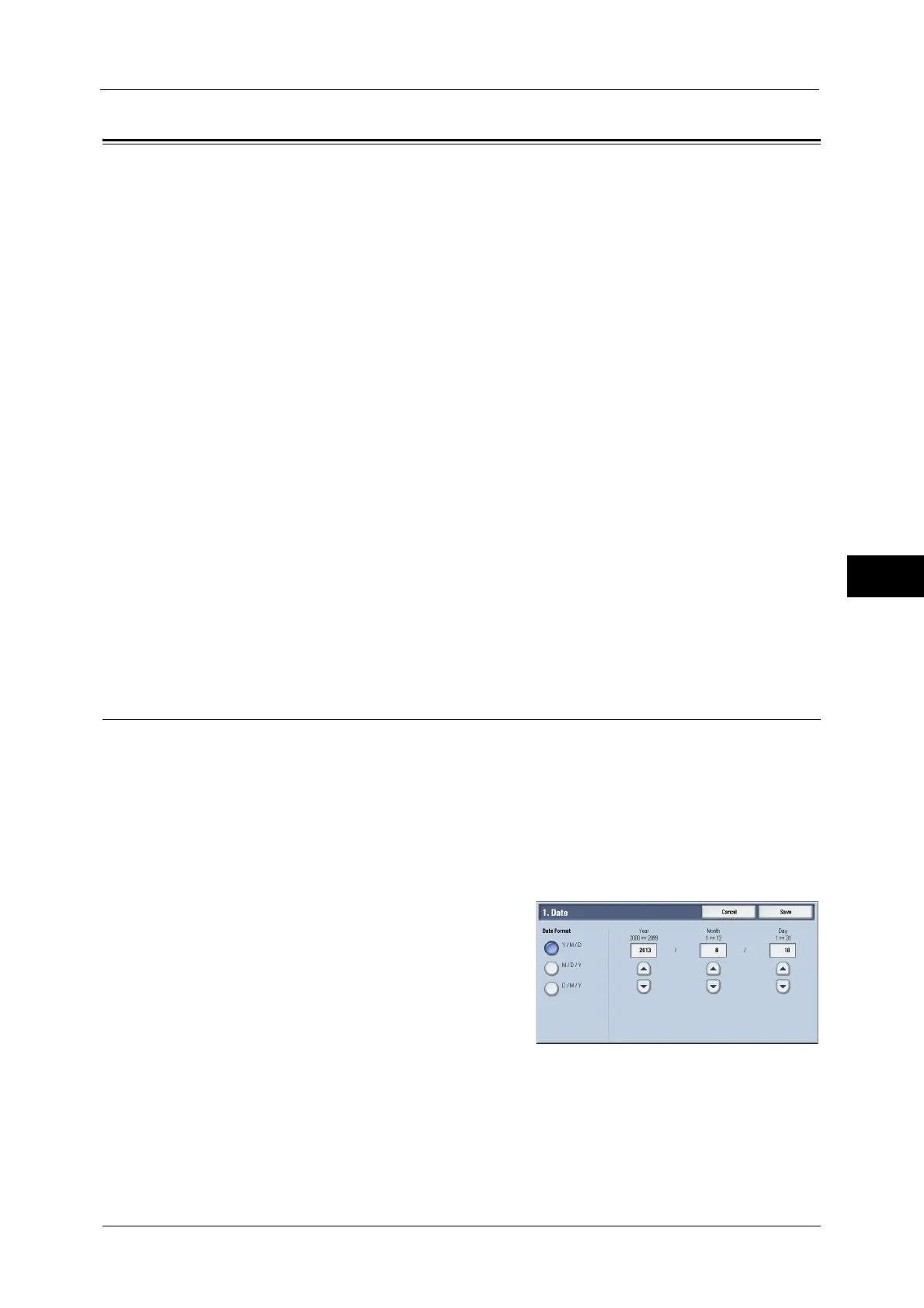Common Service Settings
137
Tools
5
Common Service Settings
In [Common Service Settings], you can make settings relating to the machine’s common
features.
Machine Clock/Timers.................................................................................................................................................................137
Power Saver Settings...................................................................................................................................................................140
Audio Tones...................................................................................................................................................................................140
Screen/Button Settings...............................................................................................................................................................142
Paper Tray Settings......................................................................................................................................................................146
Image Quality Adjustment........................................................................................................................................................151
Reports............................................................................................................................................................................................153
Maintenance .................................................................................................................................................................................155
Watermark.....................................................................................................................................................................................159
Secure Watermark .......................................................................................................................................................................161
Force Annotation..........................................................................................................................................................................163
Print Universal Unique ID ..........................................................................................................................................................164
Image Log Control (ApeosPort Series Models Only)............................................................................................................165
Notify Job Completion by E-mail..............................................................................................................................................167
Other Settings...............................................................................................................................................................................168
1
On the [Tools] screen, select [Common Service Settings].
For information on how to display the [Tools] screen, refer to "System Settings Procedure" (P.118).
2
Select an item to set or change.
Machine Clock/Timers
You can set the machine clock or the time intervals of the machine to enter the Power Saver
mode or to reset settings.
Date
Set the date in the system clock of the machine. The date set here will be printed on all lists
and reports.
1
Select [Date], and then select [Change Settings].
2
Select a date format.
3
Specify [Year], [Month], and [Day].
4
Select [Save].
Time
Set the time in the system clock of the machine, using 12-hour or 24-hour format. The time
set here will be printed on all lists and reports.
1
Select [Time], and then select [Change Settings].
