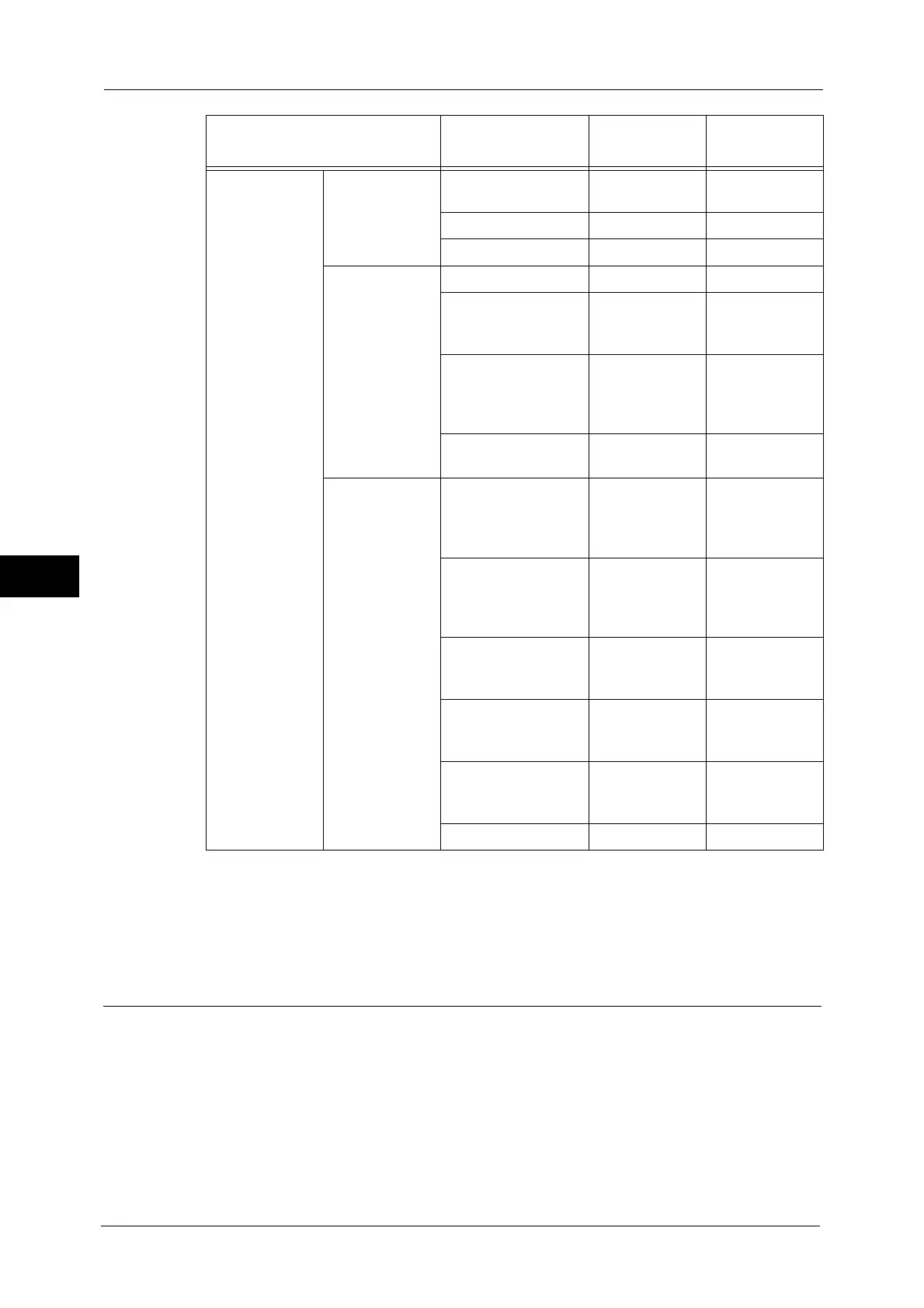5 Tools
146
Tools
5
Double-Tap Interval
You can set the interval between two taps to be recognized as double-tap by the machine.
Select from [Shorter], [Default], or [Longer].
Paper Tray Settings
Set the items related to the paper and trays, including the type of paper and tray priority.
Custom Paper Name/Color
You can name Custom Paper Types 1 to 5 which you can select in [Paper Type] and Custom
Paper Colors 1 to 5 which you can select in [Paper Color] of [Paper Tray Attributes].
You can use letters, numerals, and symbols of up to 24 characters for each name and color.
For example, you can use a name showing its usage, such as "Color" for colored paper, and
"Covers" for bond paper.
Preview Thumbnailed
View
Tap to display the
entire view
OO
Flick to switch pages O -
Drag to switch pages O O
Entire View Flick to switch pages O -
Tap the previous/next
previewed images to
switch pages
OO
Tap to switch whether
to display the page
switching buttons or
the thumbnailed bar
O-
Double-tap to move
to enlarged view
O-
Enlarged View Flick the enlarged
image to move the
position to be
displayed
O-
Drag the enlarged
image to move the
position to be
displayed
OO
Drag the slider to
enlarge/reduce the
image size
OO
Double-tap to
enlarge/reduce the
image size
O-
Tap to switch whether
to display the slider or
the thumbnailed bar
O-
Drag to switch pages O -
Screen
Operation/
Display Effect
Enabled Disabled
