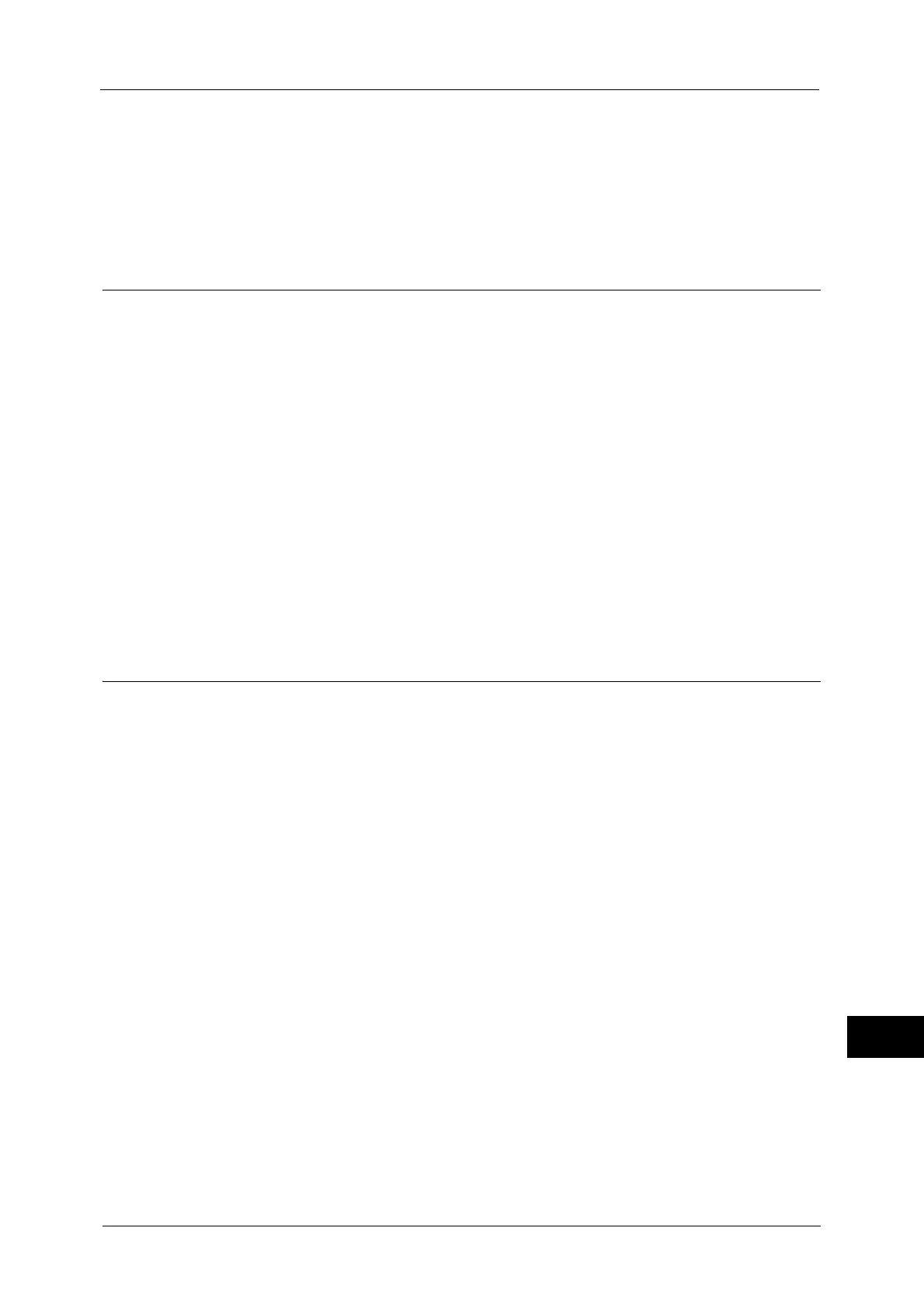Notes and Restrictions
703
Appendix
16
When you change a computer's IP address or a computer name, queries and cancel
processes submitted from the machine are no longer executed correctly. Thus, turn the
machine off and on when there is no print data in the receiving buffer.
Note • From the control panel on the machine, you can cancel print jobs or force the machine to print the
jobs remaining in the receiving buffer. For more information on the operation, refer to "11 Job
Status" in the User Guide.
Notes and Restrictions for Using Bonjour
This section describes notes and restrictions to observe when using Bonjour.
Supported Environment for Bonjour
Bonjour is available on Printer Setup Tool (Print Center, Printer Setup Utility) of Mac OS X
10.4.11/10.5/10.6, Mac OS X 10.7 Lion, OS X 10.8 Mountain Lion, or Macintosh computers
that use Safari. The Discovery feature of Bonjour is available only within the same subnet.
Printer Name
If you change a printer name or a host name that is already assigned, documents may be
printed by a printer that is not selected.
If a printer name or a host name is duplicated on the same network, one of the duplicated
names is automatically changed by adding a number to avoid duplication.
If you change a printer name or a host name, because of the limitation on the number or
type of characters used, a name differing from the designated name may be assigned.
We recommend that you not change printer names or host names.
Notes and Restrictions for IPv6 Connection
This section describes notes and restrictions to observe when using IPv6 connection.
Printing via IPv6 supports the following versions of the operating systems.
- Windows Vista
-Windows 7
-Windows 8
- Windows Server 2008
- Windows Server 2008 R2
- Windows Server 2012
- Linux distribution that Common Unix Printing System supports IPv6 and is printable
IPv6 does not support the following protocols:
- UPnP Discovery
Some features of SMB are not supported (If you attempt to use services with a NetBIOS
name, communication may not be available in some environment).
IPv6-in-IPv4-tunneling in the machine itself is not supported.
Important • If [IP Mode] is set to [IPv6 Mode], the IPv6-inIPv4-tunneling cannot be performed.
If more than one router exist in the same subnet, a communication error may occur.
In a dual stack environment, some services may cause performance problems depending
on the network settings (for example, when you attempt to set the machine to prioritize
IPv6 in an environment where the Web server is started with IPv4).
In a multi-prefix environment (where multiple IPv6 global addresses are used), data
transmission from the machine to a device installed on another network may fail.
