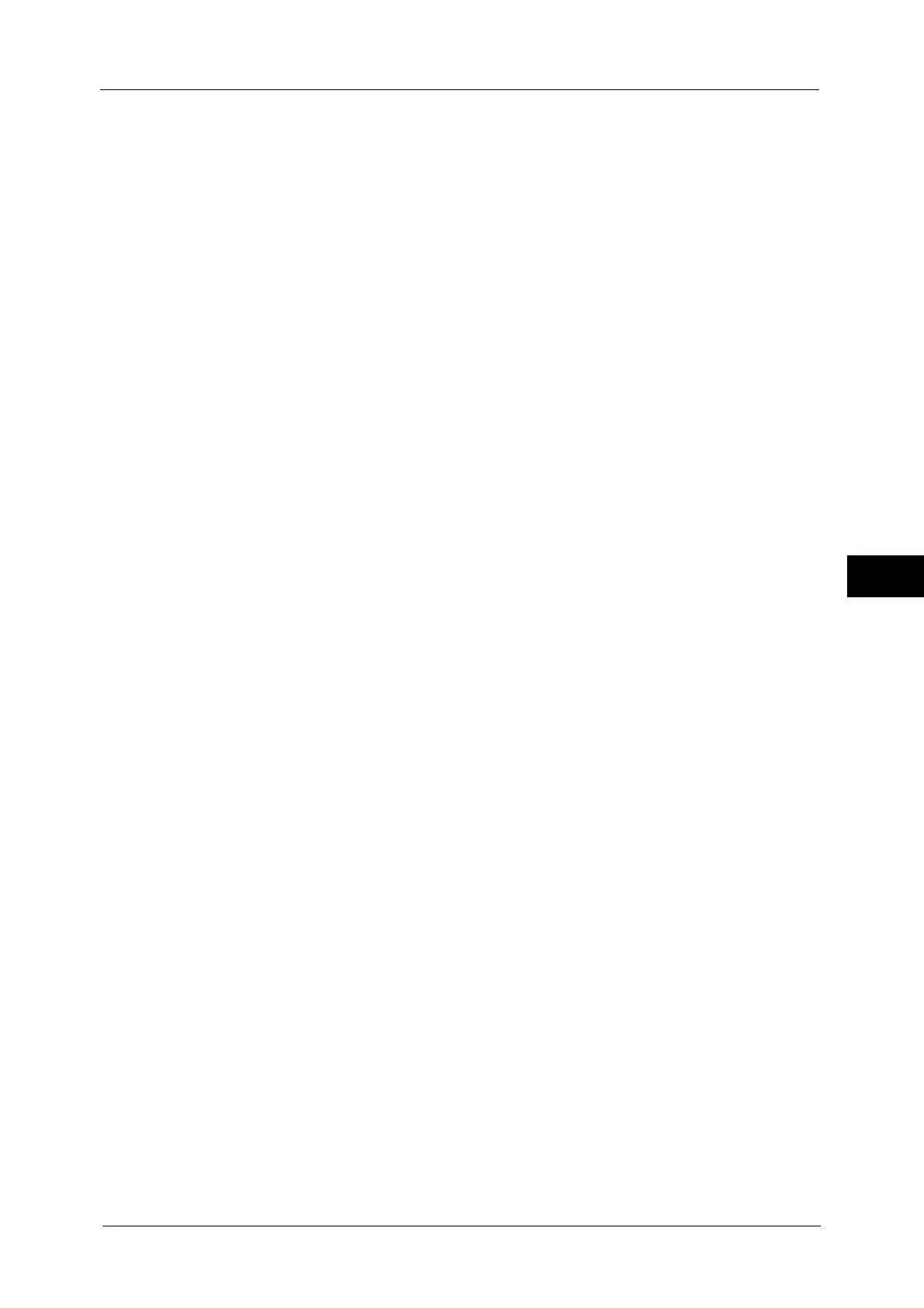Common Service Settings
157
Tools
5
X Print Position
Adjust the image position in paper feed direction in 0.1 mm increments for side 1 and side
2 of paper. If you want to move the image position to the opposite of the paper feed
direction, set positive number, and set negative number if you want to move to the paper
feed direction.
Y Print Position
Adjust the image position in a direction perpendicular to paper feed direction in 0.1 mm
increments for side 1 and side 2 of paper. If you want to move the image position to the
rear of the machine, set a positive number, and set a negative number if you want to
move to the front of the machine.
X% - Magnification Width
Adjust the image size in paper feed direction in 0.025% increments for side 1 and side 2
of paper. If you want to enlarge the image size, set positive number, and set negative
number if you want to reduce the image size.
Y% - Magnification Length
Adjust the image size in a direction perpendicular to paper feed direction in 0.025%
increments for side 1 and side 2 of paper. If you want to enlarge the image size, set
positive number, and set negative number if you want to reduce the image size.
Perpendicularity
Adjust the tilt angle (perpendicularity) of the image in 0.1 mm increments for side 1 and
side 2 of paper.
Assuming that the upper side of an output image faces the paper feed direction, set
positive number to adjust the perpendicularity of the image distorted like a parallelogram
whose right side is located on the upper position, and conversely, set negative number to
adjust the image whose left side is located on the upper position.
Skew
Adjust image skewing (squareness) in 0.1 mm increments for both sides 1 and 2.
Set positive number to rotate the image in a clockwise direction, and conversely, set
negative number to rotate the image in a counterclockwise direction.
Trays 1 to 7
Assign the type to a tray.
Finisher Adjustment
Note • To use this feature, an optional component is required for some models. For more information,
contact our Customer Support Center.
Hole Punch Tool
Specify the punch unit to be used (Punch Unit 2/4H CD1 or Punch Unit US 2/3H CD1).
Adjust Booklet Fold Position
Set the booklet fold position for paper smaller or longer than B4.
Adjust Fold Position
You can adjust the fold position for each paper type and can set up to 10 adjustment types.
Also, you can assign the type to each tray.
Fold Position Type Setup
Adjust the position for Single Fold, Booklet, C Fold, Z Fold, and Z Fold Half Sheet.
For more information on setting procedures, refer to "Fold Position Adjustment" (P.616).
