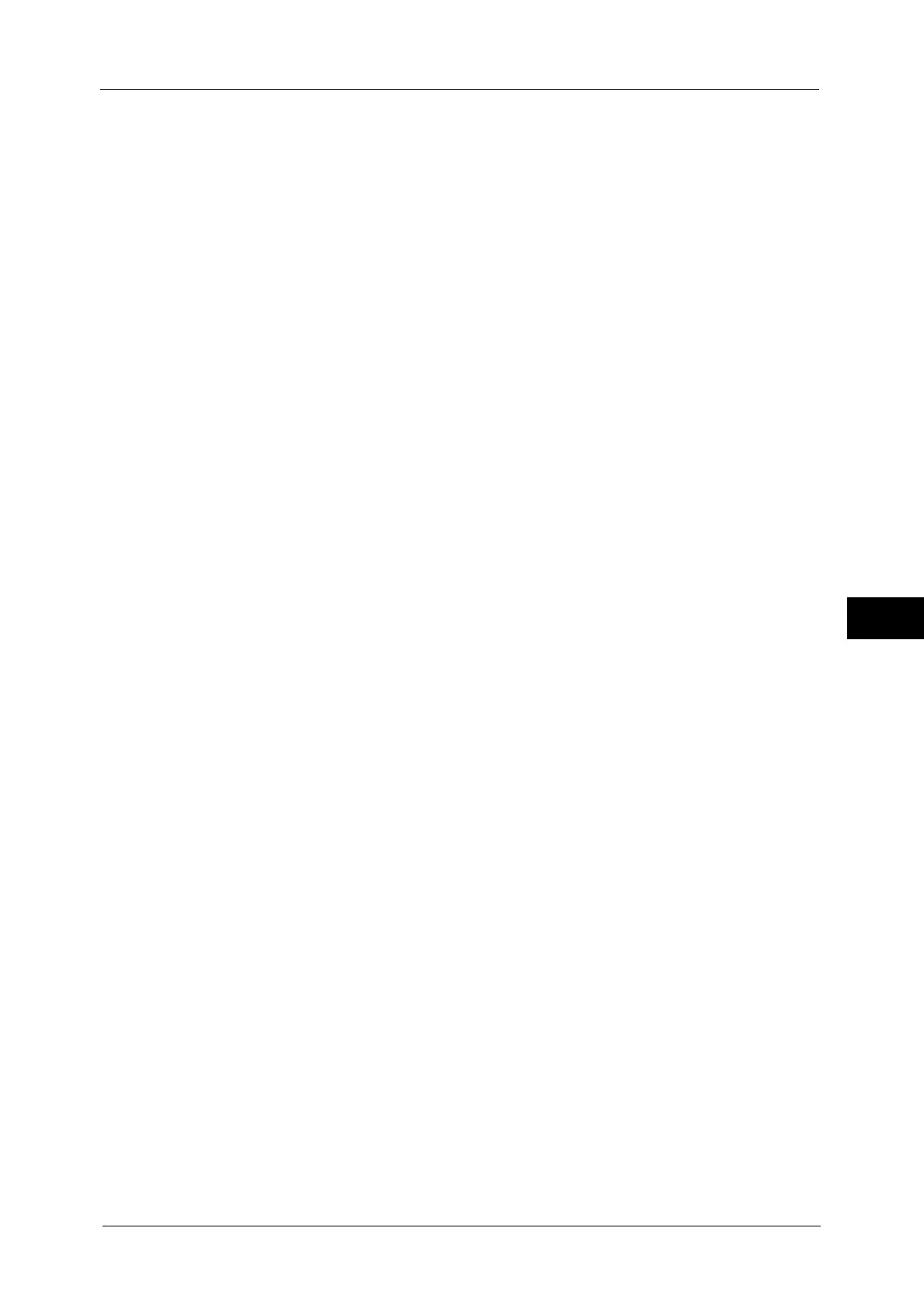Installation of CentreWare Internet Services
309
CentreWare Internet Services Settings
6
6) Select [Close] repeatedly until the [Tools] screen is displayed.
3
Set an IP address.
If an IP address is already set, you can skip this step. For an environment with DHCP or
BOOTP, configure the method for obtaining the address. If an IP address cannot be
obtained automatically or manual configuration is preferred, confirm the settings of an IP
address, a subnet mask, and a gateway address.
For information on how to set an IP address, refer to "Protocol Settings" (P.196).
4
Select [Close] repeatedly until the [Tools] screen appears.
5
Select [Close].
Note • Rebooting the machine may be required depending on the settings. When a message displayed on
the screen, follow the message and reboot the machine.
6
After the machine reboots, you can print out a configuration report to confirm that the port
for CentreWare Internet Services is enabled and TCP/IP is set up correctly.
For information on how to print a configuration report, refer to "Print Reports" (P.98).
7
Start CentreWare Internet Services to confirm whether the service is available or not.
For information on how to start CentreWare Internet Services, refer to "Starting CentreWare Internet Services" (P.310).
