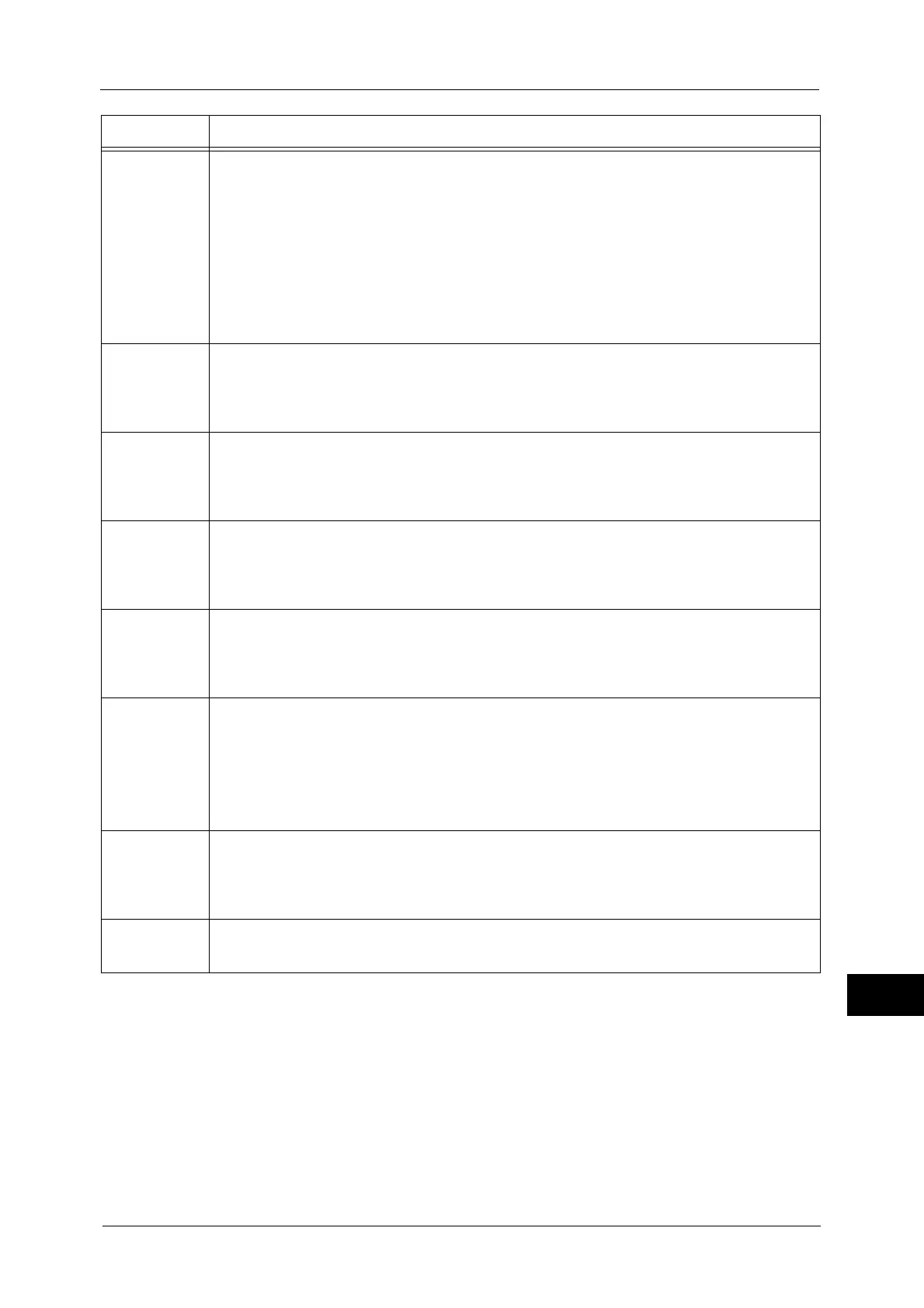Error Code
465
Problem Solving
15
016-220
016-221
016-222
016-223
016-224
016-225
016-226
016-227
016-228
[Cause] An error occurred in the document feeder.
[Remedy] Switch off the machine power, make sure that the touch screen is blank, and then switch
on the machine power. If the error still is not resolved, contact our Customer Support
Center.
016-229
016-230
[Cause] An error occurred in the software.
[Remedy] Switch off the machine power, make sure that the touch screen is blank, and then switch
on the machine power. If the error still is not resolved, contact our Customer Support
Center.
016-231
[Cause] The Image Extension Kit may be damaged, or may not be installed correctly.
[Remedy] Switch off the machine power, make sure that the touch screen is blank, and then switch
on the machine power. If the error still is not resolved, contact our Customer Support
Center.
016-232
[Cause] An error occurred during initialization of the high compression board.
[Remedy] Switch off the machine power, make sure that the touch screen is blank, and then switch
on the machine power. If the error still is not resolved, contact our Customer Support
Center.
016-233
[Cause] An error occurred in the software.
[Remedy] Switch off the machine power, make sure that the touch screen is blank, and then switch
on the machine power. If the error still is not resolved, contact our Customer Support
Center.
016-234
016-235
016-236
016-237
016-238
016-239
[Cause] An error occurred in the Authentication feature of the machine.
[Remedy] Switch off the machine power, make sure that the touch screen is blank, and then switch
on the machine power. If the error still is not resolved, contact our Customer Support
Center.
016-240
[Cause] An error occurred in the document feeder.
[Remedy] Switch off the machine power, make sure that the touch screen is blank, and then switch
on the machine power. If the error still is not resolved, contact our Customer Support
Center.
016-241
[Cause] IP FAX [SIP] Kit is not installed.
[Remedy] IP FAX [SIP] Kit (optional) is required.
Error Code Cause and Remedy
