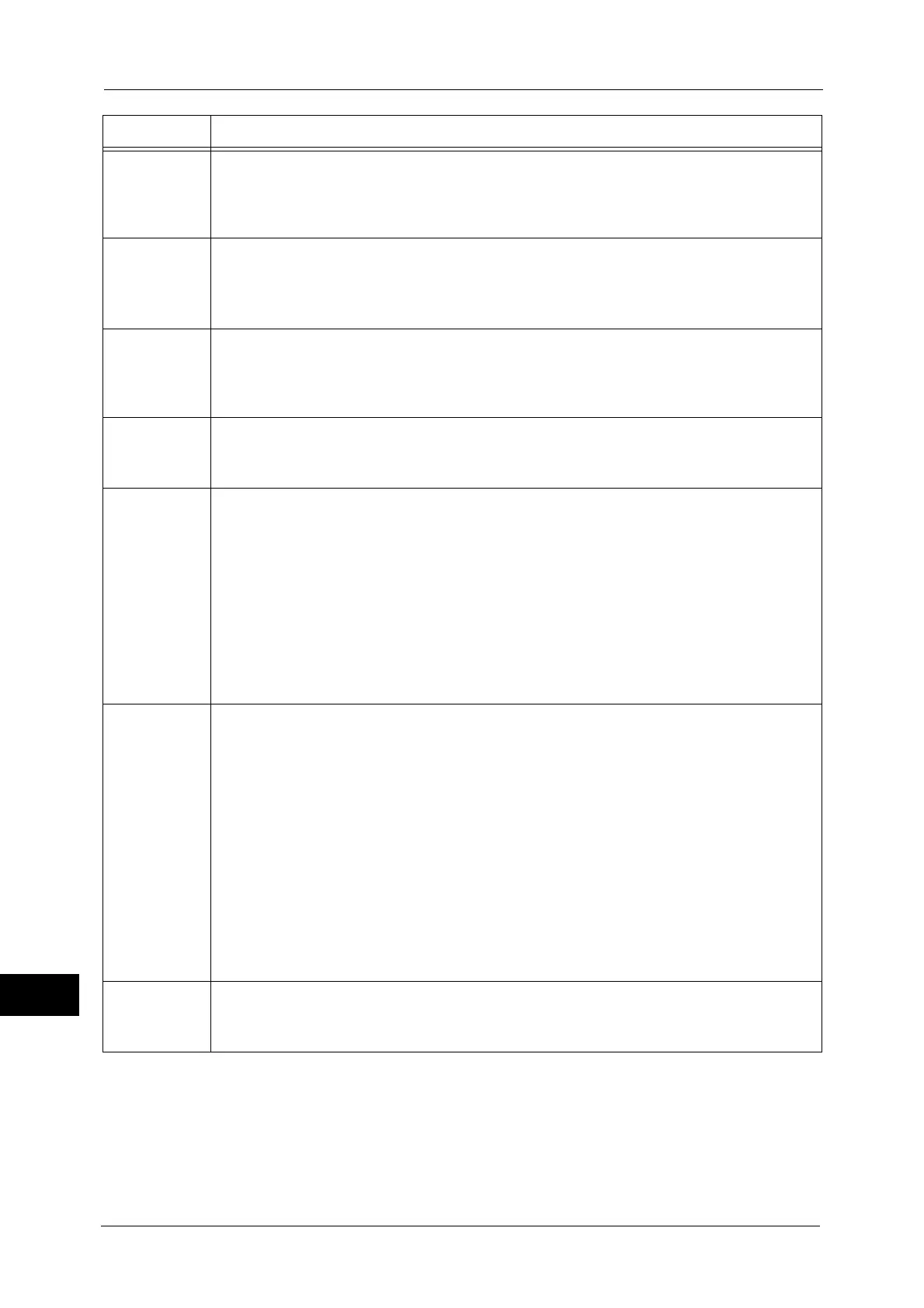15 Problem Solving
540
Problem Solving
15
078-231
[Cause] An error occurred in Tray 6.
[Remedy] Switch off the machine power, make sure that the touch screen is blank, and then switch
on the machine power. If the error still is not resolved, contact our Customer Support
Center.
078-238
078-239
078-240
078-241
[Cause] An error occurred in Tray 6.
[Remedy] Switch off the machine power, make sure that the touch screen is blank, and then switch
on the machine power. If the error still is not resolved, contact our Customer Support
Center.
078-250
[Cause] An error occurred in Tray 6 (HCF B1).
[Remedy] Switch off the machine power, make sure that the touch screen is blank, and then switch
on the machine power. If the error still is not resolved, contact our Customer Support
Center.
078-260
078-261
[Cause] Tray 6 (HCF) malfunction
[Remedy] Confirm the paper loading condition for Tray 6 (HCF), and then turn the machine off
and then on. If the error still is not resolved, contact our Customer Support Center.
078-262
078-263
078-264
078-265
078-266
078-267
078-268
078-269
078-270
078-271
[Cause] Tray 6 (HCF) malfunction
[Remedy] Confirm the paper loading condition for Tray 6 (HCF), and then turn the machine off
and then on. If the error still is not resolved, contact our Customer Support Center.
078-272
078-273
078-274
078-275
078-276
078-274
078-275
078-276
078-277
078-278
078-279
078-280
078-281
[Cause] HCF malfunction
[Remedy] Contact our Customer Support Center.
078-282
078-283
[Cause] Tray 5 malfunction
[Remedy] Confirm the paper loading condition for Tray 5, and then turn the machine off and then
on. If the error still is not resolved, contact our Customer Support Center.
Error Code Cause and Remedy