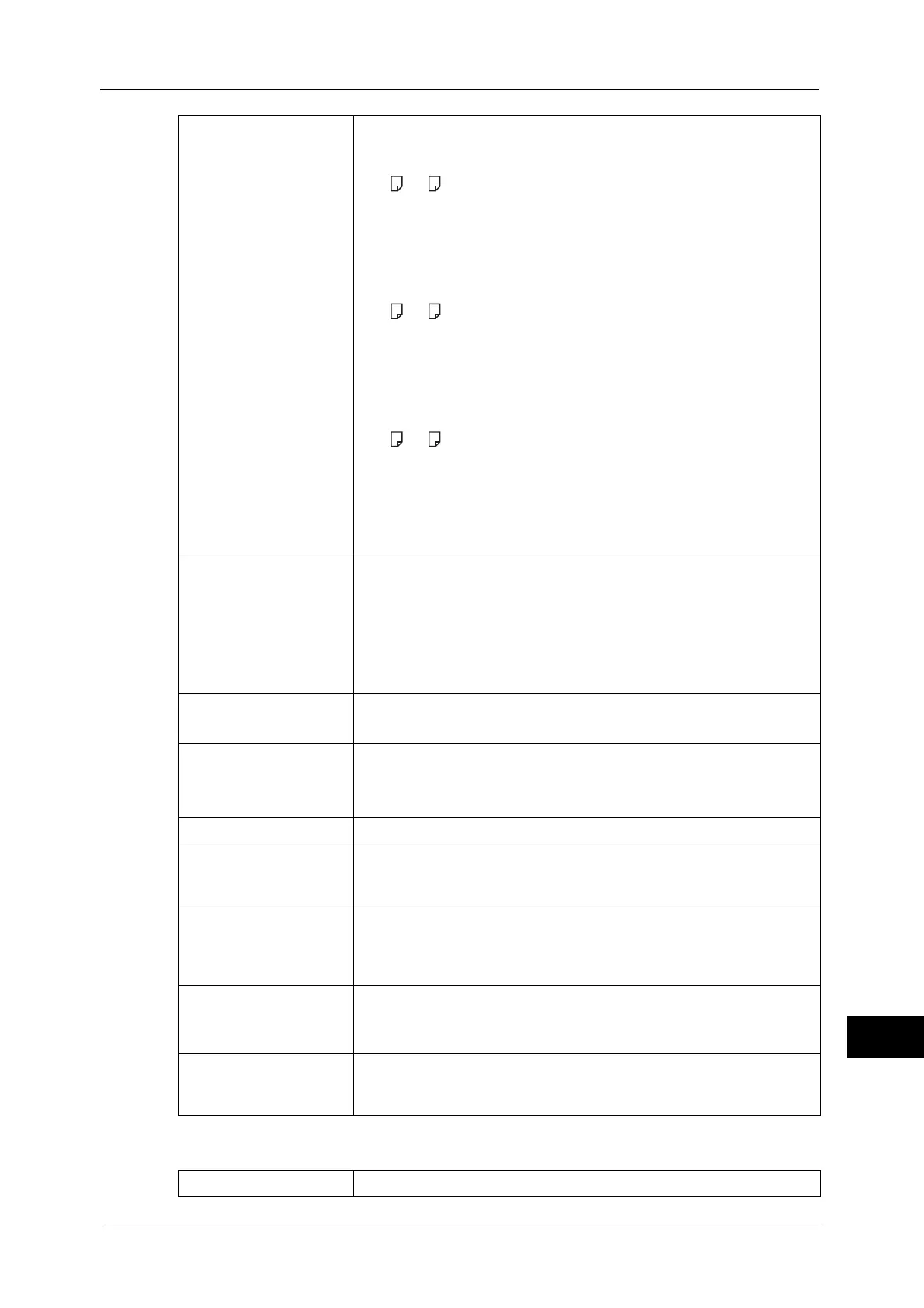Specifications
589
Appendix
16
Print Function
Continuous Copy Speed <ApeosPort-V C7780, DocuCentre-V C7780>
Paper Tray 1 - 4 : Continuous 1 sided copy/same magnification
[Monochrome] [Color]
A4 , B5 : 75 pages/minute 70 pages/minute
A4, B5 : 54 pages/minute 51 pages/minute
B4 : 44 pages/minute 39 pages/minute
A3 : 37 pages/minute 35 pages/minute
<ApeosPort-V C6680, DocuCentre-V C6680>
Paper Tray 1 - 4 : Continuous 1 sided copy/same magnification
[Monochrome] [Color]
A4 , B5 : 65 pages/minute 60 pages/minute
A4, B5 : 47 pages/minute 44 pages/minute
B4 : 39 pages/minute 36 pages/minute
A3 : 33 pages/minute 30 pages/minute
<ApeosPort-V C5580, DocuCentre-V C5580>
Paper Tray 1 - 4 : Continuous 1 sided copy/same magnification
[Monochrome] [Color]
A4 , B5 : 55 pages/minute 50 pages/minute
A4, B5 : 40 pages/minute 36 pages/minute
B4 : 33 pages/minute 30 pages/minute
A3 : 27 pages/minute 25 pages/minute
Important • The speed may be reduced due to image quality adjustment.
• The performance may be reduced depending on the paper type.
Paper Tray Capacity Standard : 500 sheets x 2 trays + 870 sheets + 1,280 sheets
+ 250 sheets (Bypass tray)
Optional : HCF2 (2000 sheets): 2000 sheets
HCF B1-S: 2,000 sheets
Maximum paper capacity: 5,400 sheets
(standard + HCF2 (2000 sheets)/HCF B1-S)
Important • When using 80 gsm paper.
Continuous Copy 9,999 images
Note •The machine may pause temporarily to perform image stabilization.
Output Tray Capacity Output tray: approximately 500 sheets (A4)
Important • When using the Simple Catch Tray.
• When using 80 gsm paper.
Power Supply 220 - 240V AC ±10%, 10A for both 50/60 HZ ± 3%
Power Consumption Maximum power consumption : 2.4kW or less
Low Power Mode: 104W or less
Sleep mode : 1.4W or less
Dimensions Width 700 x Depth 804 x Height 1,154 mm
(when the Middle Size Color UI is installed)
Width 1,022 x Depth 804 x Height 1,392 mm
(when the Large Size UI Kit is installed)
Weight 240 kg (when the Middle Size Color UI is installed)
247 kg (when the Large Size UI Kit is installed)
Important • The weight is without a toner cartridge, the output tray, or any paper.
Space Requirement Width 1,574 x Depth 804 mm
(when the Offset Catch Tray or Simple Catch Tray is installed, and the
bypass tray is extended completely)
Type Built-in
