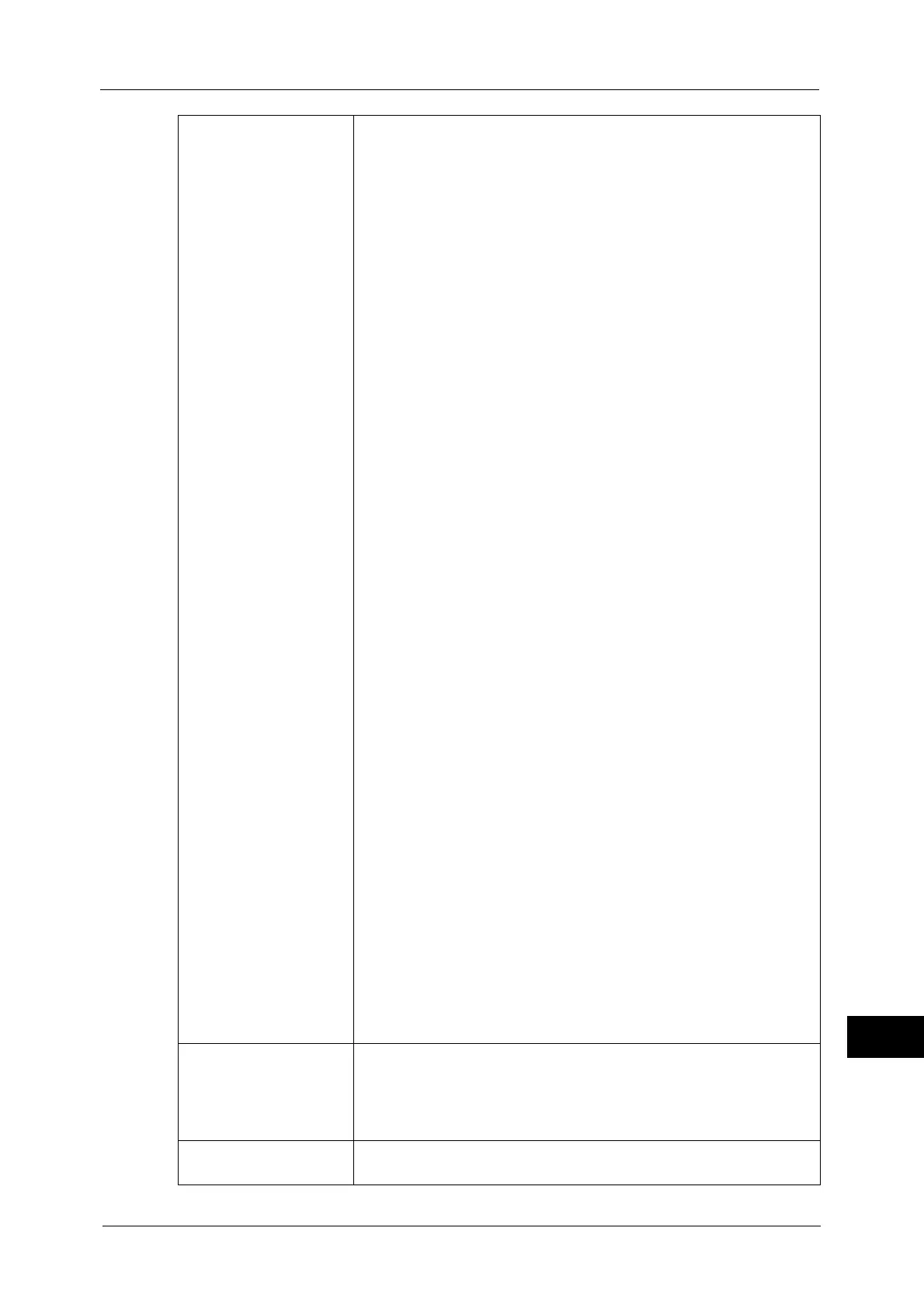Specifications
591
Appendix
16
Operating System Standard: PCL6 driver
Microsoft
®
Windows
®
XP
Microsoft
®
Windows Server
®
2003
Microsoft
®
Windows Vista
®
Microsoft
®
Windows Server
®
2008 x86
Microsoft
®
Windows
®
7
Microsoft
®
Windows
®
8
Microsoft
®
Windows
®
XP Professional x64
Microsoft
®
Windows Server
®
2003 x64
Microsoft
®
Windows Vista
®
x64
Microsoft
®
Windows Server
®
2008 x64
Microsoft
®
Windows Server
®
2008 R2 x64
Microsoft
®
Windows
®
7 x64
Microsoft
®
Windows Server
®
2012 x64
Microsoft
®
Windows
®
8 x64
Standard: Mac OS X driver
Mac OS X 10.5 Leopard
Mac OS X 10.6 Snow Leopard
Mac OS X 10.7 Lion
OS X 10.8 Mountain Lion
Optional: Adobe
®
PostScript
®
3
TM
driver
Microsoft
®
Windows
®
2000
Microsoft
®
Windows
®
XP
Microsoft
®
Windows Server
®
2003
Microsoft
®
Windows Vista
®
Microsoft
®
Windows Server
®
2008 x86
Microsoft
®
Windows
®
7
Microsoft
®
Windows
®
8
Microsoft
®
Windows
®
XP Professional x64
Microsoft
®
Windows Server
®
2003 x64
Microsoft
®
Windows Vista
®
x64
Microsoft
®
Windows Server
®
2008 x64
Microsoft
®
Windows Server
®
2008 R2 x64
Microsoft
®
Windows
®
7 x64
Microsoft
®
Windows Server
®
2012 x64
Microsoft
®
Windows
®
8 x64
Mac OS X 10.4.11 Tiger
Mac OS X 10.5 Leopard
Mac OS X 10.6 Snow Leopard
Mac OS X 10.7 Lion
OS X 10.8 Mountain Lion
Note •For information about the latest supported OS’s, contact our Customer
Support Center.
Fonts PCL : European 82 type faces, symbol 42 sets,
Korean font 6 type faces, Chinese font 1type face,
Chinese font 4 type faces (optional)
PostScript (optional) : European 136 type faces
Emulation PC-PR201H, HP-GL (HP7586B), HP-GL2/RTL (HP Design Jet 750C Plus),
PCL5/PCL6 (HP Color Laser Jet 5500), KSSM, KS5843, KS5895
