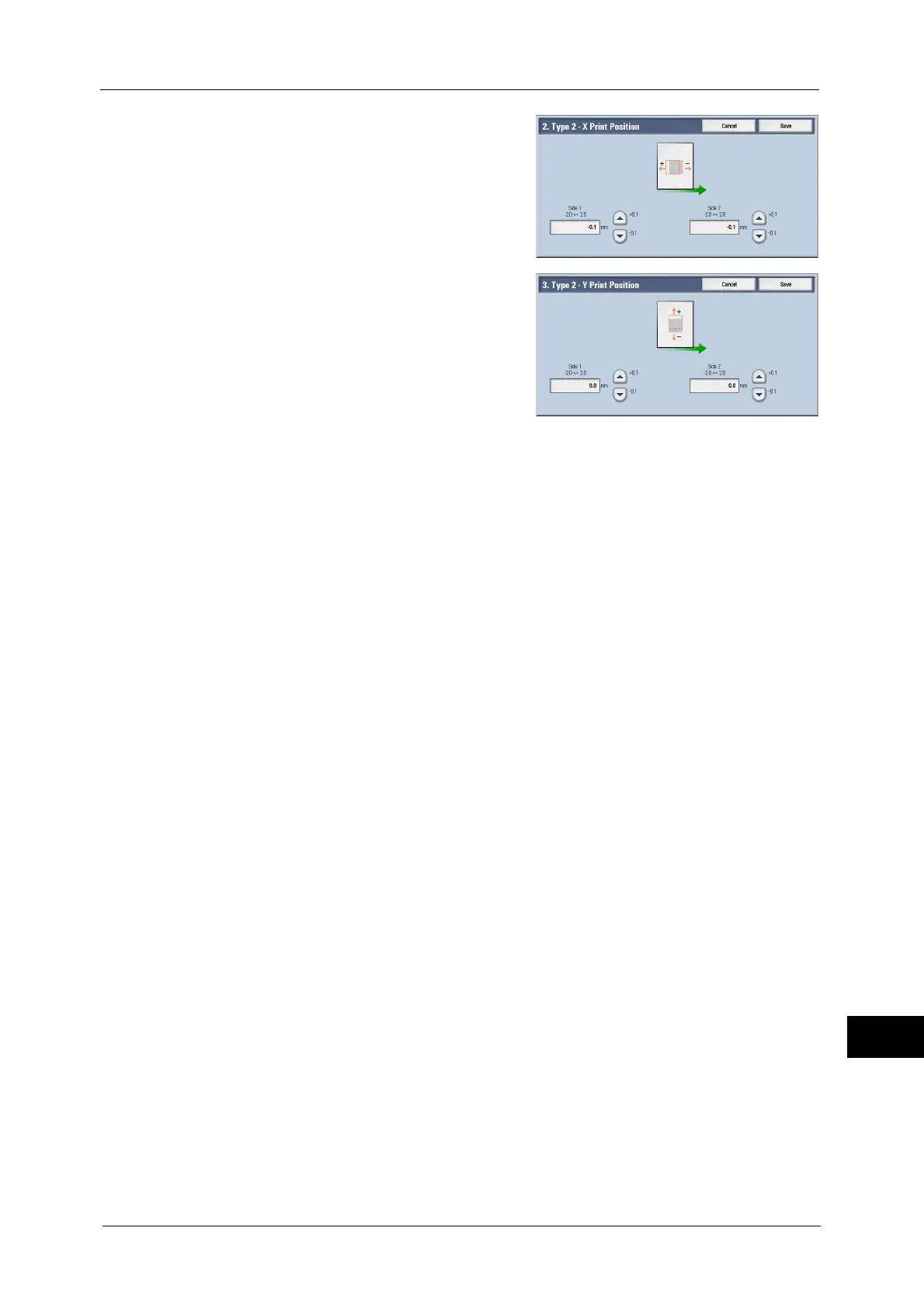Alignment Adjustment Settings
615
Appendix
16
3
Enter a value by adding the difference X
measured in step 1 to the current setting values
of [Side 1] and [Side 2] of [X Print Position].
Enter a value by adding the difference Y
measured in step 1 to the current setting values
of [Side 1] and [Side 2] of [Y Print Position].
Note • [X Print Position]: Specify a positive value to
move the position of the image in the
opposite direction of the paper feed
direction, and a negative value to move the
position of the image in the paper feed
direction.
• [Y Print Position]: Specify a negative value to
move the image toward the front of the
machine, or a positive value to move the
image toward the rear of the machine.
4
Select [Save].
