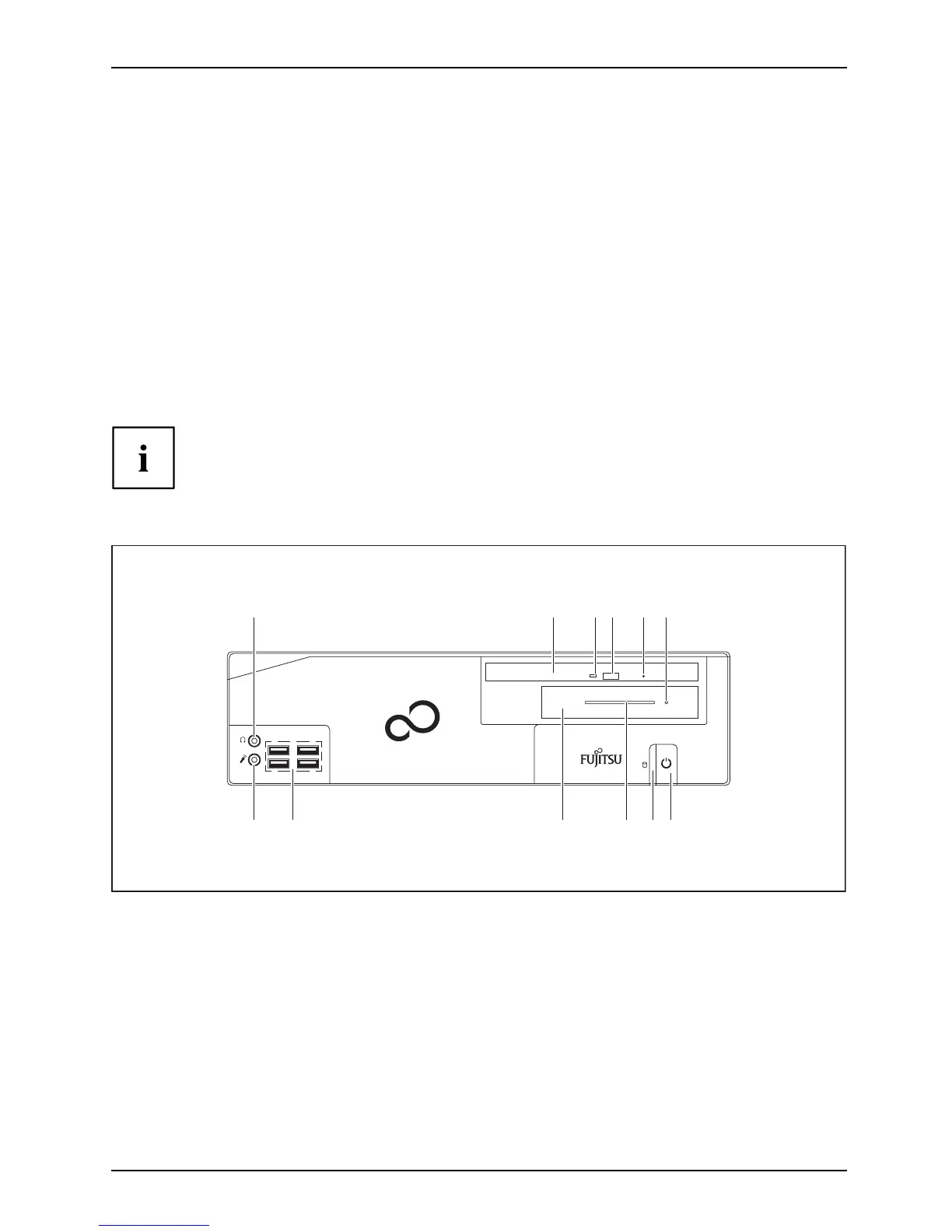Ports and operating elements
Ports and operating elements
Ports
This chapter presents the individual hardware compon ents of your device. This w ill provide
you with an overview of the p orts and operating elements on the device. Please familiarise
yourself with these components before starting to work with your device.
Front
The device is available i
n 3 device variants:
• device v ariant with bay
s for a slimline drive and a 3½ inch d rive
• device v ariant with bay for a slimline drive
• device variant w ith bl
anking plate
In the illustration
s in the f ollowing chapter, the maximum configuration level is always
shown, that is the de
vicevariantwithaslimlinedriveanda3½inchdrive.Anydeviations
between the indivi
dual device variants are separately indica ted in the particular chapters.
Device variant with bays for a slimline drive and a 3½ inch drive (maximum configuration level)
ESPRIMO
12
1 2 3 4 5 6
11 8 7910
1 = Headph
one port
2 = Ba y for slimline drive
3 = Sliml
ine drive status indicator
4 = Slimline drive insert/eject button
5 = Slim
line drive e mergency removal
6 = 3½ inch drive status indicator, e.g.
SmartCard r eader
7=ON/
OFF switch with power indicator
8=Harddi
sk indi cator
9 = Card slot on 3½ inch drive, e.g.
SmartCard reader
10 = Bay fo
r 3½ inch drive, e.g. SmartCard
reade
r (external), h ard disk (internal)
11 = USB ports
12 = Micr
ophone port
Fujitsu 9
