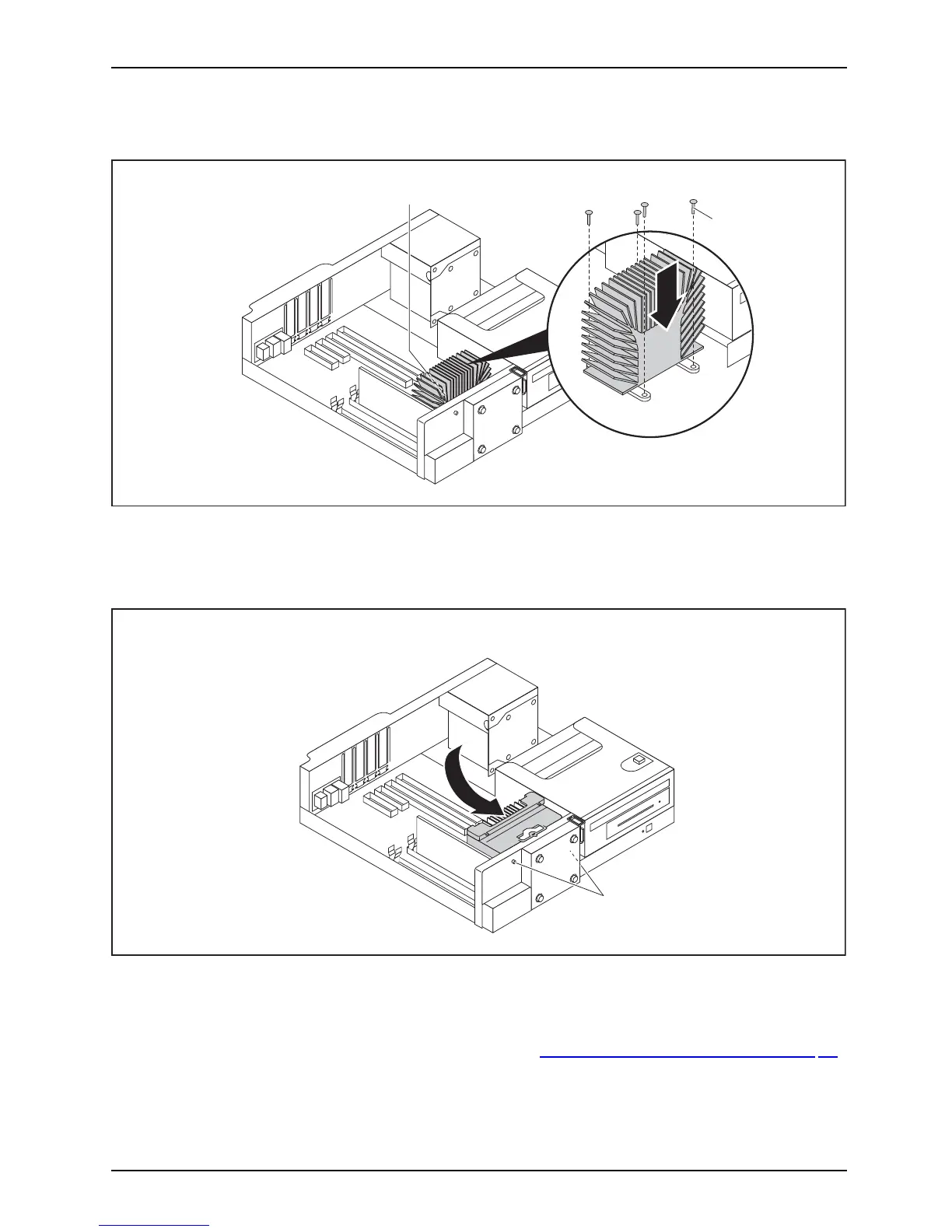System expan sio ns
Installing the heat sink
1
2
a
► Insert the heat sink into the casing (1): in doing so, align the screw holes on the heat sink
correctly together with the screw holes on the mainboard a nd pay attention to the sticker (a) on
the heat sink. This must point tow ards the inside of the casing / away from the front of the casing.
► Tighten the screws (2) in a crosswise fashion.
3
b
► Place the cowl in the casing (3) at a slight angle and pay attention that the pins
(b) fit into the openings on the casing as shown.
The c owl engages at the location m arked "PULL".
► Fit the casing cover back onto the casing (see Chapter "
Reattaching t he casing cover.", Page 37).
Fujitsu 73
