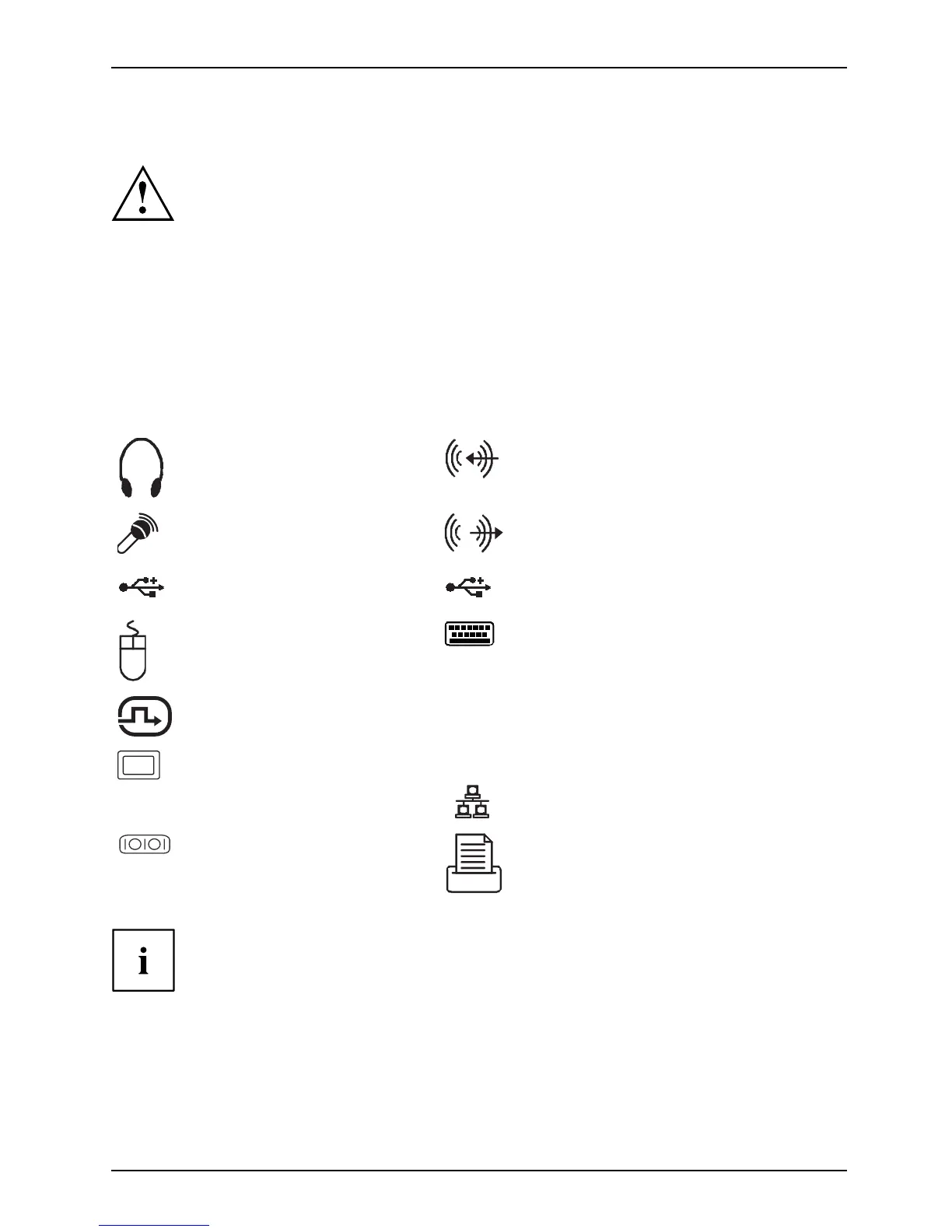Getting started
Connecting external devices
Read th e documentation on the external device before connecting it.
With the exception of USB devices, always remo ve all power plugs
before connecting external devices!
Do not connect or disconnect cables d uring a thunderstorm.
Always take hold of the actual plug. Never unplug a cable by pulling the cable itse lf.
Ports on the device
Inter facesExternaldevices,Device,
The ports are located on the front and back of the device. The ports available o n your
device depend on the configuration level you have selected. The standard ports are
marked with the symbo ls shown below (or similar). Detailed information on the location
of the ports is provided in the manual for the m a inboard.
Headphones, black or light
green
Headphones por t
Audio input (Line In), light blue
AudioinputLineIn
Microphone port, black or pink
Microphonep ort
Audio output (Line Out), light green
AudiooutputLineOut
USB 3.0 - Universal Serial
Bus, blue
UniversalSer
ialB us
USB 2.0 - Universal Serial Bus, black
PS/2 mouse port, green
MouseportPS/2mouse port
PS/2 keybo ard port, purple
Keyboardport
DVI-D monitor port
DVI-Imonitorp ort
DP DisplayPort
DisplayPort
VGA monitor port, blue
Monitorport
