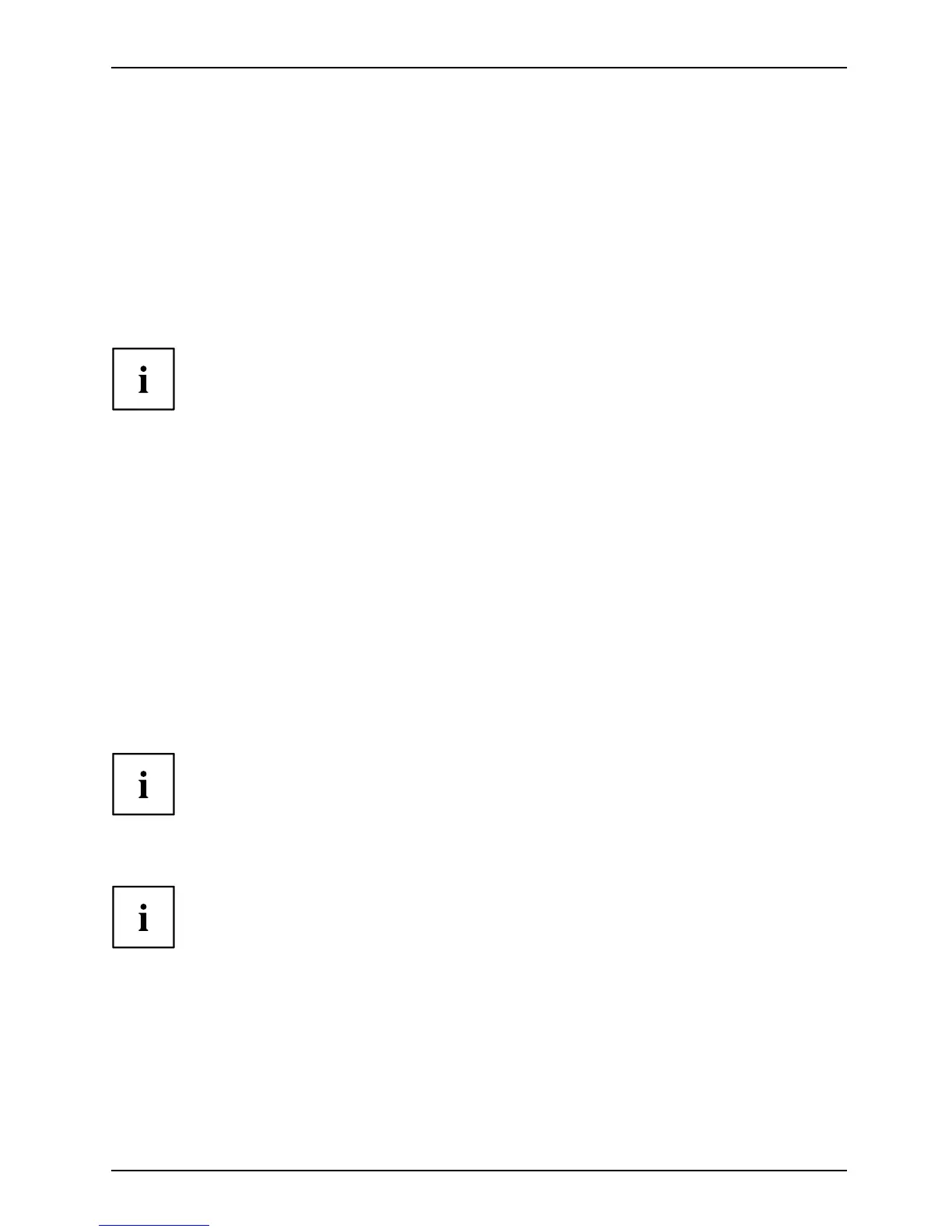Getting started
Connecting the keyboard
You can connect a USB k eyb oard or a PS/2 keyboard to your device.
Keyboard,Connecting,
Connecting a USB keyboard
Use the supplied k eyb oard cable only.
USBport,Connecting,
► Insert the flat rectangular USB plug o f the keyboard cable into one o f the device’s USB ports.
USBport
Connecting a PS/2 keyboard
Use the supplied k eyb oard cable only.
ConnectingaPS/2keybo
ard
Connecting,
The PS/2 keyboard is only detected by the device if you connect the keyboard
when the device is switched off and then switch the device on again.
► Switch your device off.
► Plug the round plug of the keyboard cable into the keyboard port on the device.
Keyboard,
► Switch your device on again.
Connecting external devices to the serial i nterface
Serialinterfac
e
Serialinterfac
e,
Externaldevice
s,
Devices,
External devices (e.g. a printer or scanner ) can be connected to th e serial port.
► Connect the data cable to the external device.
► Connect the da ta cable to the corresponding serial interface.
For an exact description of how to connect external devices to the co rresponding
port, please see the external device documentation.
Port settings
Serialinte
rface,
You can change the port settings (e.g. address, interrupt) in the B IO S Setup.
Device drivers
Deviced rivers,
The devices connected to the serial interface require drivers. Your operating system
already includes many drivers. If the required drive is missing, install it. T he latest
drivers are usually available on the Internet or will be su pplied on a data carrier.
Fujitsu 21
