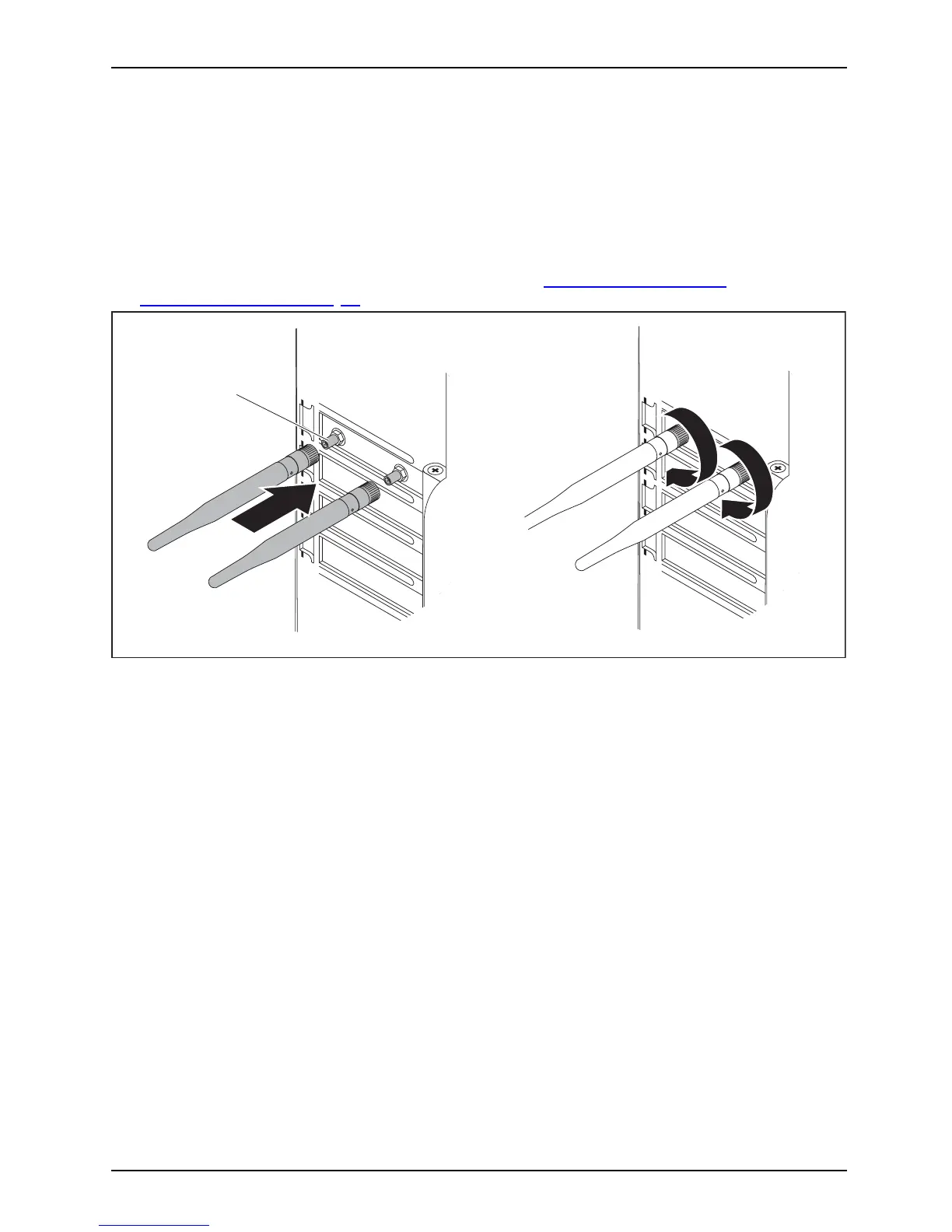System expan sio ns
Installing and removing WLAN an
tennas
If you have installed a suitable low-profile board , you can install and remove the
associated WLAN antennas as described below.
Installing WLAN antennas
• A suitable low-profile board is installed (see chapter "Installing and removing
low-profile boa rds", Page 62).
1
2
3
3
► Working in the direction of the arrow (1), place the WLAN antennas onto
the plug-in positions of the b oard (2).
► Se cure the WL
AN antennas by turning in the direction of the arrow (3).
► Align the WLAN a ntennas as required.
Fujitsu 67
