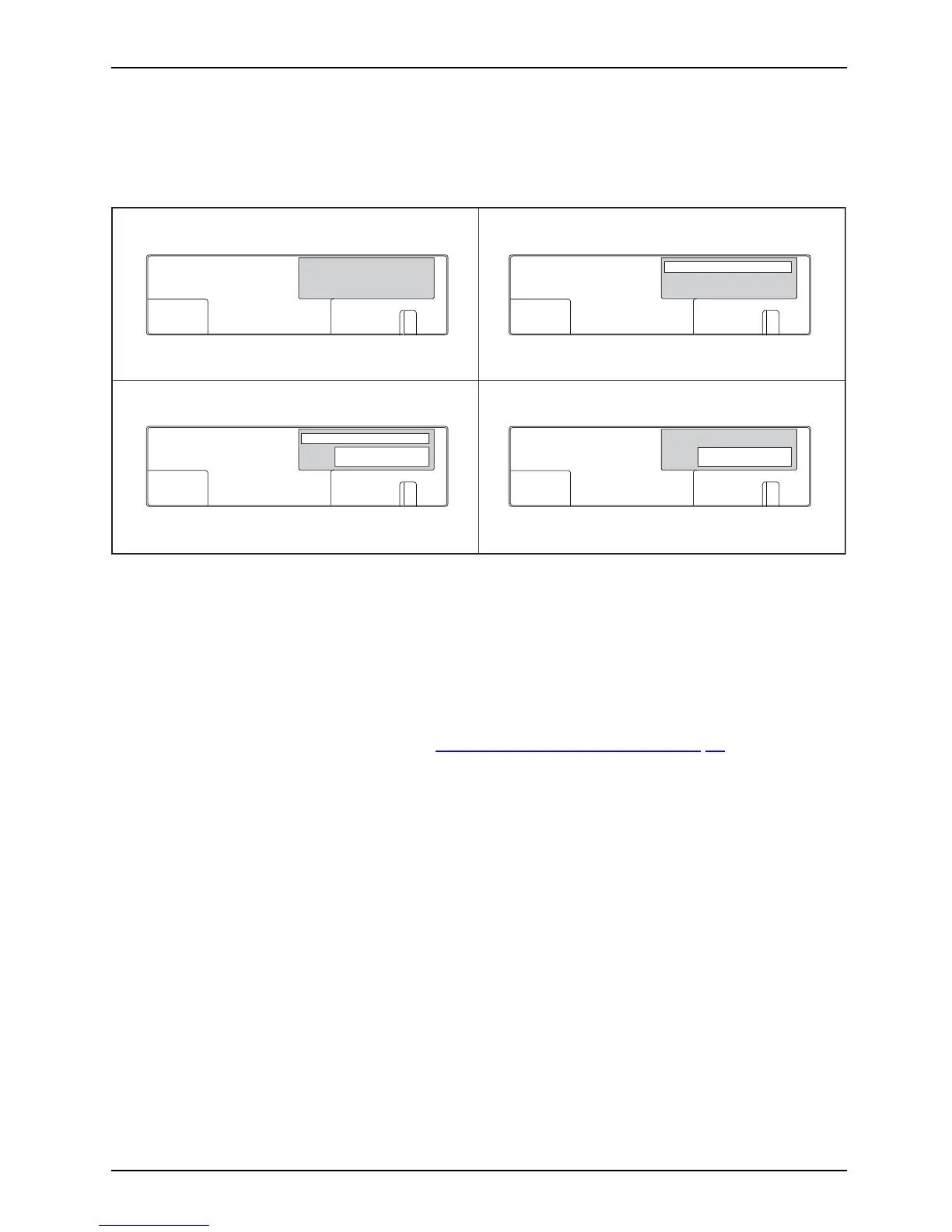System expan sio ns
Changing the drive cover
Depending on the desired drive configuration level of your device, there are 4 different drive covers
available: When an accessible drive is ordered, the required drive covers will be supplied with it.
1
3
2
4
1 = N o slimline drive can be installed,
non-accessible drives possible
under th e cover
2 = Slimline drive can be installed,
non-accessible drives possible
under th e cover
3 = Slimline drive and accessible 3½ inch
drive can be installed
4 = Accessible3½inchdrivecanbeinstalled
Proceed as follows to r eplace a drive cover with another drive cover:
► Remove the casing c over (see chapter "
Removing th e casing cover", Page 36).
Fujitsu 39
