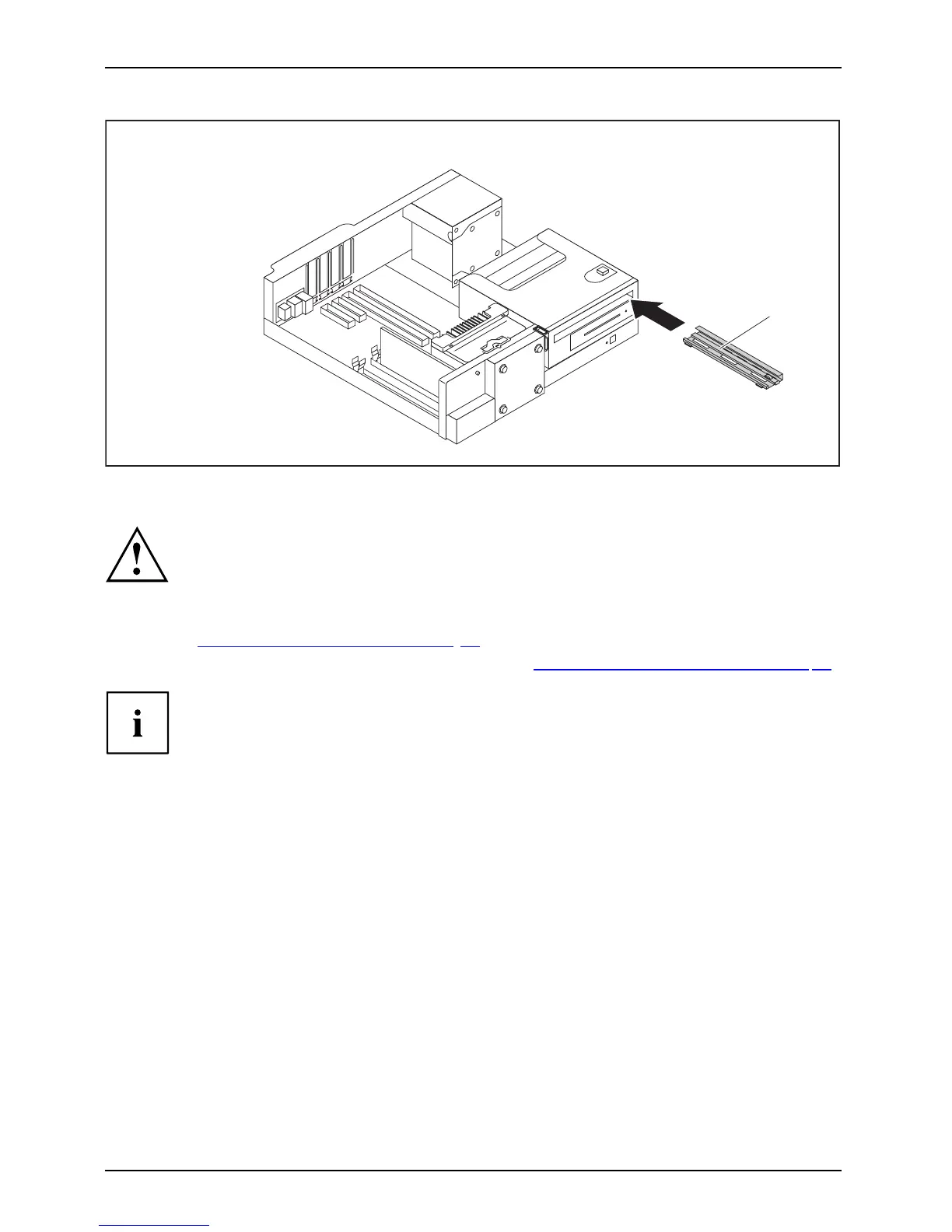System expansions
a
5
1
► Slide the drive plate (a ) into the up per bay (5) again as shown, until it eng ages.
It is essential to ensure that the drive plate i s installed in the correct
installation direction (see illustration).
► If you are not in
stalling a new slimline drive, change the drive cover (see
chapter "
Chang
ing the drive cove r", Page 39).
► Fit the casing cover back onto the casing (see Chapter "
Reat taching the cas ing cover.", Pag e 37).
If necessary, you must adjust the e ntry for the drive accordingly in the BIOS Setup.
46 Fujitsu
