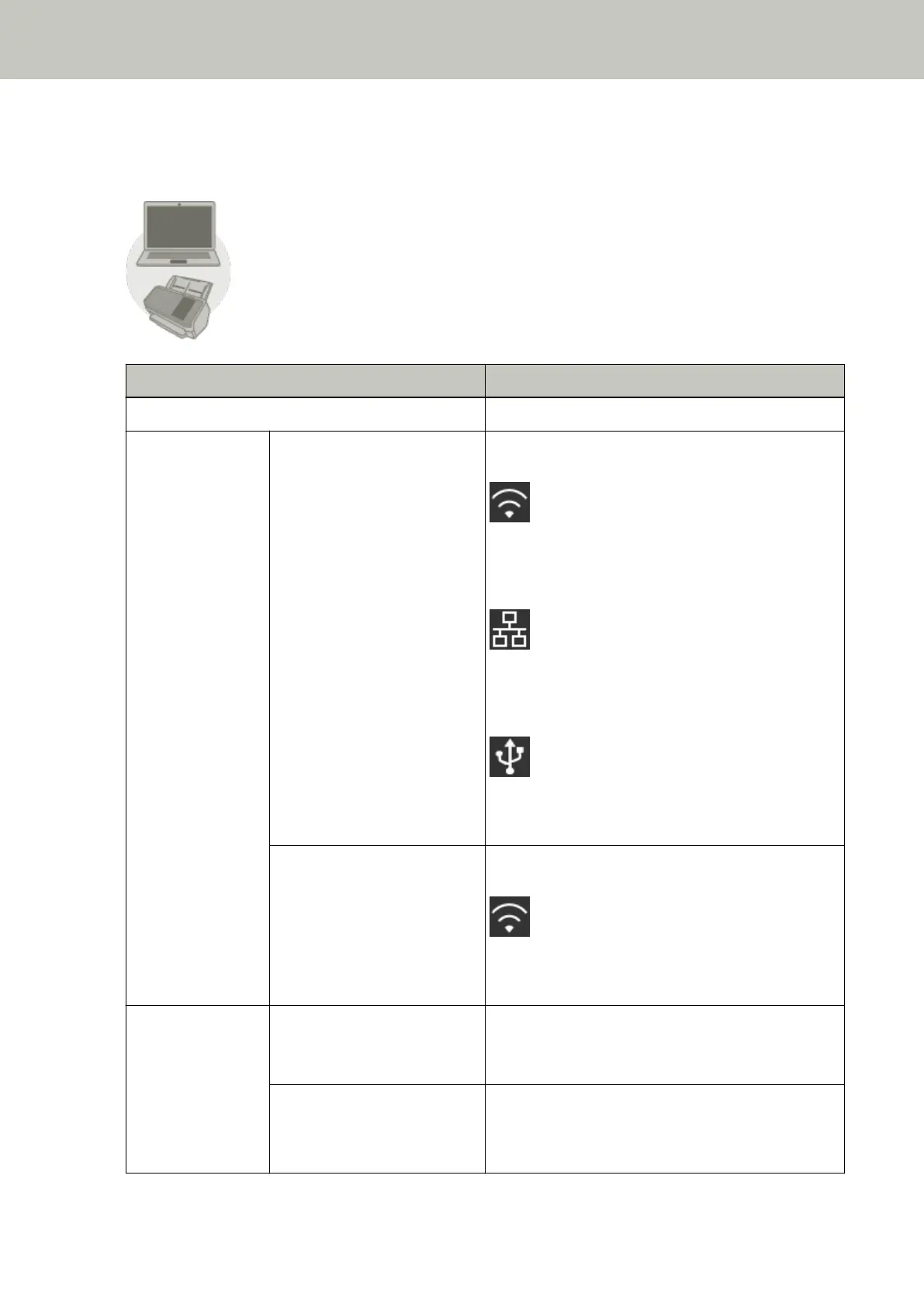Actions to take and manuals to refer to for each operating method when setting up the scanner are as follows.
Read them as needed.
For details about operating methods, refer to Operating Methods (page 20).
Operating with a Computer
Action Refer to
From unpackaging to turning the power on Getting Started
Setting up the
scanner
Setting a connection method Operator's Guide
When Connecting the Scanner via Wi-Fi (page
34)
When Connecting the Scanner via a Wired LAN
(page 44)
When Connecting the Scanner to the Computer
via a USB Cable (page 47)
Setting for a network which
requires a certificate
Operator's Guide
When Connecting to a Network Which Requires a
Certificate (page 41)
Structuring a server Configuring preferences for a
DNS server (when using a DNS
server)
Manual for the DNS server
From the installation to
operations of Scanner Central
Scanner Central Admin User's Guide
● Chapter 2 Installation of Scanner Central Admin
● Chapter 3 Using the Scanner Central Admin Server
Introduction
10
