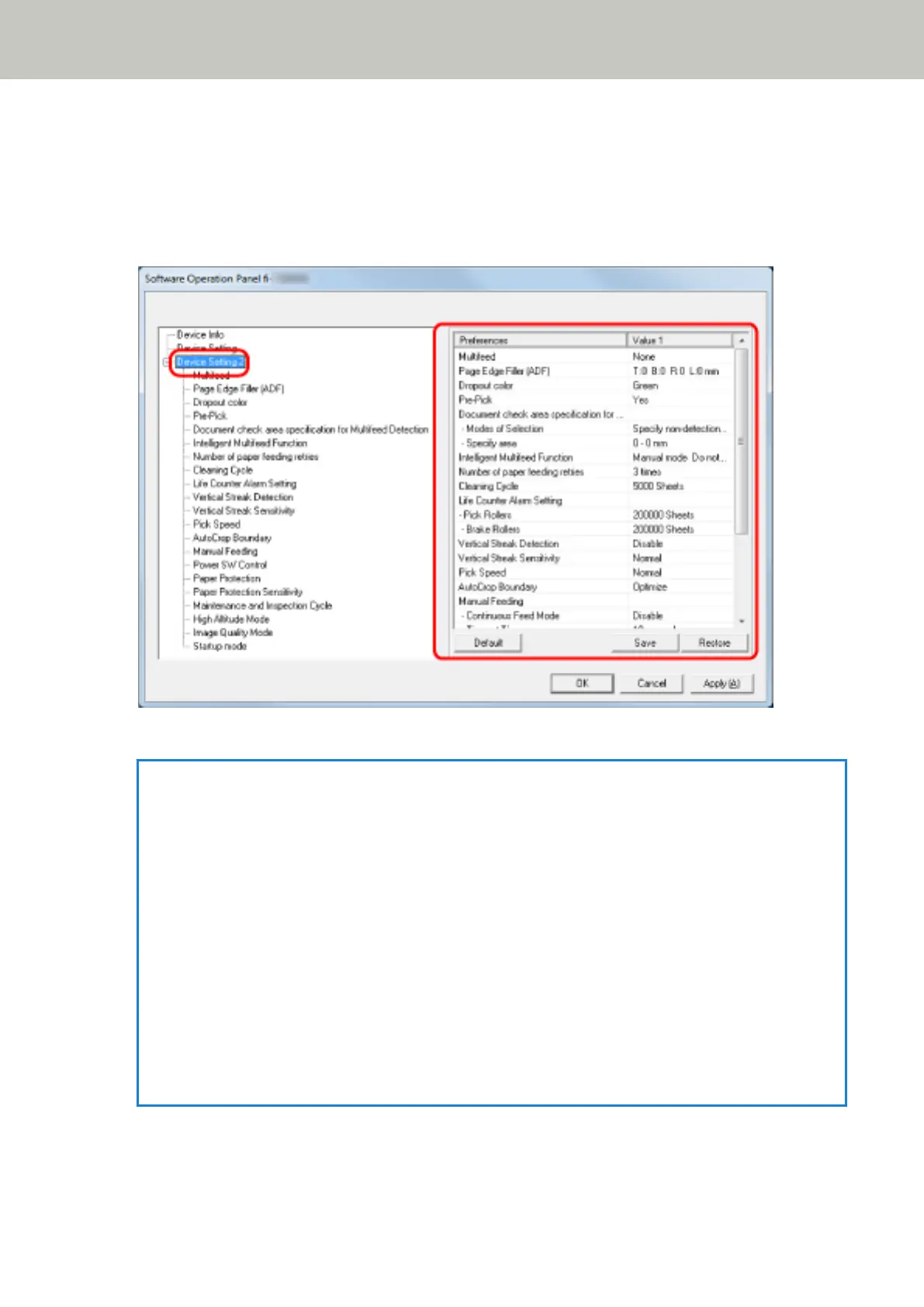Device Setting 2
1 Start up the Software Operation Panel.
For details, refer to Starting Up the Software Operation Panel (page 241).
2 From the list on the left, select [Device Setting 2].
The settings that are currently configured in [Device Setting 2] are listed on the right of the window.
HINT
● The Software Operation Panel settings can be restored to the factory default.
To restore the settings to the factory default, click the [Default] button. After a message is displayed,
click the [OK] button.
Note that the settings you have configured will be cleared.
● The Software Operation Panel settings can be backed up.
To back up the settings, click the [Save] button, then specify the file name and click the [Save] button in
the displayed window.
● You can use a backup file of the Software Operation Panel settings to restore the settings on other
scanners only if the scanner type is the same.
To restore the settings, click the [Restore] button, then specify the backup file and click the [Open]
button in the displayed window. After a message is displayed, click the [OK] button.
Note that restoration cannot be performed for other types of scanners.
Items that can be configured in [Device Setting 2] are as follows:
Scanner Settings (Software Operation Panel)
256
