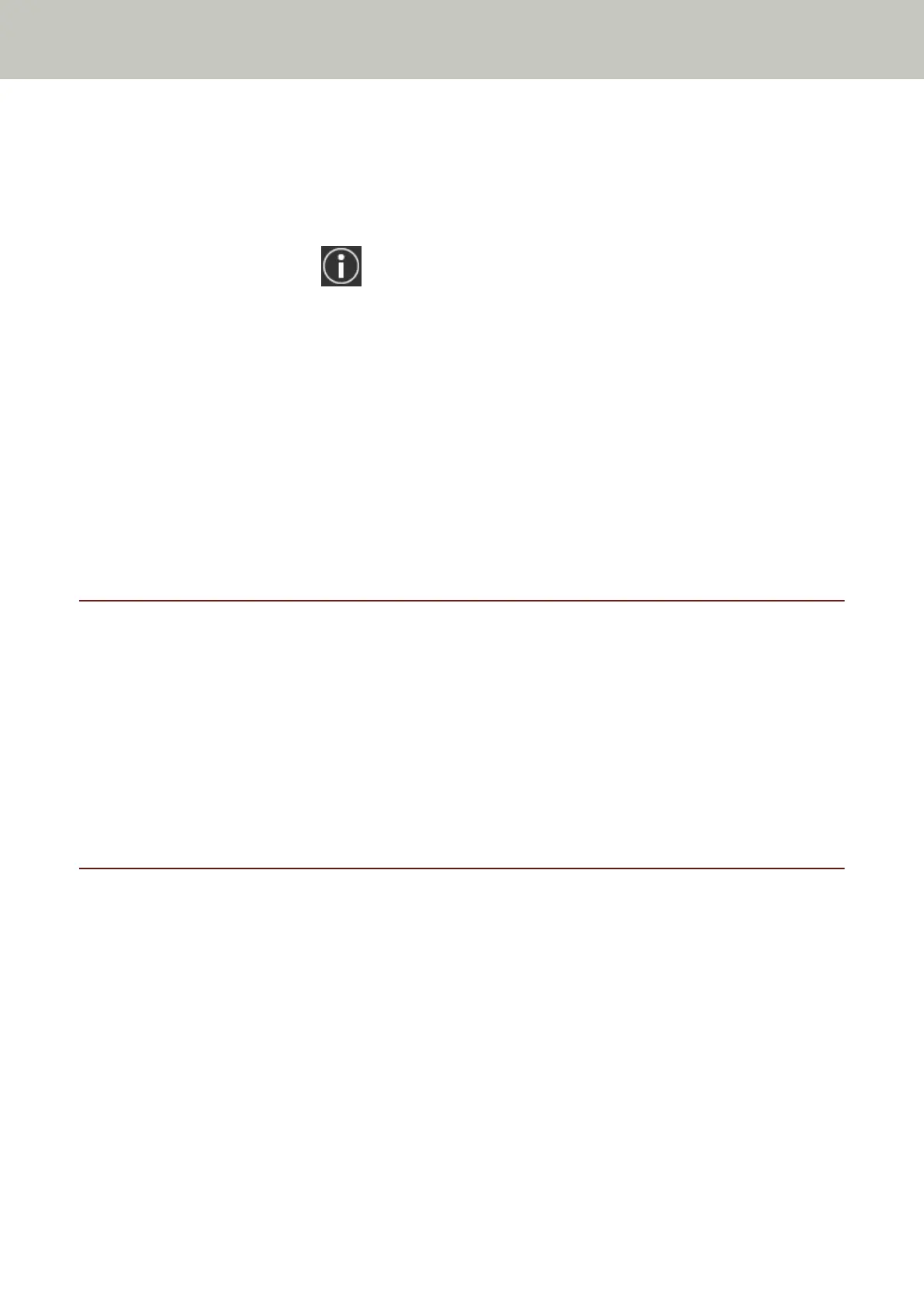The factory default setting is "20".
Maintenance cycle
Specify the maintenance and inspection cycle for the scanner that is performed by a service engineer.
If the specified period has passed after the last maintenance and inspection date, the touch screen
displays a notification on
when you receive a [Maintenance] message.
For regular maintenance and inspection on the scanner by a service engineer, contact the distributor/
dealer where you purchased this product. Or, make an inquiry by referring to the contact information at
the Contact for Inquiries section in Safety Precautions bundled with this product.
Enable
Specify whether or not to get a notification on the touch screen when the time for maintenance
approaches.
[Enable] is set to off as the factory default.
Cycle (months)
Specify a cycle for receiving notifications on maintenance.
The factory default setting is "12".
USB
USB
Specify how the USB function operates.
After the setting is changed, the scanner is restarted.
● Automatic
Operates in accordance with the connection environment This is the factory default setting.
● USB 2.0
Operates with USB 2.0.
Admin Password
Admin Password
Change or disable the administrator password.
Specify whether or not to disable the administrator password depending on the operation.
Change the administrator password regularly.
Enable
[Enable] is set to on as the factory default.
Current Password
Enter the current password.
Scanner Settings (Touch Screen)
239
