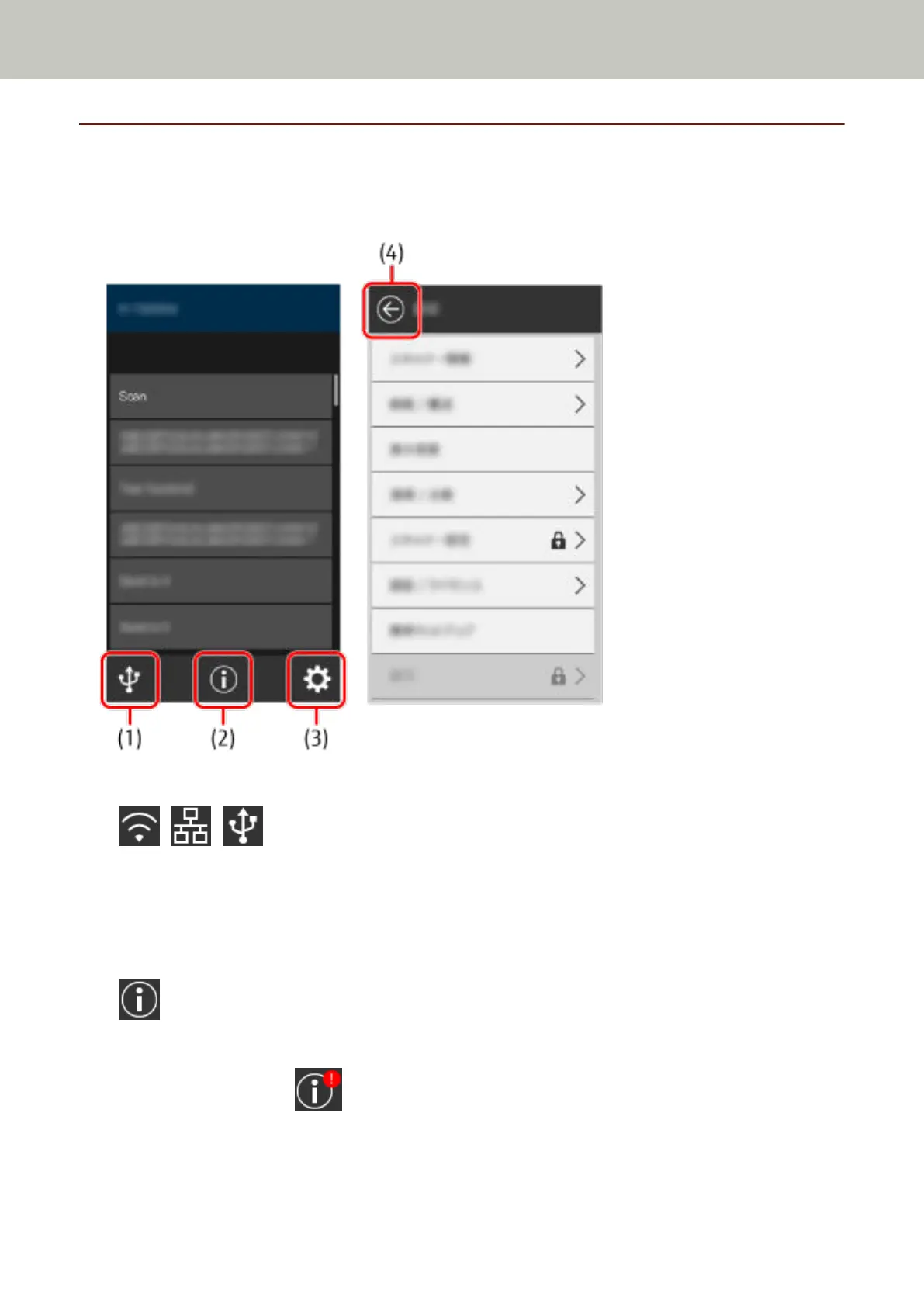Icons on the Touch Screen
In the lower part of the touch screen, the following icons are displayed:
The following is an example screen when the scanner is connected via a USB cable.
(1) / /
You can check the connection method of the scanner.
For details, refer to Connection Method (page 27).
When the scanner is connected via Wi-Fi, press the icon to display the [Wi-Fi Diagnosis] screen, and check the
Wi-Fi connection status.
(2)
You can check the settings, messages and Help for the scanner.
When there is a message, is displayed.
Press the icon to display the message.
For details, refer to Notification (page 27).
Scanner Overview
26
