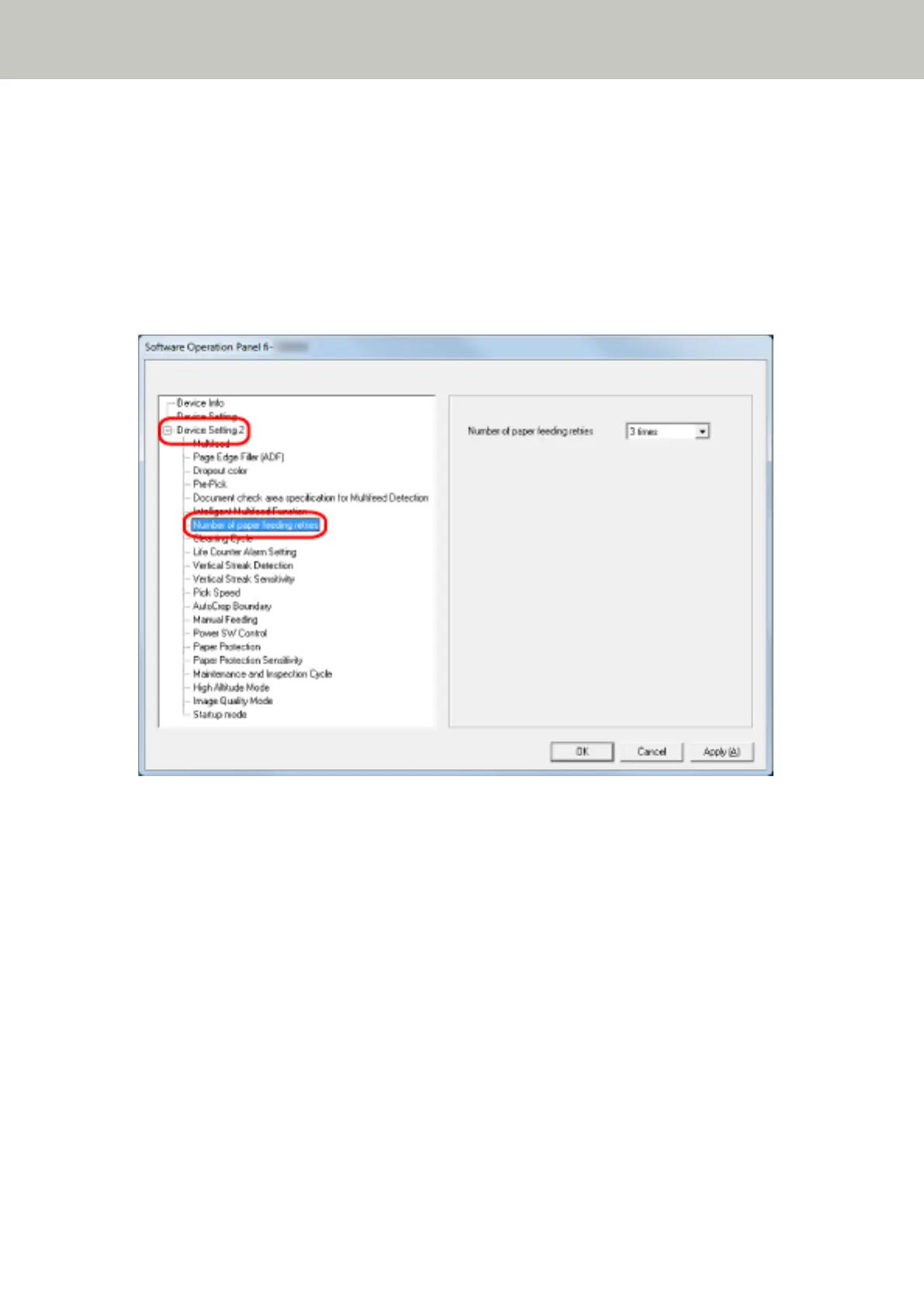Specifying the Number of Retries for Paper Feeding
[Number of Paper Feeding Retries]
Specify the number of feeding retries when a document is not fed from the ADF paper chute (feeder).
1 Start up the Software Operation Panel.
For details, refer to Starting Up the Software Operation Panel (page 241).
2 From the list on the left, select [Device Setting 2] → [Number of paper feeding retries].
3 Specify the number of paper feeding retries.
The value can range from 1 to 12 times.
The factory default setting is "3 times".
Scanner Settings (Software Operation Panel)
273
