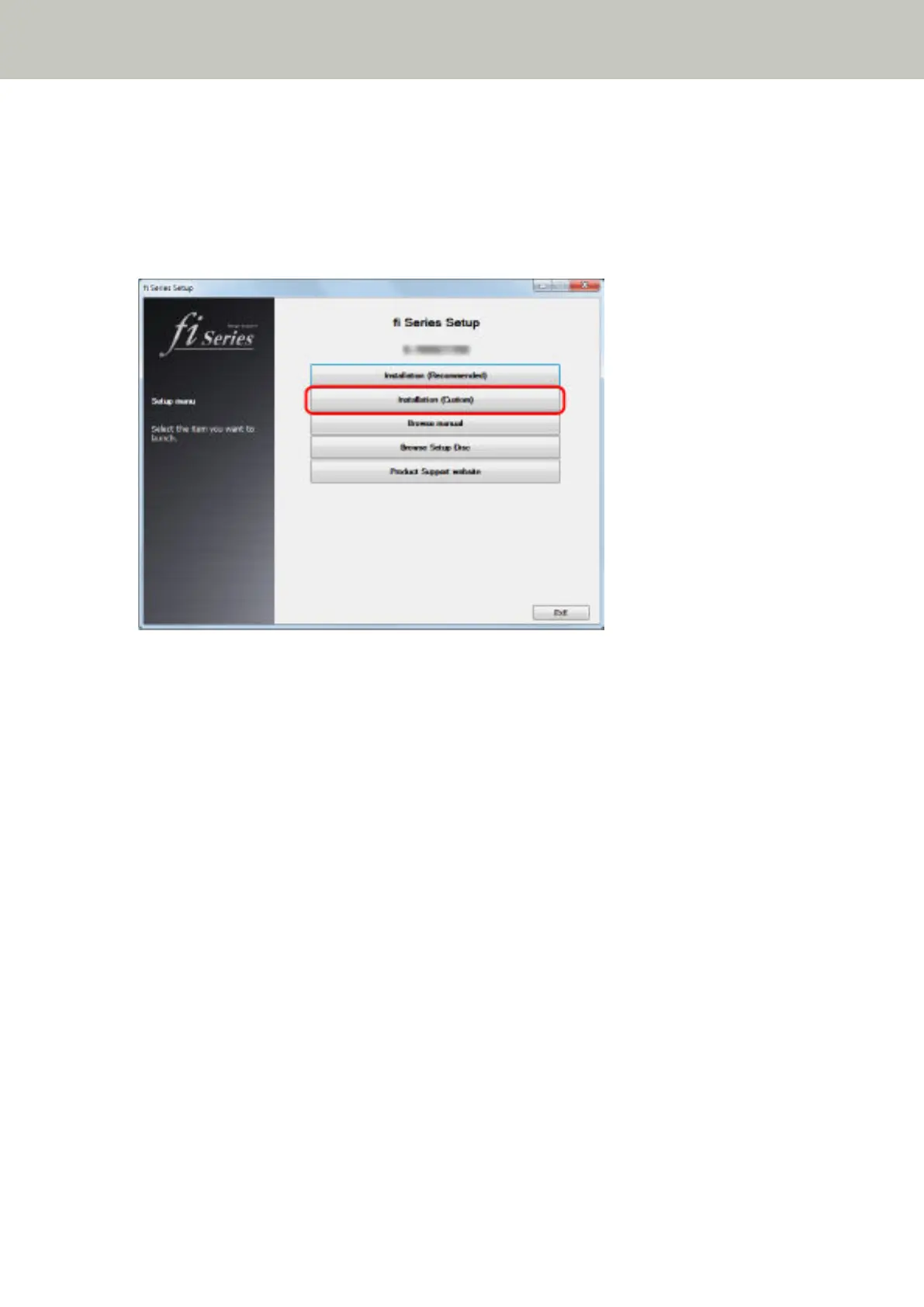Installation (Custom)
With [Installation (Custom)], select and install necessary software.
1 In the same way as in Installation (Recommended) (page 53), perform steps 1 through 2.
2 Click the [Installation (Custom)] button.
3 Check the displayed contents and click the [Next] button.
4 Select the check boxes for the software to be installed and click the [Next] button.
5 Install the software by following the instructions displayed in the window.
Scanner Setup
54
