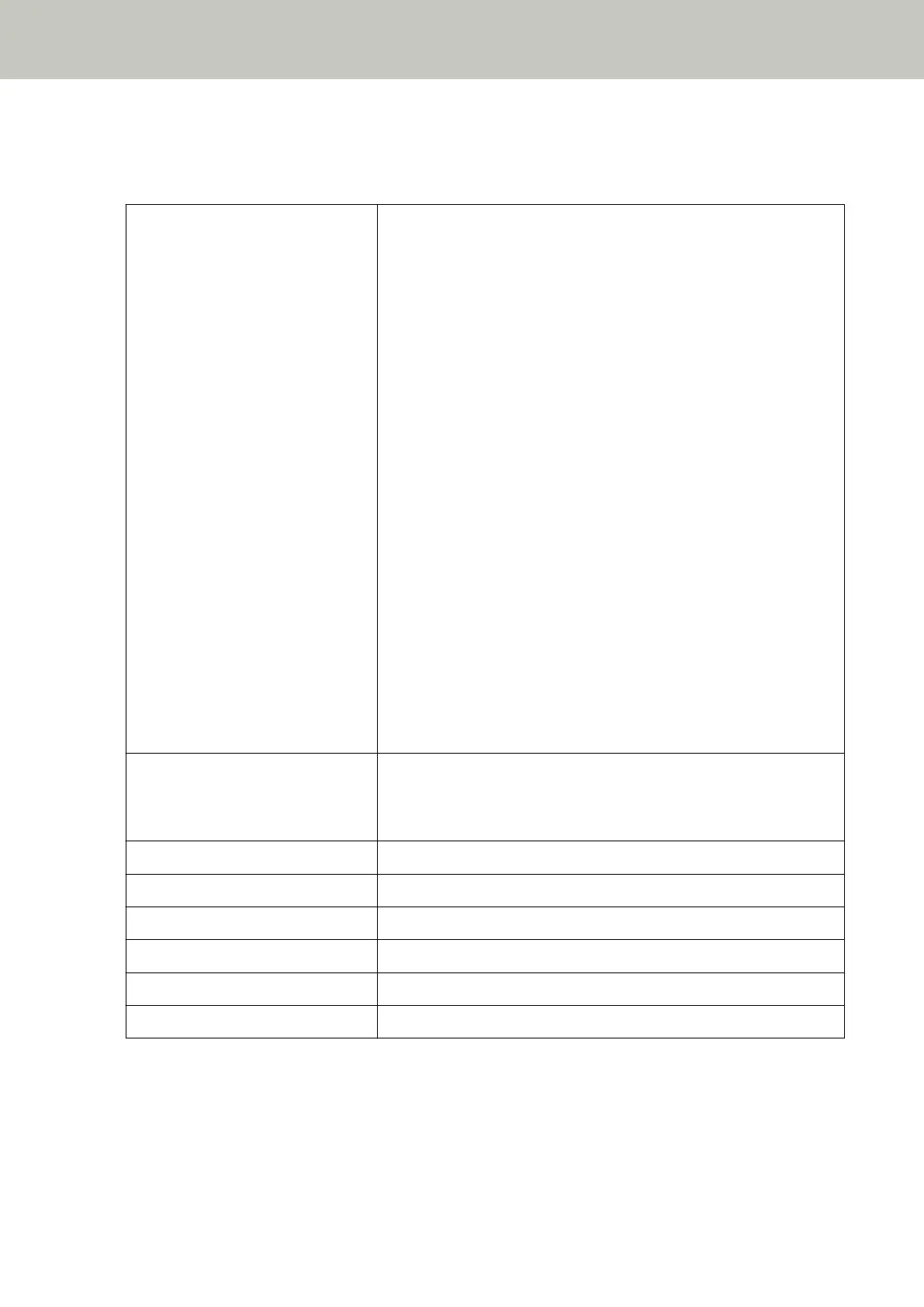System Requirements
The system requirements for the computer on which software is to be installed are as follows.
Operating system
● Windows Server
®
2008 Standard (32-bit/64-bit) (Service Pack 2)
● Windows Server
®
2008 R2 Standard (64-bit) (Service Pack 1)
● Windows
®
7 Home Premium (32-bit/64-bit) (Service Pack 1)
● Windows
®
7 Professional (32-bit/64-bit) (Service Pack 1)
● Windows
®
7 Enterprise (32-bit/64-bit) (Service Pack 1)
● Windows
®
7 Ultimate (32-bit/64-bit) (Service Pack 1)
● Windows Server
®
2012 Standard (64-bit) (*1)
● Windows Server
®
2012 R2 Standard (64-bit) (*1)
● Windows
®
8.1 (32-bit/64-bit) (including updates) (*1)
● Windows
®
8.1 Pro (32-bit/64-bit) (including updates) (*1)
● Windows
®
8.1 Enterprise (32-bit/64-bit) (including updates) (*1)
● Windows
®
10 Home (32-bit/64-bit) (*1)
● Windows
®
10 Pro (32-bit/64-bit) (*1)
● Windows
®
10 Enterprise (32-bit/64-bit) (*1)
● Windows
®
10 Education (32-bit/64-bit) (*1)
● Windows Server
®
2016 Standard (64-bit) (*1)
CPU
Intel
®
Pentium
®
4 1.8 GHz or higher
(Recommended: Intel
®
Core
™
i5 2.5 GHz or higher, excluding those for
mobile devices)
Memory 1 GB or more (Recommended: 4 GB or more)
Hard disk drive 5,400 rpm or more (Recommended: 7,200 rpm or more)
Display resolution 1024 × 768 pixels or more, 65,536 colors or more
Hard disk space 11 GB or more of free hard disk space (*2)
DVD drive Required for installing software
Interface USB3.1 Gen1/USB3.0/USB2.0/USB1.1
*1:The bundled software operates as a desktop application.
*2:Required disk space for scanning documents varies according to the file size of the scanned images.
Scanner Setup
52
