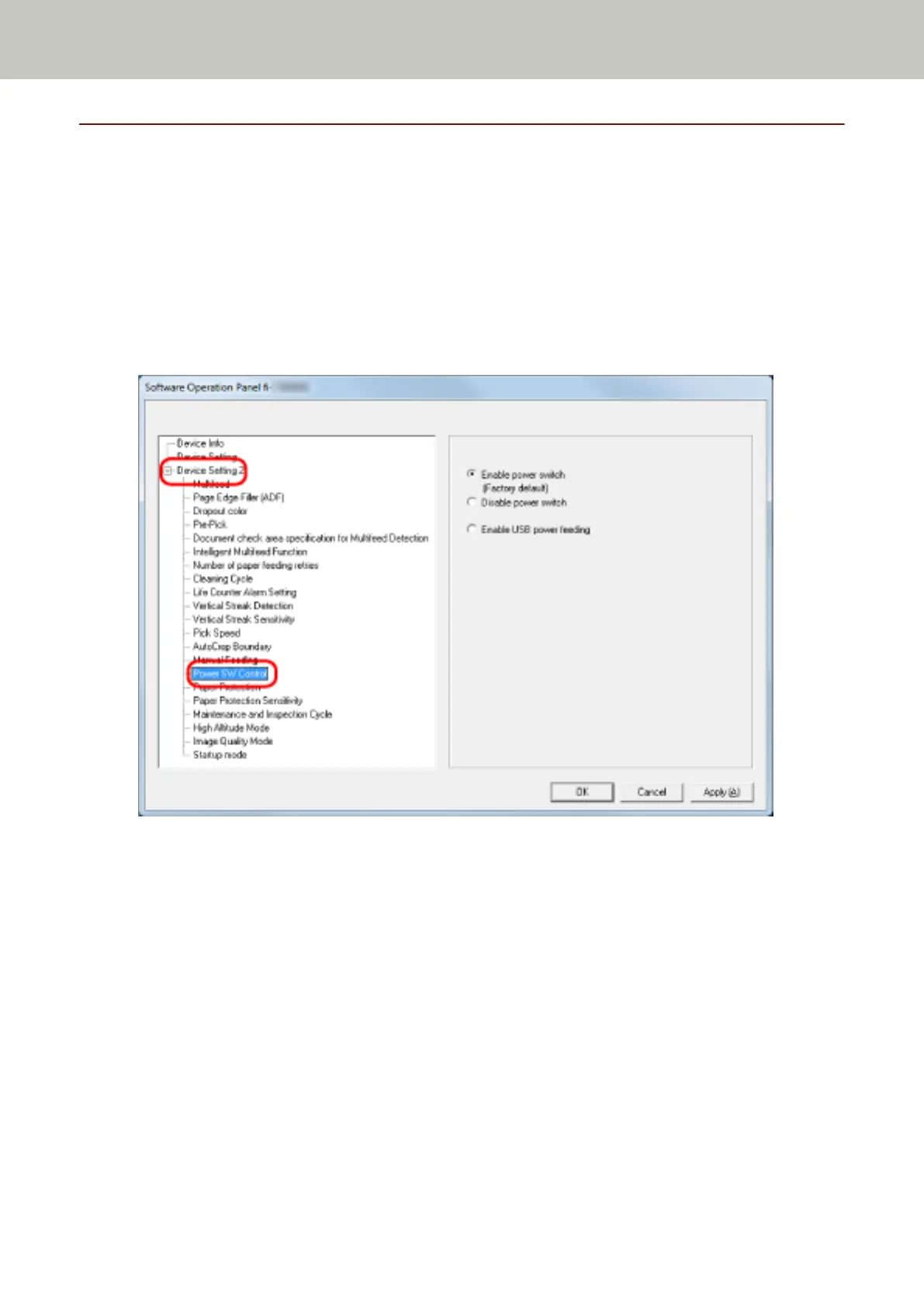Settings Related to Power On/Off and Start up of the Scanner
Method of Turning the Scanner ON/OFF [Power SW Control]
Specify whether or not to turn on/off the scanner by pressing the [Power] button on the scanner.
1 Start up the Software Operation Panel.
For details, refer to Starting Up the Software Operation Panel (page 241).
2 From the list on the left, select [Device Setting 2] → [Power SW Control].
3 Select one of the following:
Enable power switch
The [Power] button on the scanner is used to turn on/off the scanner.
This is the factory default setting.
Disable power switch
Select this to use an AC power strip to control power supply for peripherals such as a scanner in
accordance with the computer's power.
The [Power] button on the scanner is not used to turn on/off the scanner.
Enable USB power feeding
This can be selected when the scanner and the computer are connected via a USB cable.
Scanner Settings (Software Operation Panel)
297
