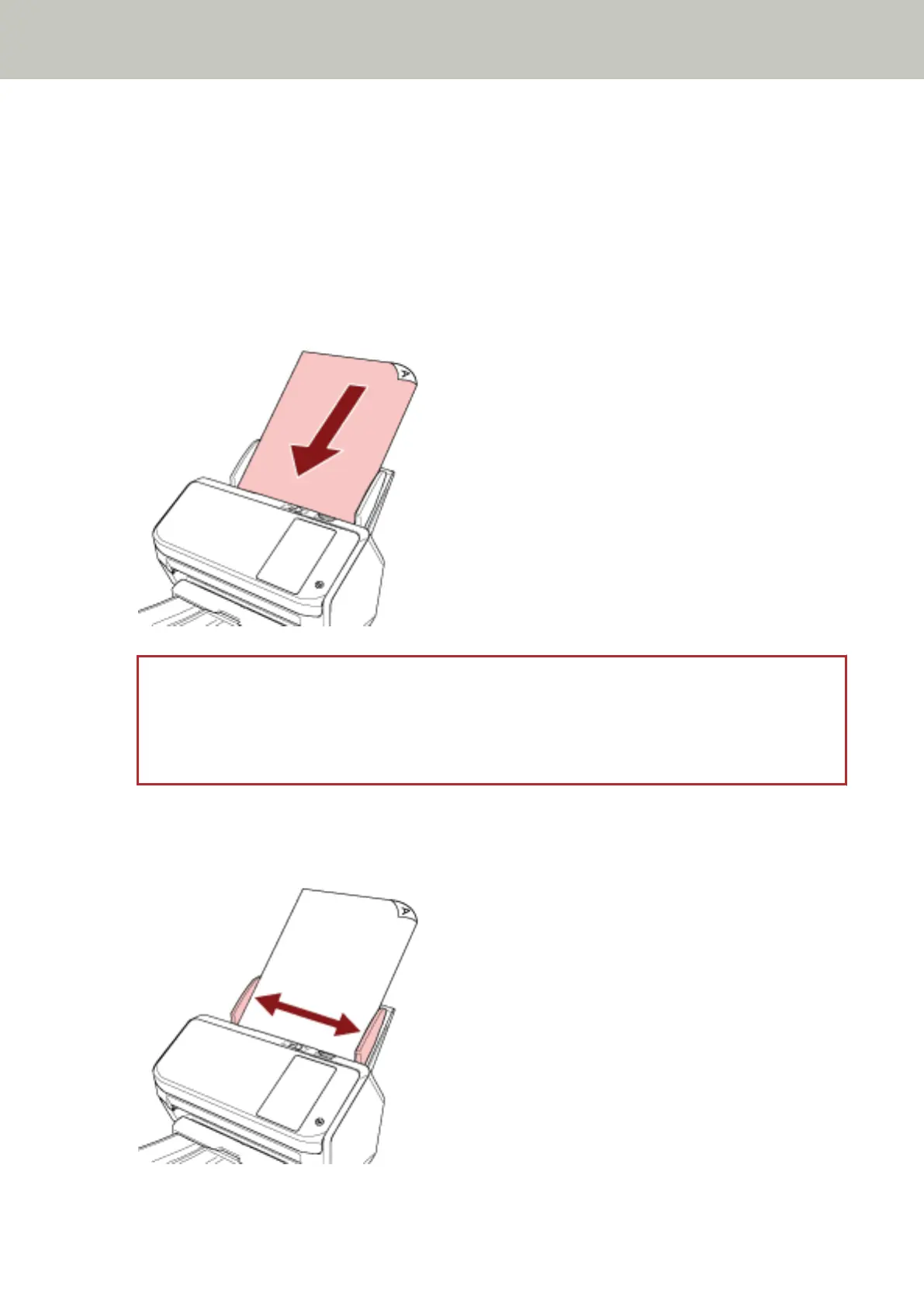How to Load Documents
1 Pull out the chute extension according to the length of the documents.
For details, refer to Setting Up the ADF Paper Chute (Feeder) (page 64).
2 Adjust the stacker according to the length of the documents.
For details, refer to Setting Up the Stacker (page 65).
3 Load a document in the ADF paper chute (feeder).
Load the document face-down in the ADF paper chute (feeder).
ATTENTION
● Remove all paper clips and staples.
● Reduce the number of documents when documents are not fed into the scanner or overlapped
documents are fed.
4 Adjust the side guides to the width of the documents.
Move the side guides so that there is no space between the side guides and the documents.
When there is a space between the side guides and the documents, the documents may be fed skewed.
How to Load Documents
78
