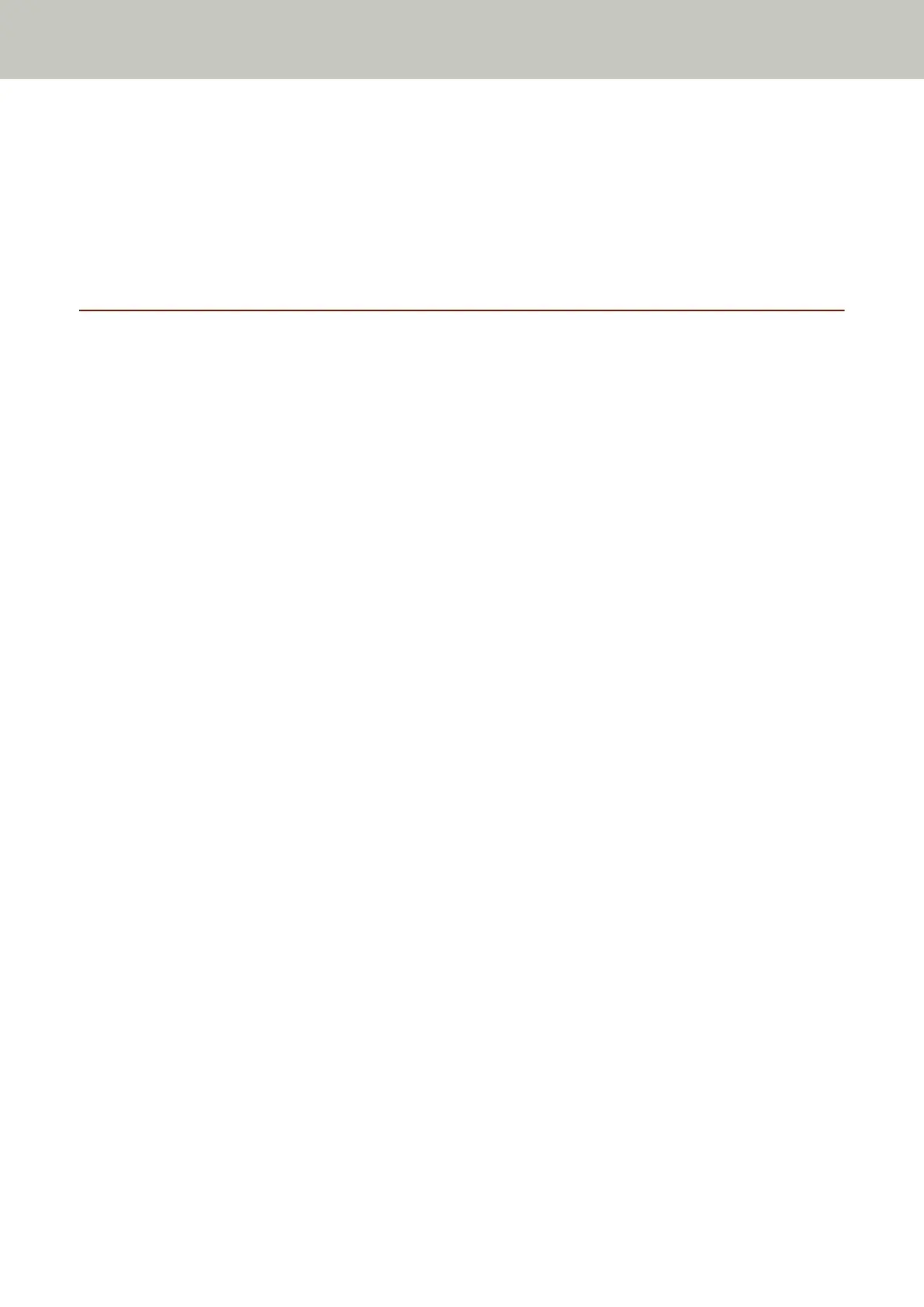The factory default of the password is "password".
New Password
Enter a new password to change the current password.
Confirm New Password
Re-enter the password entered for [New Password] for confirmation to change the current password.
Restore Factory Defaults
Restore Factory Defaults
Restore the scanner settings to the factory default.
[Start] button
Restore factory defaults.
The scanner is restarted and the setup window appears.
Scanner Settings (Touch Screen)
240
