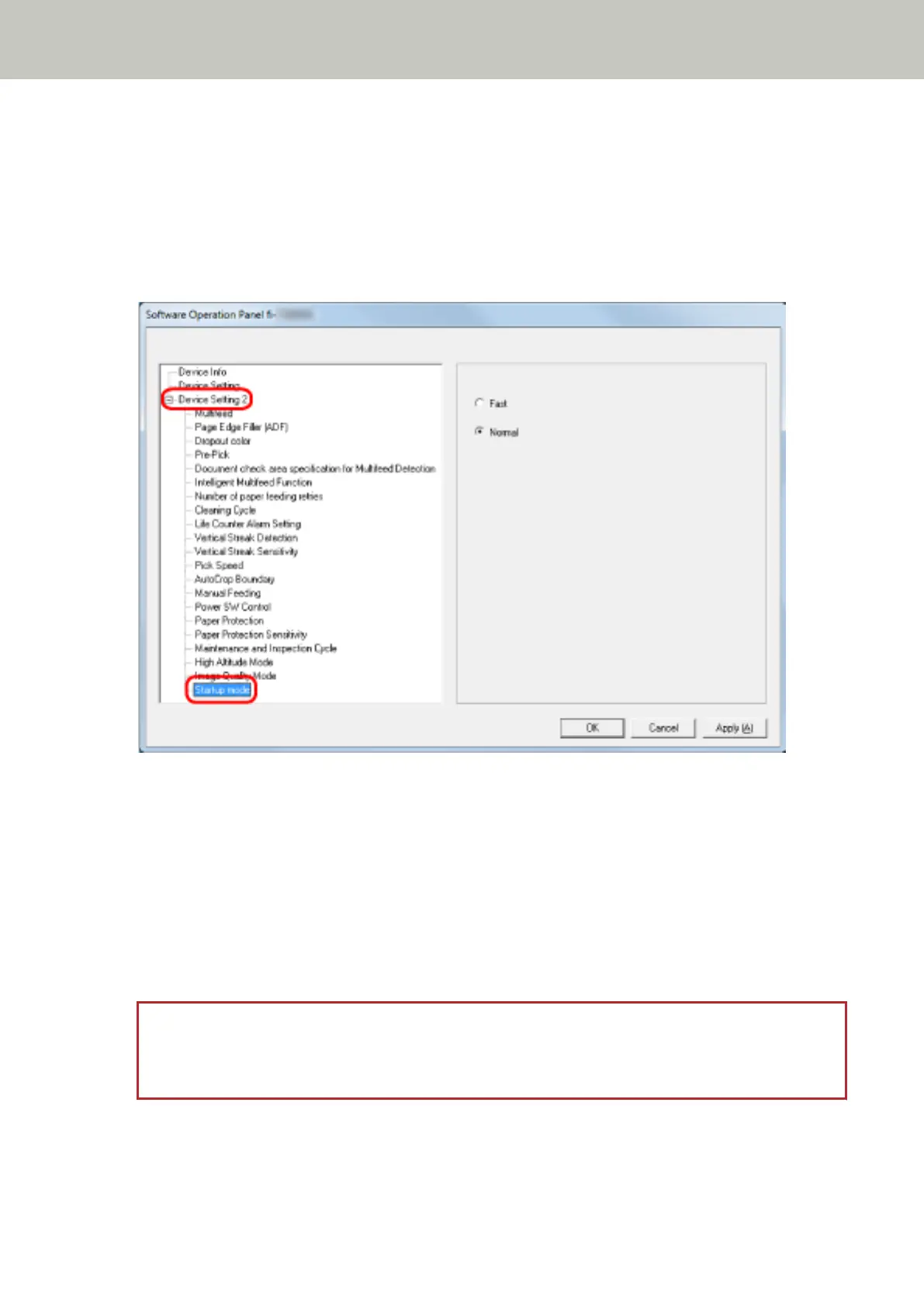Startup Mode Setting for the Scanner [Startup mode]
Specify a startup mode for the scanner.
1 Start up the Software Operation Panel.
For details, refer to Starting Up the Software Operation Panel (page 241).
2 From the list on the left, select [Device Setting 2] → [Startup mode].
3 Select a startup mode for the scanner.
Fast
The scanner enters power saving mode by pressing the [Power] button for 2 seconds or more.
The scanner can perform a scan immediately when it resumes from power saving mode.
Normal
The scanner is turned off by pressing the [Power] button for 2 seconds or more.
This is the factory default setting.
ATTENTION
If you select [Fast], the scanner is not turned off regardless of the setting for
[Power off after a certain period of time] in [Power saving].
Scanner Settings (Software Operation Panel)
299
