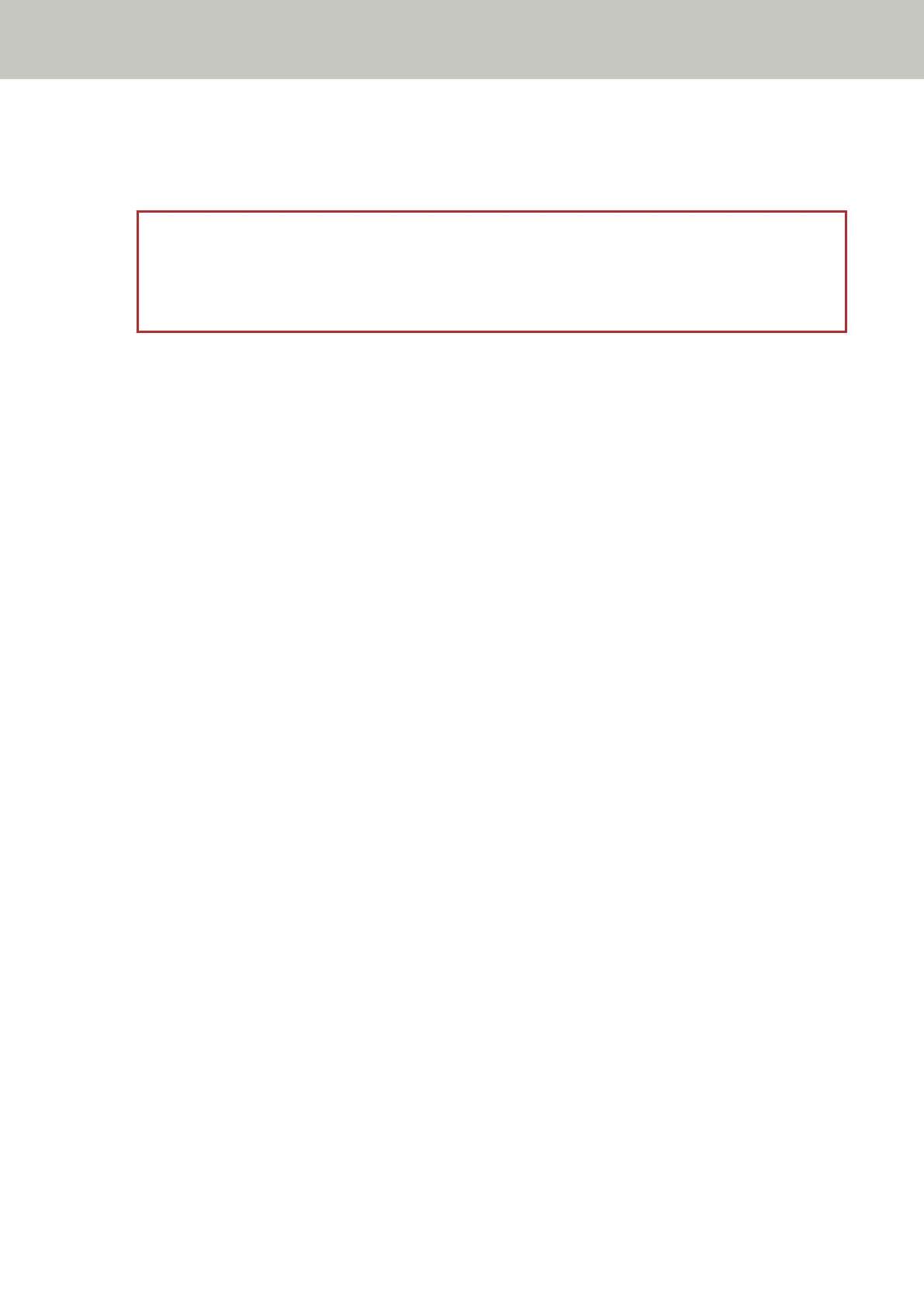In addition to the [Power] button on the scanner, turning on/off the computer can simultaneously turn
on/off the scanner.
Connecting/disconnecting a USB cable can turn on/off the scanner.
ATTENTION
Some types of computers and USB hubs keep supplying power to the USB bus even after the computer is
turned off.
In that case, [Enable USB Power Feeding] may not work properly.
Scanner Settings (Software Operation Panel)
298
