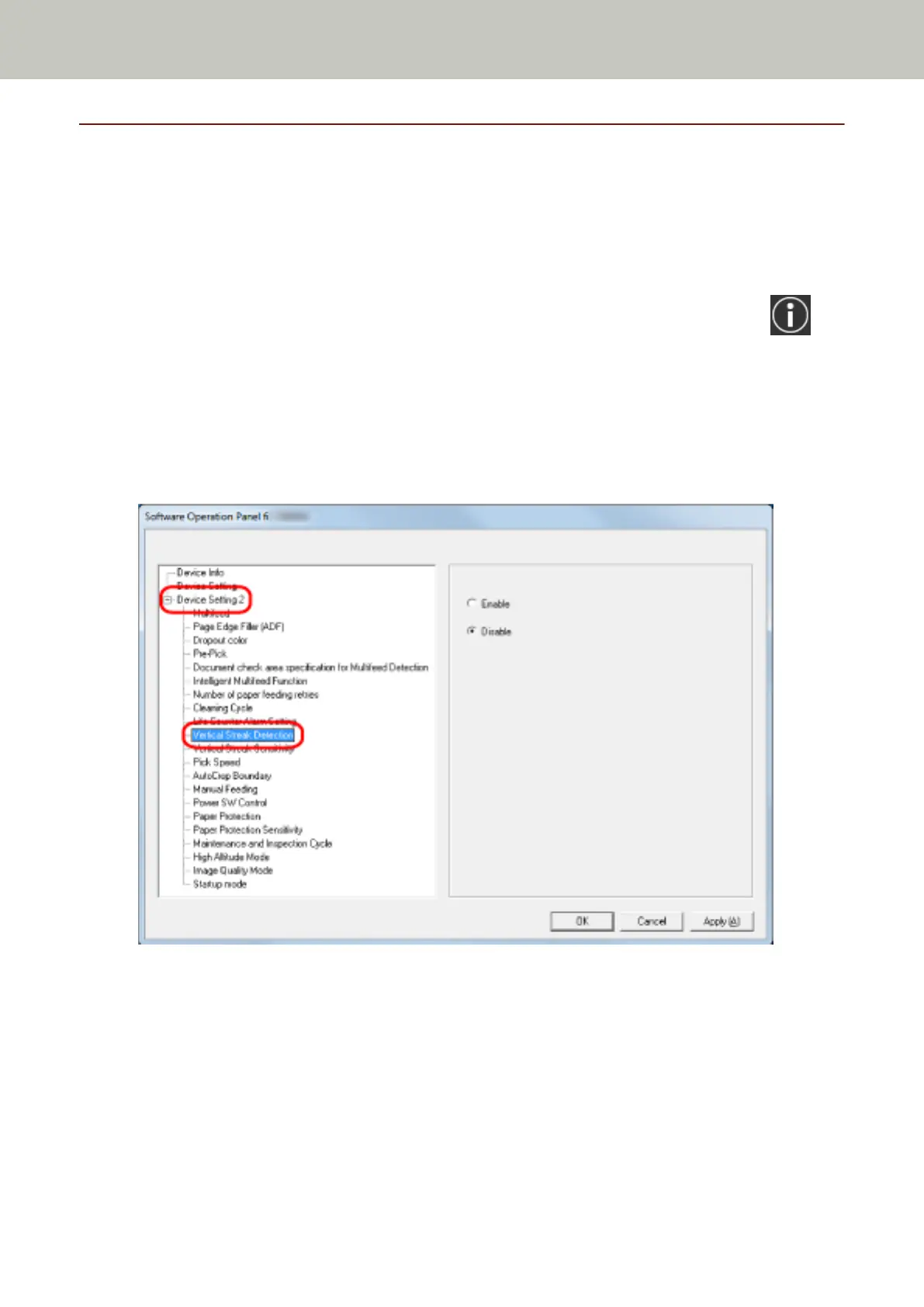Settings Related to Scanner Maintenance
Detecting Vertical Streaks [Vertical Streak Detection]
You can configure the settings for detecting dirt on the glass.
Vertical streaks may appear on images if the glass is dirty.
If [Enable] is selected for the vertical streak detection setting, the touch screen displays a notification on
when you receive a [Clean glass!] message. When you receive a message, clean the glass to prevent vertical streaks
from appearing on images.
1 Start up the Software Operation Panel.
For details, refer to Starting Up the Software Operation Panel (page 241).
2 From the list on the left, select [Device Setting 2] → [Vertical Streak Detection].
3 Select whether or not to detect dirt on the glass (vertical streaks).
When you select [Enable], the scanner detects dirt on the glass (vertical streaks).
The factory default setting is [Disable].
Scanner Settings (Software Operation Panel)
300
