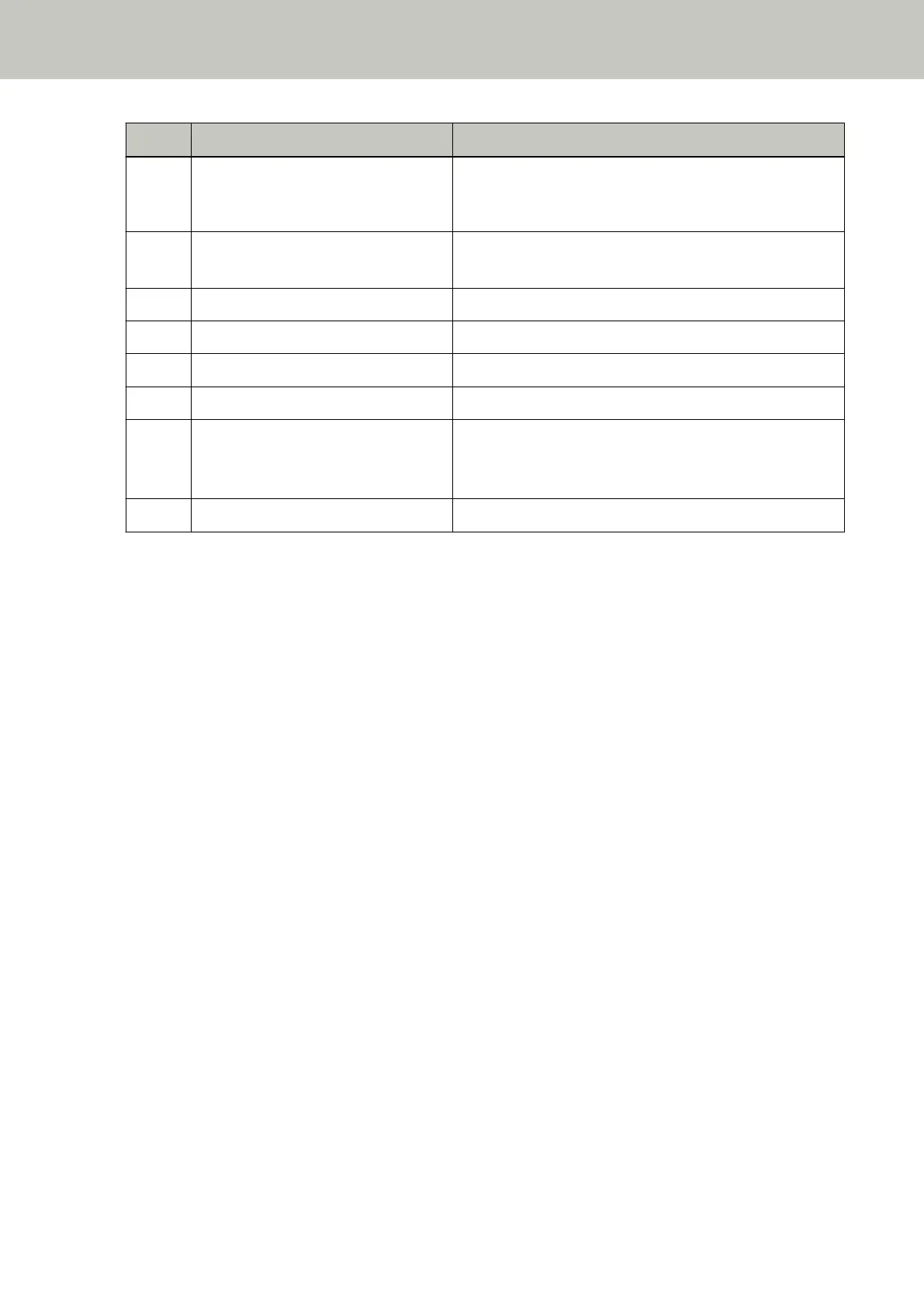No. Name Function
It detects overlapped documents by monitoring the
difference in the amount of ultrasonic waves transmitted
through the documents.
3 Brake roller (× 2) A roller that prevents more than one sheet of documents to
be fed into the ADF at once.
4 Document sensor (× 8) A sensor which detects whether there is a document.
5 Glass (× 2) The surface which scans documents.
6 Feed roller (× 2) A roller that feeds the document through the ADF.
7 Eject roller (× 2) Rollers that feed documents from the ADF onto the stacker.
8 Pick roller (× 2) A set of rollers which separates one sheet off the
documents loaded in the ADF paper chute (feeder), and
feeds the document into the ADF.
9 Plastic idler roller (× 4) A roller that feeds the document through the ADF.
Scanner Overview
25
