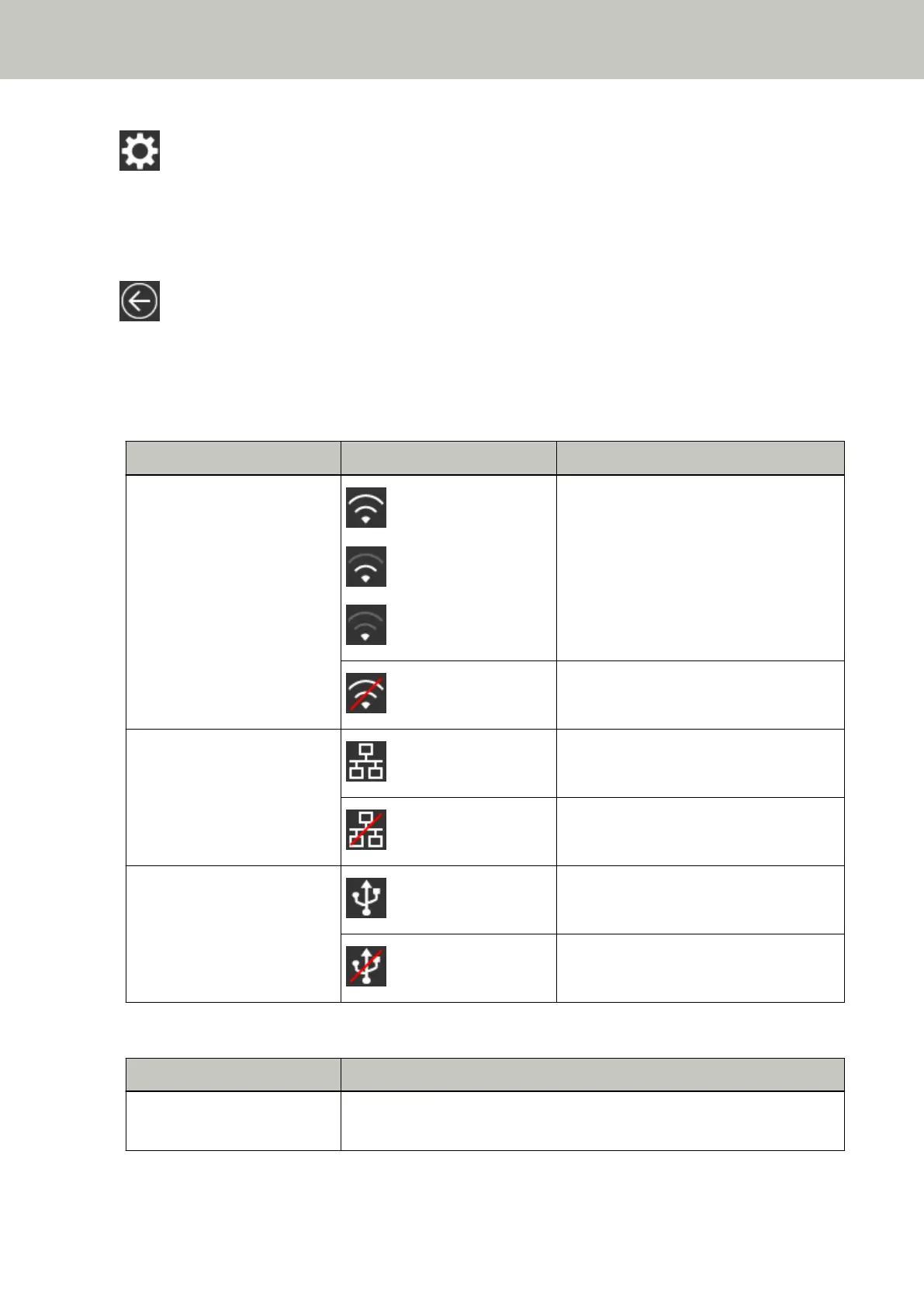(3)
You can check or change the settings for the scanner.
Press the icon to display a list of setting items.
For details, refer to Settings (page 28).
(4)
Go back to the previous screen.
Press and hold this to go back to the top screen in accordance with the connection method.
● Connection Method
Connection Method Icon Connection Status
Wi-Fi
(Strong)
(Medium)
(Weak)
The scanner is connected via Wi-Fi. The
signal strength is displayed in three levels.
The scanner is not connected via Wi-Fi.
Wired LAN The scanner is connected via a wired LAN.
The scanner is not connected via a wired
LAN.
USB The scanner is connected via a USB cable.
The scanner is not connected via a USB
cable.
● Notification
Tab Overview
Information You can check the following settings.
● Number of sheets scanned
Scanner Overview
27
