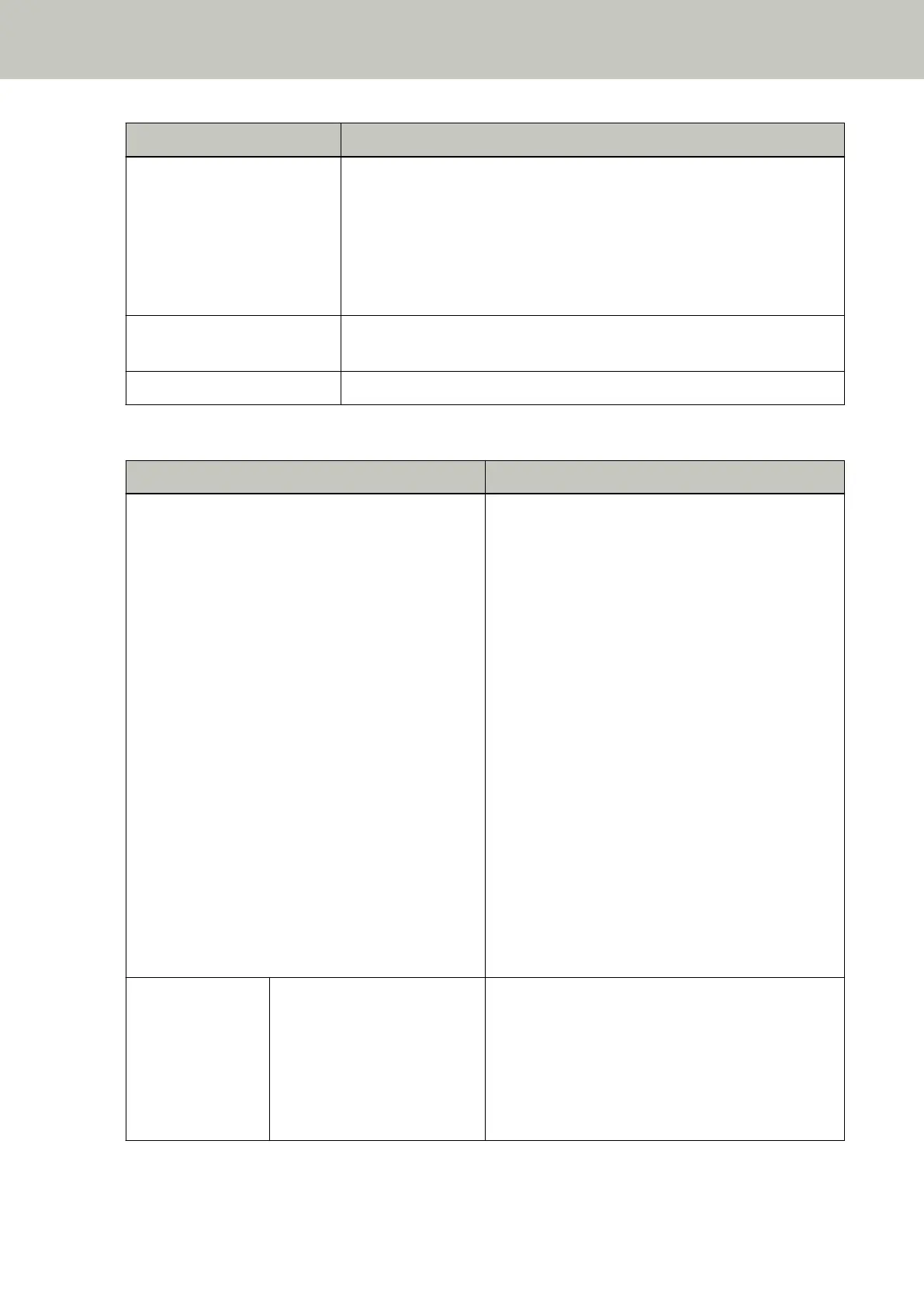Tab Overview
● Operation mode for the Intelligent multifeed detection function, and the
number of overlapping patterns that are memorized
● Whether or not to prioritize or disable the settings for [Paper Protection
(Touch Screen Settings) (page 233)] in the function for protecting
documents.
● Error information which occurred most recently
Message You can check messages for consumable replacement, cleaning, glass
cleaning, and maintenance.
Help You can check how to load documents and how to clean the scanner.
● Settings
Item Overview
Scanner Information You can check the settings for the scanner.
● Standard information
● Scanner name
● Power Management
● Display language
● Connection method
● Network
● Network (Access Point)
● Scanning Area
● Video Output
● Physical Function
● Imaging
● On Board IPC
● Compression Function
● Miscellaneous
● Error Code Information
Paper Source/
Feeding
Paper Feeding You can specify the timing of when document feeding
is started.
Change this setting when overlapped documents and
paper jams occur frequently.
● See Also
- Feeding [Pick Speed] (page 274)
Scanner Overview
28
