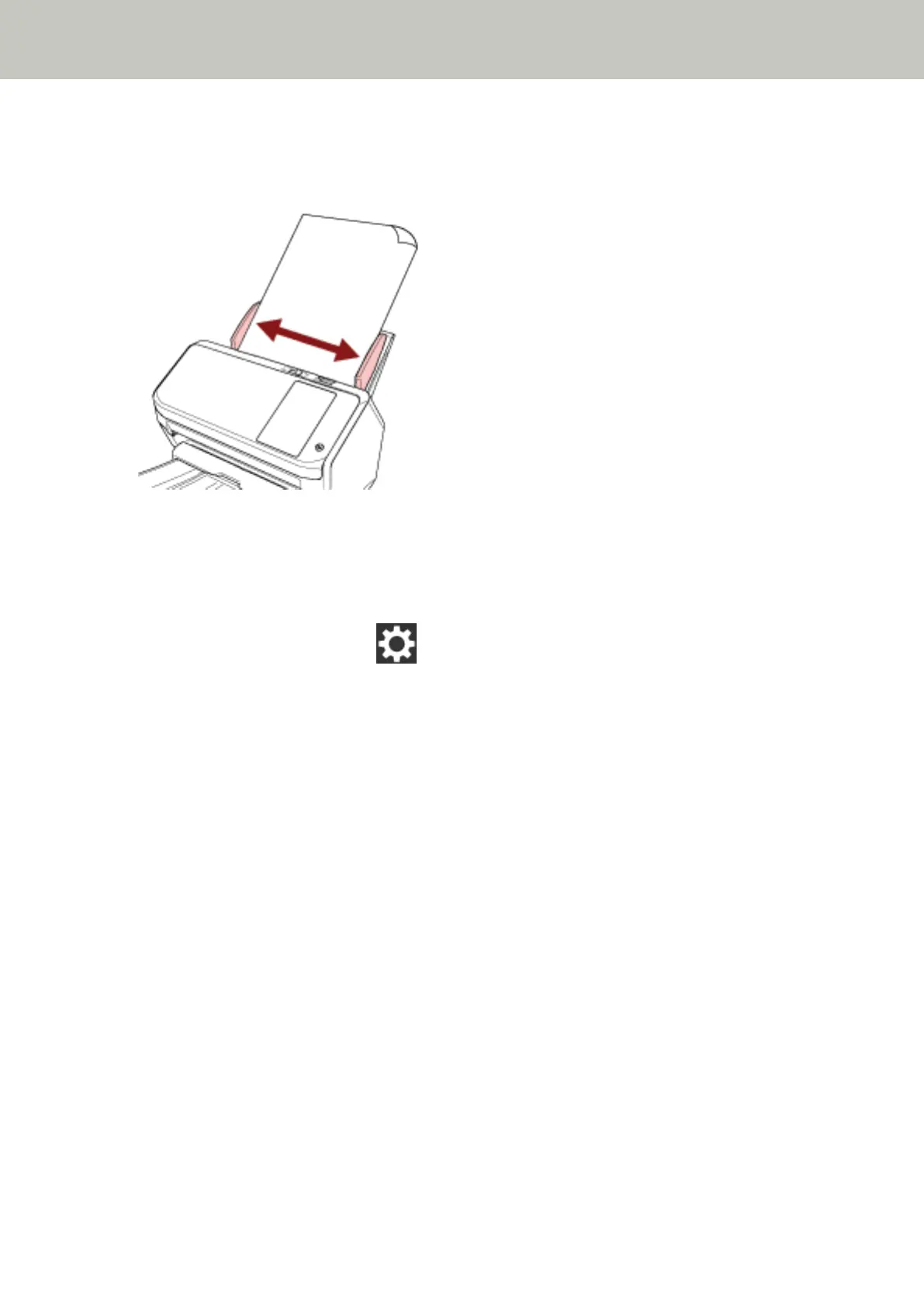7 Adjust the side guides to the width of the Cleaning Paper.
Move the side guides so that there is no space between the side guides and the Cleaning Paper.
Otherwise, the Cleaning Paper may be fed skewed.
8 On the touch screen, press the [Start] button on the [Cleaning Paper] screen.
The Cleaning Paper is fed and ejected onto the stacker.
9 Clear the sheet counter after cleaning.
a On the touch screen, press → [Cleaning & Maintenance] → [Consumable counters].
b On the [Consumable counters] screen, press the [Clear] button for [After cleaning].
When using the Software Operation Panel, refer to Clearing the Sheet Counters (page 261).
Daily Care
118
