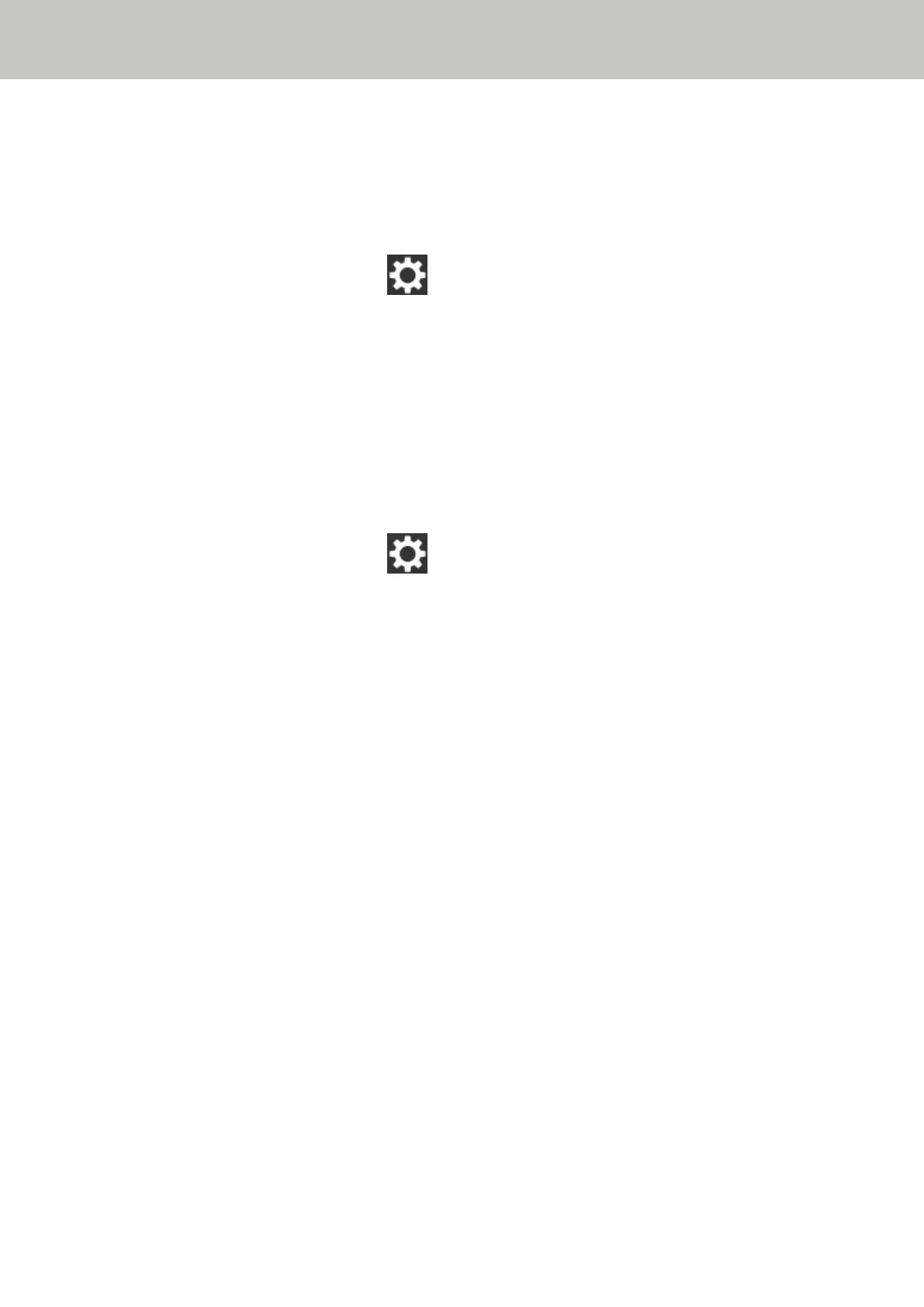● Is the DNS server information configured correctly?
Solution
Check the DNS server settings for the scanner in the following procedure:
1 On the touch screen, press → [Scanner Settings] → [Network] → [Wi-Fi] → [DNS Server].
2 On the [DNS Server] screen, check the setting items for the following.
● Whether the DNS server settings is enabled.
● Whether the primary DNS and secondary DNS settings are correct.
● Does the DNS server function normally?
Solution
Check whether the DNS server functions normally by following the procedure below.
1 On the touch screen, press
→ [Scanner Settings] → [Network] → [Check connection (Ping)].
2 In the [Check connection (Ping)] screen, enter the IP address of the DNS server, and press the
[Run] button.
The result is displayed.
Refer to Connection Test Result (page 158) and take measures accordingly.
If the DNS server does not function normally, contact the DNS server administrator.
Troubleshooting
171
