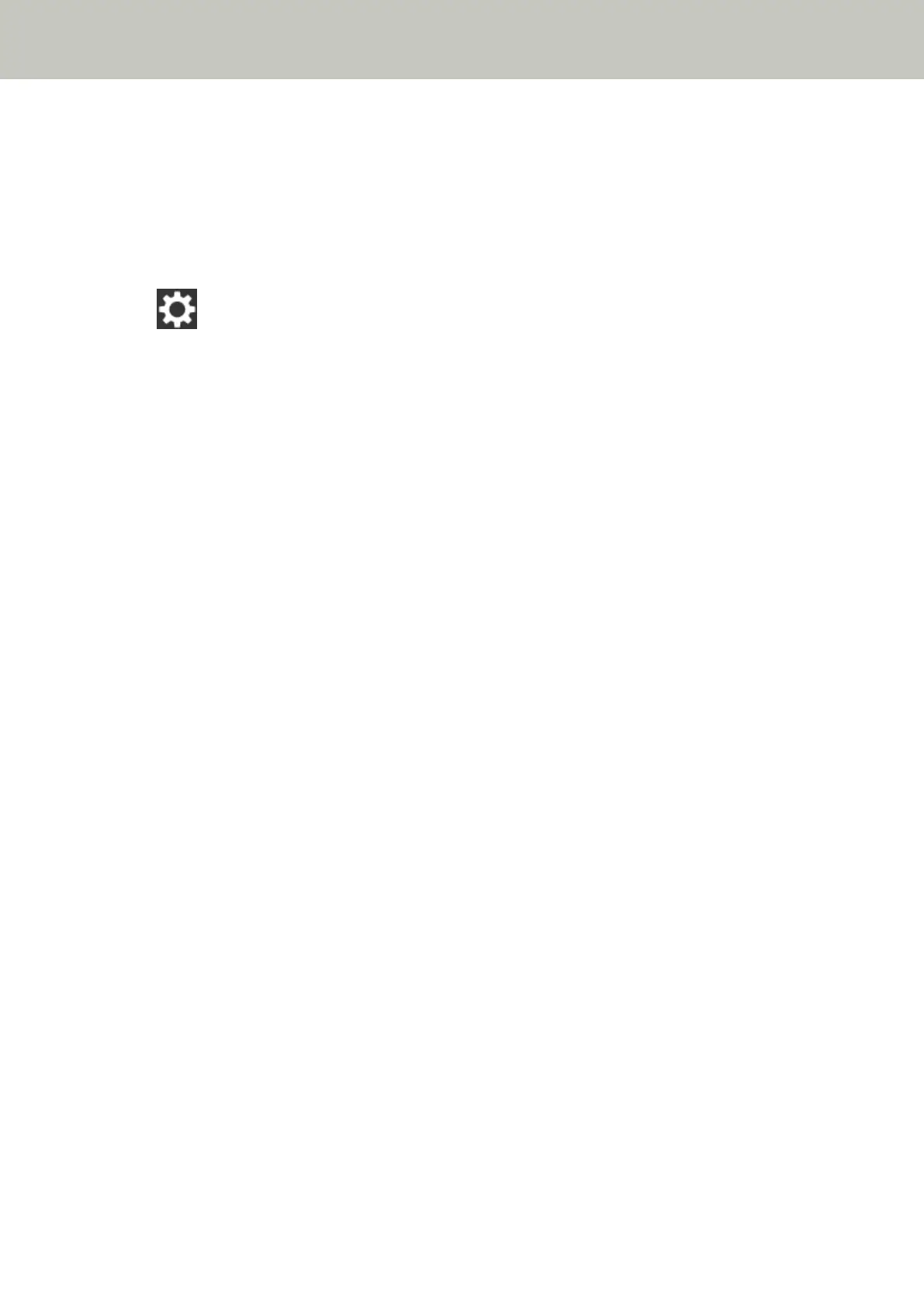● Are the brake roller and pick roller worn out?
Solution
Check the counters for the brake roller and pick roller in the [Consumable counters] screen on the touch
screen, and replace the brake roller and pick roller if necessary.
The procedure to display the [Consumable counters] screen is as follows:
→ [Cleaning & Maintenance] → [Consumable counters]
When using the Software Operation Panel, refer to Checking the Sheet Counter (page 259).
For details about replacing the brake roller and pick roller, refer to Replacing the Brake Roller (page 127)
and Replacing the Pick Roller (page 132).
● Is there any foreign matter in the ADF?
Solution
Clean the ADF.
Remove any foreign matter from the ADF.
For details, refer to Cleaning the Inside of the Scanner (ADF) with a Cloth (page 119).
● Did you place a thick document inside the Carrier Sheet?
Solution
Some papers may be too thick to place inside the Carrier Sheet.
Use documents that meet the requirements.
For details, refer to Conditions for Using the Carrier Sheet (page 91).
Troubleshooting
211
