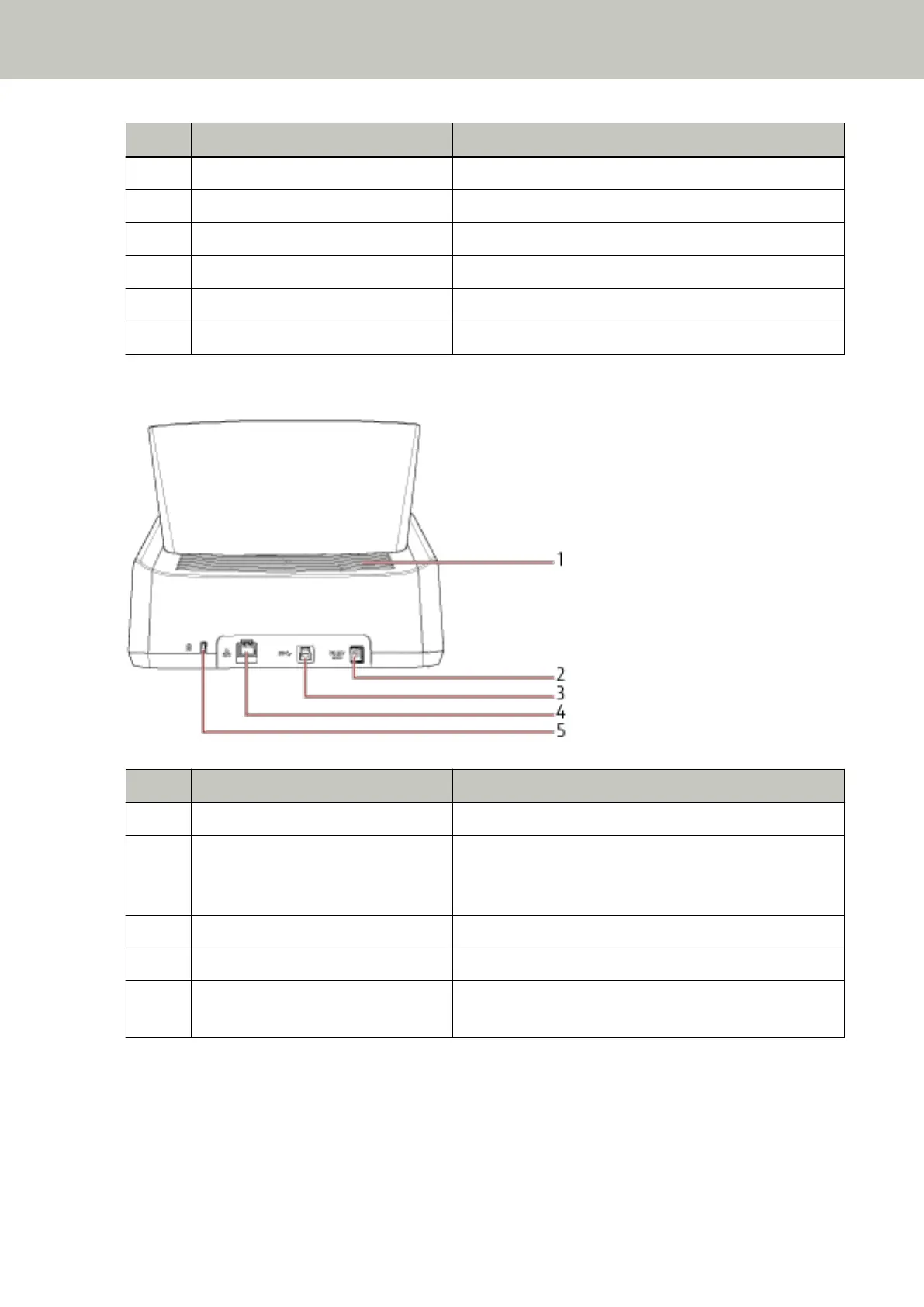No. Name Function
7 ADF release tab Pull this tab to open the ADF.
8 Touch screen Used to operate the scanner or check the status.
9 [Power] button Turns on or off the scanner.
10 Stacker Stacks up the ejected documents.
11 Stacker extension Slide out to adjust to the document length.
12 Stopper Lift up to adjust to the document length.
● Back
No. Name Function
1 Ventilation port Holes for ventilating hot air from inside the scanner.
2 Power connector Used to connect a power cable.
"Power cable" refers to the AC cable and AC adapter
connected together.
3 USB connector Used to connect a USB cable.
4 LAN connector Used to connect a LAN cable.
5 Security cable slot Used to connect an anti-theft security cable (commercially
available).
Scanner Overview
22
