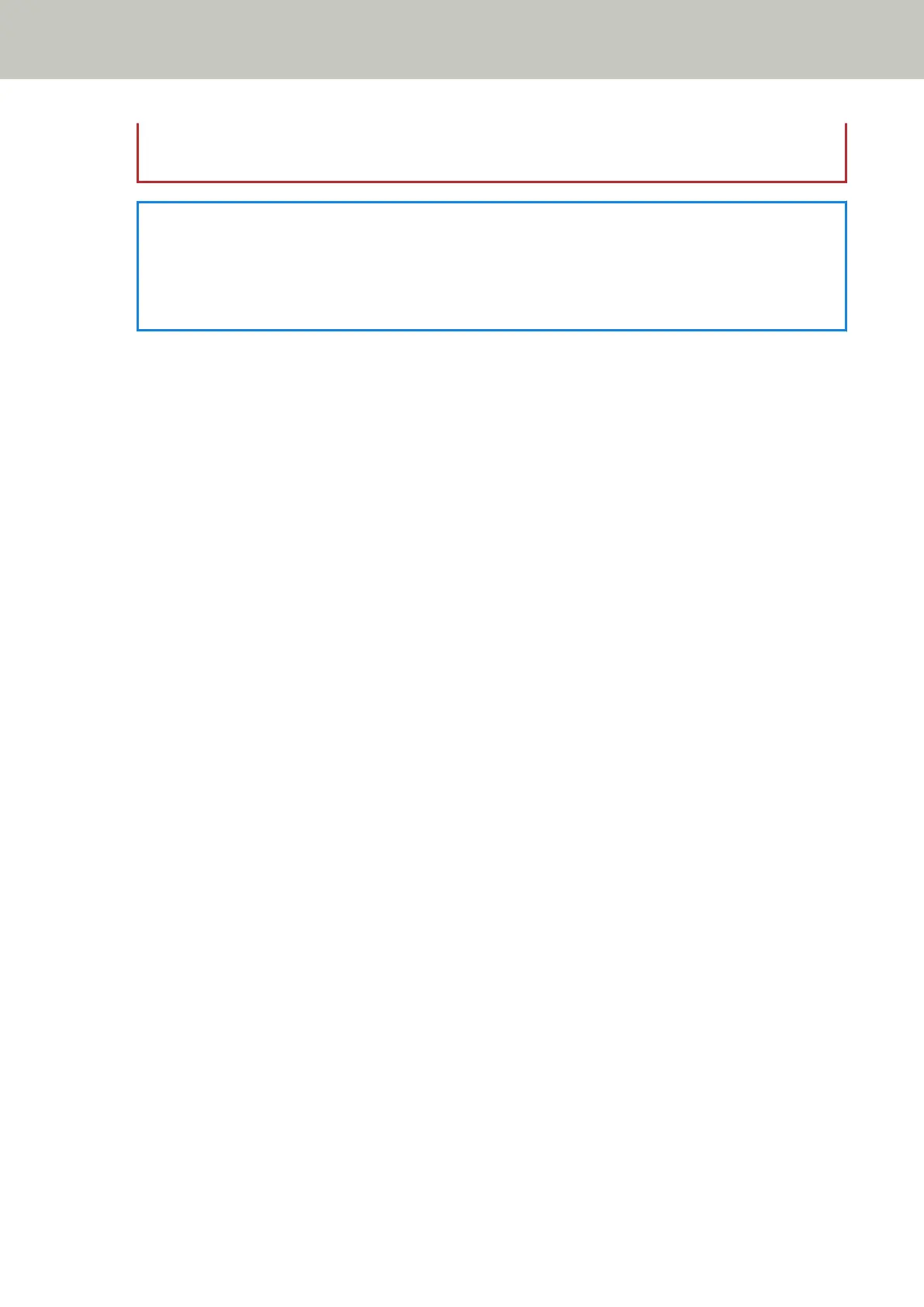To drop out other colors, configure the setting in the scanner driver.
For details, refer to the help for the scanner driver.
HINT
● This is only available in black & white or grayscale mode.
● This setting can also be configured in the scanner driver.
Note that priority is given to the scanner driver setting.
Scanner Settings (Software Operation Panel)
271
