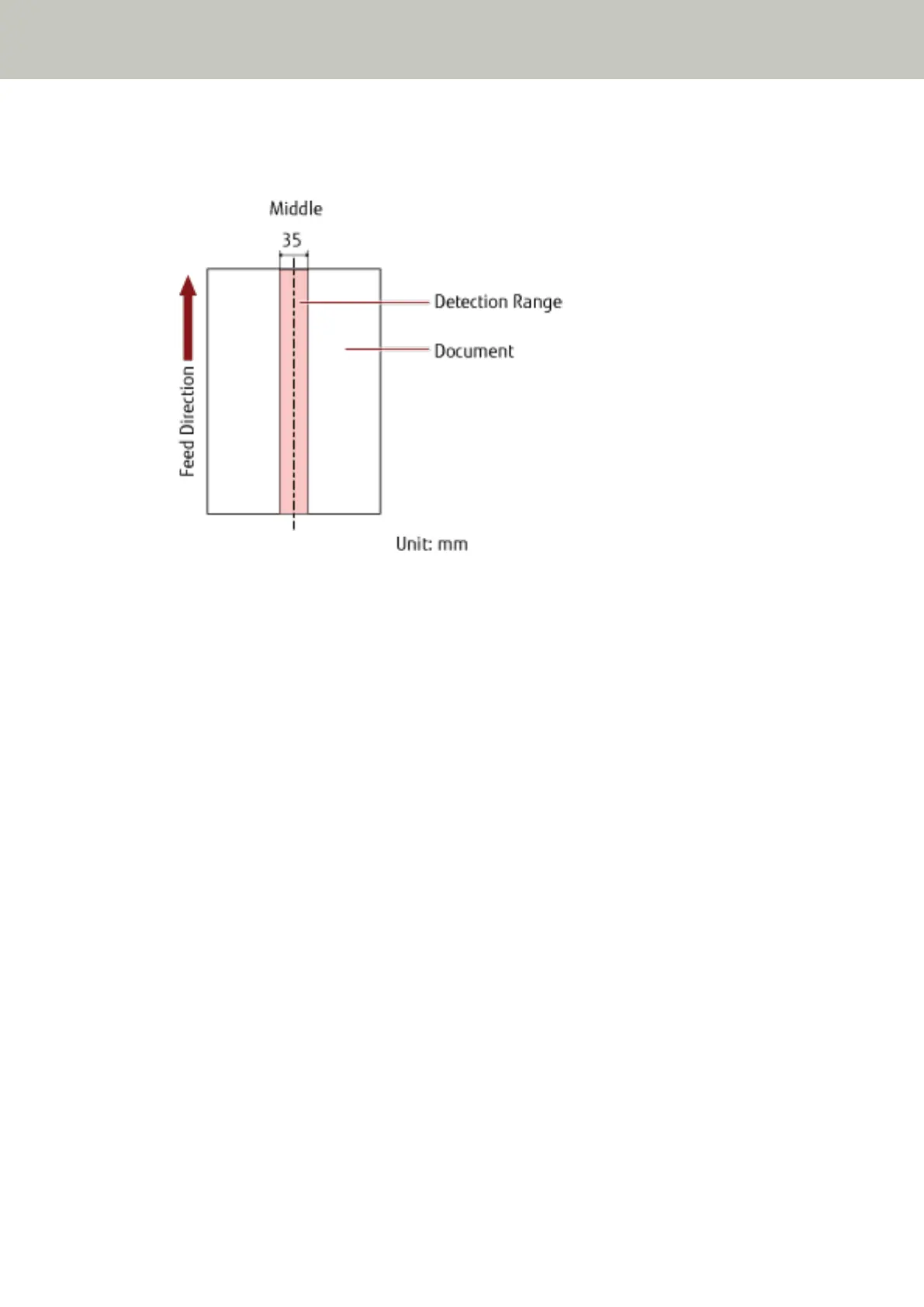[Selected range] check box
Select the check box to specify the detection range (colored in light pink) in the figure below.
The check box is cleared for the factory default settings.
Clearing this check box sets both start and end positions to "0", and overlapped documents are detected
within the whole document.
The above condition applies when the document is set to the center of the pick roller width.
If documents are overlapped within 30 mm from the leading edge, they are not detected as overlapped.
Disable (Middle)
This can be selected when the [Selected range] check box is selected.
Overlapped documents are not detected within the specified area.
This is the factory default setting.
Enable (Middle)
This can be selected when the [Selected range] check box is selected.
Overlapped documents are detected within the specified area.
Start (Middle)
Specify the start position of the detection area by the length from the leading edge of the document in
the feeding direction.
Range: 0 to 510 mm, in 2 mm increments, Start < End
The factory default setting is "0".
End (Middle)
Specify the end position of the detection area by the length from the leading edge of the document in
the feeding direction.
Range: 0 to 510 mm, in 2 mm increments, Start < End
The factory default setting is "0".
Scanner Settings (Software Operation Panel)
287
